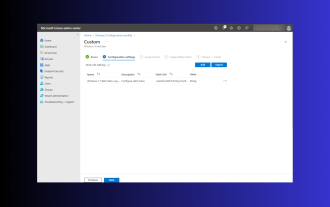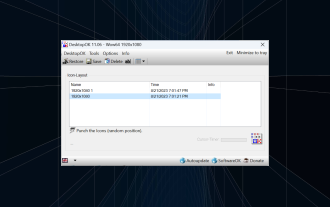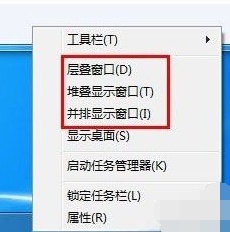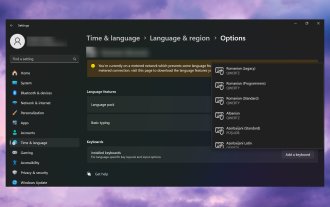See who is online
A total of 2,806 articles have been published so far
There are currently a total of 4,186 registered members
The latest registered member: mxjccut
There are currently a total of 80 Users online:: 1 member, 79 visitors [System Administrator] [Moderator]
The highest number of online users is 2,712 [Record Time:: 2007-08-13 16:12:34]
Currently online Registered member: Admin
Images cannot be uploaded, there is nothing I can do. Does not affect learning.
This is the first layout I designed. I learned from it that divs are block-shaped and occupy the entire row by default. If you want to design into two or more columns, you can use the float attribute, which can move to the left ( float:left), at this time, if the size of the div below can be dropped, it will float to the upper row, thus forming a two-column layout,
and so on for multiple columns. Once you understand the basics, you can learn more in detail later. I hope it can give some help to friends who are new to art like me. It is also important for developers to understand art. Having many skills is not a burden.