
There are 6 impacts of changing the computer motherboard: 1. The hardware is incompatible and more hardware upgrades and replacements may be required; 2. Relevant drivers need to be reinstalled and updated; 3. Reactivation or replacement is required. Re-register some software products; 4. Reconfigure some BIOS settings; 5. The operating system needs to be reinstalled or system cloned; 6. The Windows operating system may need to be reactivated.
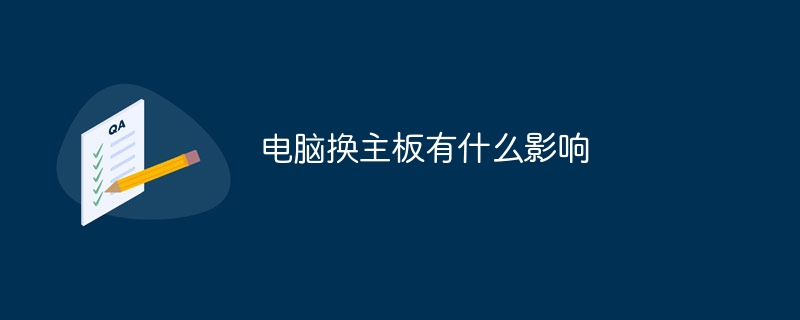
# Operating system for this tutorial: Windows 10 system, Dell G3 computer.
Replacing the computer motherboard will have a series of impacts on the computer system, including the following points:
Compatibility: The new motherboard may need to be compatible with the original hardware device , such as processor, memory, graphics card, etc. If the new motherboard is not compatible with the original hardware, more hardware upgrades and replacements may be required.
Driver: After replacing the motherboard, the operating system may not be able to properly recognize and drive the hardware devices on the new motherboard. At this time, the relevant drivers need to be reinstalled and updated to ensure the normal operation of the hardware.
Activation and authorization: Some software and operating systems may be bound to the motherboard, and replacing the motherboard may trigger the activation or authorization mechanism of the software. Therefore, you may need to reactivate or re-register some software products.
BIOS Settings: New motherboards usually have different BIOS setting options and interfaces, and you may need to reconfigure some settings such as boot sequence, clock frequency, power management, etc.
Data loss: When replacing the motherboard, in order to ensure data continuity and stability, it may be necessary to reinstall the operating system or perform system cloning. During this process, if important data is not backed up, data loss may result.
Activate the Windows operating system: After replacing the motherboard, especially to a different model of motherboard, the Windows operating system may need to be reactivated. This may require you to contact Microsoft Support to obtain a new activation key.
Before replacing the motherboard, make sure you understand the motherboard compatibility, driver and operating system issues, and back up important data so you can restore it if needed. For uncertain operations, it is recommended to consult professionals or relevant technical support.
The above is the detailed content of What are the effects of replacing the computer motherboard?. For more information, please follow other related articles on the PHP Chinese website!




