
The "Unable to read source file or disk" error is usually caused by the following four reasons: 1. The file or disk is damaged or has errors; 2. The file path or name provided is incorrect. The system will not be able to find the file or disk; 3. There is insufficient access rights to read the file or disk; 4. A virus or malware causes a file or disk read error.
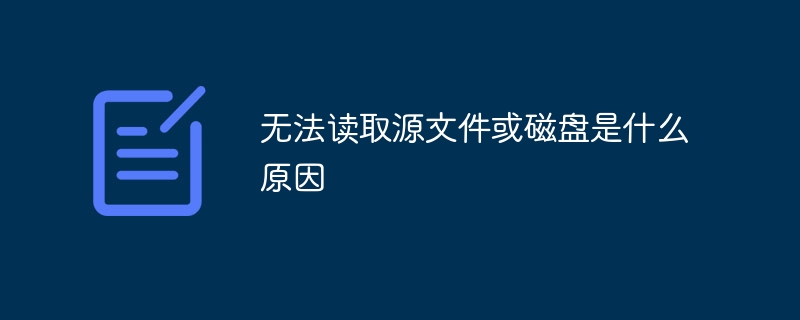
# Operating system for this tutorial: Windows 10 system, Dell G3 computer.
"The source file or disk cannot be read" error is usually caused by the following reasons:
The file or disk is damaged: The file or disk may have been damaged is corrupt or contains errors. This could be due to reasons such as storage media failure, file system errors, or unexpected outages. You can try using other tools or devices to check if the file or disk is readable, or try reading it on another computer.
Wrong file path or name: If you provide an incorrect file path or name, the system will not be able to find the file or disk. Please make sure that the file path and name entered are correct and that the file or disk actually exists at that location.
Access permission issues: If you do not have sufficient access permissions to read the file or disk, the system will report an "Unable to read source file or disk" error. This may be caused by permission settings on the file or disk or user account restrictions. Try running the program with administrator rights or changing the permissions on the file or disk to resolve this issue.
Virus or malware infection: Certain viruses or malware can cause file or disk read errors. In this case, you can use security software to scan and clean your computer.
If you encounter the problem of being unable to read the source file or disk, please check the above reasons first and try the corresponding solutions. If the problem persists, it is recommended that you seek professional help for more detailed diagnosis and repair of the problem.
The above is the detailed content of Unable to read source file or disk why. For more information, please follow other related articles on the PHP Chinese website!
 Why does wifi have an exclamation mark?
Why does wifi have an exclamation mark?
 Apple store cannot connect
Apple store cannot connect
 Usage of items in python
Usage of items in python
 The difference between vivox100s and x100
The difference between vivox100s and x100
 Introduction to virtualization software
Introduction to virtualization software
 The difference between recv and recvfrom
The difference between recv and recvfrom
 Cloud server usage tutorial
Cloud server usage tutorial
 How many years do you have to pay for medical insurance to enjoy lifelong medical insurance?
How many years do you have to pay for medical insurance to enjoy lifelong medical insurance?




