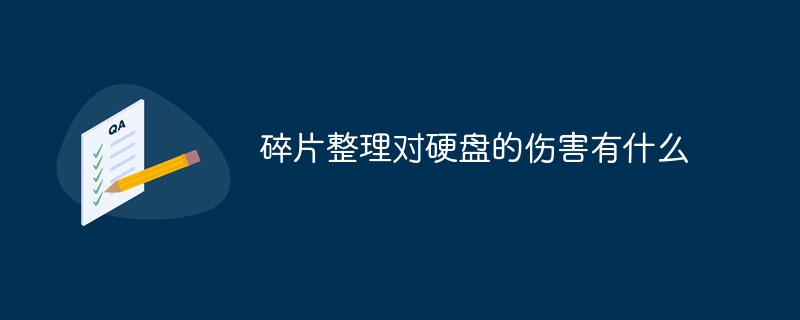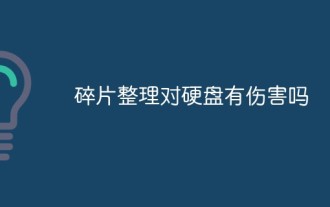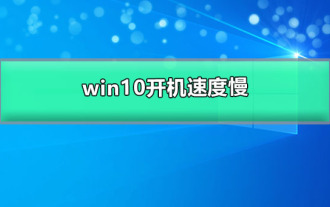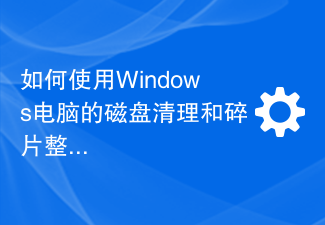Will defragmentation harm the hard drive?
Feb 21, 2023 pm 02:38 PM
Will defragmentation harm the hard drive?
Feb 21, 2023 pm 02:38 PM
Defragmentation is harmful to the hard drive. Disk defragmentation will perform a full-disk read and write on the entire disk space, which is a process of reading and writing a large information capacity on the hard disk; disk defragmentation will frequently erase and write the hard disk, which will greatly reduce the life of the Flash inside the SSD. .
 Learn how to defragment your Windows 10 disk
Dec 29, 2023 pm 09:04 PM
Learn how to defragment your Windows 10 disk
Dec 29, 2023 pm 09:04 PM
Win10 disk defragmentation can help users defragment the computer system, making the computer run faster and occupying less memory. Usually, just open the management tools in the start menu, and you can find defragmentation there. Where is win10 disk defragmentation? Answer: In the management tools, we only need to open the "Management Tools" in the start menu and find the "Defragmentation and Optimize Drives" function. Detailed steps for win10 disk defragmentation: 1. First enter the win10 system desktop, click "This PC" 2. Then enter "File Explorer", in the list on the right, click "This PC" 3. Then click on the disk on the computer. Then click the tab "Manage" above 4. Then under its command, select "
 How to defragment the disk and optimize the SSD hard drive in win10 system
Jun 29, 2023 pm 04:46 PM
How to defragment the disk and optimize the SSD hard drive in win10 system
Jun 29, 2023 pm 04:46 PM
How to defragment the disk and optimize the SSD hard drive in win10 system? As the usage of computers becomes higher and higher, we may sometimes encounter the problem of setting up the win10 system to defragment the disk and optimize the SSD hard drive. What should we do if we need to set up the win10 system to defragment the disk and optimize the SSD hard drive? How to deal with defragmenting disks and optimizing SSD hard drives in win10 system? Many friends don’t know how to operate it. The editor below has compiled the measures to defragment the disk and optimize the SSD hard drive in win10 system. If you are interested, follow the editor to take a look below! How to defragment the disk and optimize the SSD hard drive in win10 system? Or use the system's own "Defragmentation and Optimization of Drives"
 What are the methods to optimize win7 hard drive?
Dec 31, 2023 pm 04:55 PM
What are the methods to optimize win7 hard drive?
Dec 31, 2023 pm 04:55 PM
The reading and writing speed of our hard disk is closely related to the running speed of our system. We can change some settings in the system, change the registry, close related services, etc. to optimize the reading and writing speed of the hard disk. Let's follow the editor. Take a look at these methods. How to optimize the hard disk in win7 1. Open the registry, enter "HKEY_LOCAL_MACHINE\SYSTEM\CurrentControlSet\Servicesmsahci", change the disk mode value to "1" 2. Enter "fsutilbehaviorQUERYDisableDeleteNotify" in the command box and press Enter to confirm, then enter "DisableDelete"
 Solutions to the slow startup speed of Windows 10
Dec 29, 2023 pm 04:45 PM
Solutions to the slow startup speed of Windows 10
Dec 29, 2023 pm 04:45 PM
The win10 system is an excellent system that is worth using! Powerful performance is the most outstanding aspect of the system. Users can use the win10 system to complete various work and entertainment needs! However, with continuous use, many friends have reported that their win10 computers are getting slower and slower to boot! What's going on? Today, the editor will bring you an effective solution to the slow startup of Windows 10. Let’s take a look at it together. Solution to the slow startup speed of Windows 10: Method 1: 1. Enter "Control Panel" in the search box and click Run. 2. Select "View by" as "Large icons" and then find "Power Options". 3. Click "Choose what the power buttons do." 4. Click "Change settings that are currently unavailable". 5
 How to Use Disk Cleanup and Defragmentation Tools for Windows Computers
Jun 17, 2023 pm 09:57 PM
How to Use Disk Cleanup and Defragmentation Tools for Windows Computers
Jun 17, 2023 pm 09:57 PM
As time goes by, a large amount of useless data accumulates on the hard disk of Windows computers. This useless data takes up a lot of space, causing the computer to run slowly and the response time to become longer. At this time, using Windows computer disk cleaning and defragmentation tools can help us clean up useless data and defragment the disk to improve computer performance. This article will introduce how to use disk cleaning and defragmentation tools on Windows computers to optimize computer performance. 1. Disk Cleanup Tool The disk cleanup tool for Windows computers can easily
 What harm does defragmentation do to the hard drive?
Oct 11, 2023 pm 02:53 PM
What harm does defragmentation do to the hard drive?
Oct 11, 2023 pm 02:53 PM
The damage caused by defragmentation to the hard disk includes: 1. Accelerating the wear and tear of the hard disk and shortening its life; 2. Reducing the performance of the hard disk and increasing the risk of its temperature rising; 3. It may cause problems such as file loss or data damage.
 Where to open defragmentation on win10 computer
Jul 10, 2023 pm 01:45 PM
Where to open defragmentation on win10 computer
Jul 10, 2023 pm 01:45 PM
After a computer is used for a long time, the disk will generate a lot of garbage fragments. Therefore, in order to improve system performance, disk defragmentation must be performed regularly. However, many users do not know where to turn on computer defragmentation after upgrading to Windows 10 system. Win10 computers The method to open the defragmentation is very simple. This will give you a detailed tutorial on where to defragment the win10 computer and how to use it. Where to open defragmentation on Windows 10 computer? The specific method is as follows: 1. On the Windows 10 system desktop, we click the "Start/Windows Management Tools" menu item in sequence; 2. Next, in the expanded Windows Management Tools menu, we find the "Defragment and Optimize Drives" menu item; 3. ,this