 Technology peripherals
Technology peripherals
 It Industry
It Industry
 Microsoft officially announced that the VBScript scripting language will no longer be supported
Microsoft officially announced that the VBScript scripting language will no longer be supported
Microsoft officially announced that the VBScript scripting language will no longer be supported
News on October 11th, Microsoft announced that the ancient VBsscript script language will be completely deleted in future Windows versions. Officially, VBsscript will be removed on October 10th. Added to the deprecation list.
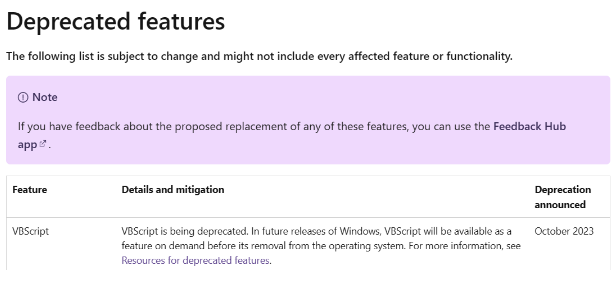
VBscript, that is, Visual Basic sscript, sometimes abbreviated as VBS, is a scripting language released by Microsoft in 1996. Its main purpose is to automate repetitive Windows operating system tasks. In the Windows operating system, VBscript can sscript Host, but it gradually lost market share as more powerful tools like PowerShell emerged.
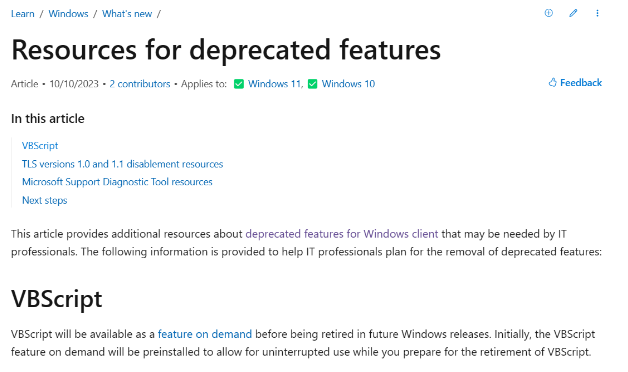
According to the editor’s understanding, VBsscript may also become a way for malware to spread to a certain extent. Despite this, some specific Microsoft proprietary environments still use VBsscript. However, the elimination of VBscript also means that tools and applications that rely on it will no longer receive support from Microsoft. Microsoft's official documentation also states that VBs
script is currently provided as an on-demand feature, but this feature will be disabled in future Windows versions, which will force users and developers to find alternative to meet their scripting needs. This decision by Microsoft marks the gradual withdrawal of VBscript from the stage of history, leaving room for more modern and powerful scripting languages.
The above is the detailed content of Microsoft officially announced that the VBScript scripting language will no longer be supported. For more information, please follow other related articles on the PHP Chinese website!

Hot AI Tools

Undresser.AI Undress
AI-powered app for creating realistic nude photos

AI Clothes Remover
Online AI tool for removing clothes from photos.

Undress AI Tool
Undress images for free

Clothoff.io
AI clothes remover

Video Face Swap
Swap faces in any video effortlessly with our completely free AI face swap tool!

Hot Article

Hot Tools

Notepad++7.3.1
Easy-to-use and free code editor

SublimeText3 Chinese version
Chinese version, very easy to use

Zend Studio 13.0.1
Powerful PHP integrated development environment

Dreamweaver CS6
Visual web development tools

SublimeText3 Mac version
God-level code editing software (SublimeText3)

Hot Topics
 1392
1392
 52
52
 36
36
 110
110
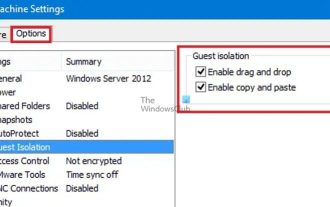 How to enable copy and paste for VMware virtual machines
Feb 21, 2024 am 10:09 AM
How to enable copy and paste for VMware virtual machines
Feb 21, 2024 am 10:09 AM
You can easily copy and paste text and files between VMware virtual machines (VMs) and physical systems. This capability allows you to easily transfer images, formatted and unformatted text, and even email attachments between virtual machines and host systems. This article will show you how to enable this feature and demonstrate methods for copying data, files, and folders. How to Enable Copy/Paste in VMware VMware provides three different ways to copy data, files or folders from a virtual machine to a physical computer and vice versa, as explained below: Copy and Paste Elements Drag and Drop Feature Folder Sharing 1 ] Enable copy-paste using VMware Tools You can use the keyboard if your VMWare installation and guest operating system meet the requirements
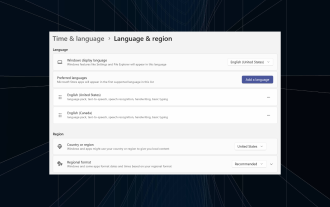 How to Completely Remove Unwanted Display Languages on Windows 11
Sep 24, 2023 pm 04:25 PM
How to Completely Remove Unwanted Display Languages on Windows 11
Sep 24, 2023 pm 04:25 PM
Work on the same setup for too long or share your PC with others. You may have some language packs installed, which often create conflicts. So, it’s time to remove unwanted display languages in Windows 11. Speaking of conflicts, when there are multiple language packs, inadvertently pressing Ctrl+Shift changes the keyboard layout. If not taken care of, this can be a hindrance to the task at hand. So, let’s jump right into the method! How to remove display language from Windows 11? 1. From Settings press + to open the Settings app, go to Time & Language from the navigation pane and click on Language & Region. WindowsI click the ellipsis next to the display language you want to remove and select Remove from the pop-up menu. Click "
 3 Ways to Change Language on iPhone
Feb 02, 2024 pm 04:12 PM
3 Ways to Change Language on iPhone
Feb 02, 2024 pm 04:12 PM
It's no secret that the iPhone is one of the most user-friendly electronic gadgets, and one of the reasons why is that it can be easily personalized to your liking. In Personalization, you can change the language to a different language than the one you selected when setting up your iPhone. If you're familiar with multiple languages, or your iPhone's language setting is wrong, you can change it as we explain below. How to Change the Language of iPhone [3 Methods] iOS allows users to freely switch the preferred language on iPhone to adapt to different needs. You can change the language of interaction with Siri to facilitate communication with the voice assistant. At the same time, when using the local keyboard, you can easily switch between multiple languages to improve input efficiency.
 Secure boot can be enabled when the system is in user mode
Mar 10, 2024 am 09:34 AM
Secure boot can be enabled when the system is in user mode
Mar 10, 2024 am 09:34 AM
SecureBoot is a security standard developed by members of the PC industry to ensure that devices can only boot and run software trusted by the original equipment manufacturer (OEM). In Windows 11, secure boot is a basic requirement. When you enable Secure Boot, if you encounter the error SYSTEM in setup mode, this may indicate that the system is currently in user mode. In this case, the solutions provided in this article will help you. Secure Boot can be enabled when the system is in User Mode After enabling Secure Boot on your device, you may receive the "Secure Boot can be enabled while the system is in User Mode" error. To install Windows 11, Secure Boot must be enabled on the system. Despite this, there are also
 Adding comprehensive audio-visual capabilities to large language models, DAMO Academy opens source Video-LLaMA
Jun 09, 2023 pm 09:28 PM
Adding comprehensive audio-visual capabilities to large language models, DAMO Academy opens source Video-LLaMA
Jun 09, 2023 pm 09:28 PM
Video plays an increasingly important role in today's social media and Internet culture. Douyin, Kuaishou, Bilibili, etc. have become popular platforms for hundreds of millions of users. Users share their life moments, creative works, interesting moments and other content around videos to interact and communicate with others. Recently, large language models have demonstrated impressive capabilities. Can we equip large models with "eyes" and "ears" so that they can understand videos and interact with users? Starting from this problem, researchers from DAMO Academy proposed Video-LLaMA, a large model with comprehensive audio-visual capabilities. Video-LLaMA can perceive and understand the video and audio signals in the video, and can understand the instructions input by the user to complete a series of complex tasks based on audio and video,
 How to set the language of Win10 computer to Chinese?
Jan 05, 2024 pm 06:51 PM
How to set the language of Win10 computer to Chinese?
Jan 05, 2024 pm 06:51 PM
Sometimes we just install the computer system and find that the system is in English. In this case, we need to change the computer language to Chinese. So how to change the computer language to Chinese in the win10 system? Now Give you specific operation methods. How to change the computer language in win10 to Chinese 1. Turn on the computer and click the start button in the lower left corner. 2. Click the settings option on the left. 3. Select "Time and Language" on the page that opens. 4. After opening, click "Language" on the left. 5. Here you can set the computer language you want.
 What a noise! Does ChatGPT understand the language? PNAS: Let's first study what 'understanding” is
Apr 07, 2023 pm 06:21 PM
What a noise! Does ChatGPT understand the language? PNAS: Let's first study what 'understanding” is
Apr 07, 2023 pm 06:21 PM
Asking whether a machine can think about it is like asking whether a submarine can swim. ——Dijkstra Even before the release of ChatGPT, the industry had already smelled the changes brought about by large models. On October 14 last year, professors Melanie Mitchell and David C. Krakauer of the Santa Fe Institute published a review on arXiv, comprehensively investigating all aspects of "whether large-scale pre-trained language models can understand language." Relevant debates, the article describes the "pro" and "con" arguments, as well as the key issues in the broader intelligence science derived from these arguments. Paper link: https://arxiv.o
 You can play Genshin Impact just by moving your mouth! Use AI to switch characters and attack enemies. Netizen: 'Ayaka, use Kamiri-ryu Frost Destruction'
May 13, 2023 pm 07:52 PM
You can play Genshin Impact just by moving your mouth! Use AI to switch characters and attack enemies. Netizen: 'Ayaka, use Kamiri-ryu Frost Destruction'
May 13, 2023 pm 07:52 PM
When it comes to domestic games that have become popular all over the world in the past two years, Genshin Impact definitely takes the cake. According to this year’s Q1 quarter mobile game revenue survey report released in May, “Genshin Impact” firmly won the first place among card-drawing mobile games with an absolute advantage of 567 million U.S. dollars. This also announced that “Genshin Impact” has been online in just 18 years. A few months later, total revenue from the mobile platform alone exceeded US$3 billion (approximately RM13 billion). Now, the last 2.8 island version before the opening of Xumi is long overdue. After a long draft period, there are finally new plots and areas to play. But I don’t know how many “Liver Emperors” there are. Now that the island has been fully explored, grass has begun to grow again. There are a total of 182 treasure chests + 1 Mora box (not included). There is no need to worry about the long grass period. The Genshin Impact area is never short of work. No, during the long grass



