
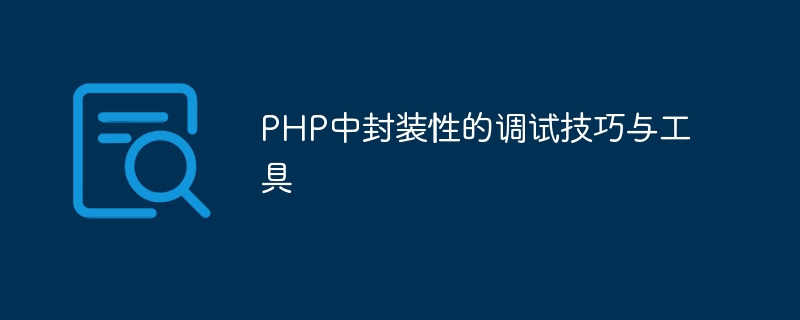
Encapsulation debugging skills and tools in PHP
Encapsulation is an important concept in object-oriented programming. It can help us modularize functions and make the code more Maintainable and reusable. However, in the actual development process, encapsulation will also bring certain challenges to debugging. This article will introduce some encapsulated debugging techniques and tools in PHP to help developers better debug encapsulated code.
In PHP, we can control the display of error information by setting the error reporting level. When debugging encapsulated code, we can set the error reporting level to E_ALL | E_STRICT to capture all error and warning information. In a development environment, it is recommended to set the error reporting level to be more restrictive so that potential problems can be found and fixed.
In code, you can use the error_reporting() function to set the error reporting level as follows:
error_reporting(E_ALL | E_STRICT);
The breakpoint debugger is a powerful debugging tool that allows us to pause at a specific location in code execution and view the current variable values and program status. When debugging encapsulated code, using the breakpoint debugger can help us more easily trace the execution path of the code and locate the source of the problem.
In PHP, there are many excellent breakpoint debugger tools to choose from, such as Xdebug, PhpStorm, etc. These tools can be integrated with IDEs to provide intuitive debugging interfaces and rich debugging functions.
In the encapsulated code, you can obtain key information during the code execution process through logging, which facilitates tracking and analysis. There are many third-party logging libraries to choose from in PHP, such as Monolog, KLogger, etc.
In the code, log information can be recorded by simply calling the interface provided by the log library, as shown below:
use MonologLogger;
use MonologHandlerStreamHandler;
// 创建日志记录器
$logger = new Logger('name');
$logger->pushHandler(new StreamHandler('path/to/your.log', Logger::DEBUG));
// 记录日志
$logger->info('This is a log message');Assertions are a way to verify whether a certain condition in your code is true. When debugging encapsulated code, using assertions can help us check the running status of the code and discover potential problems.
In PHP, you can use the assert() function to make assertion judgments, as shown below:
assert($condition, $message);
Among them, $condition is the condition that needs to be asserted. If it is false, the assertion will be triggered. Fails with $message.
Unit testing is an independent, automated testing method that can test individual functions of the code to verify the correctness of the code. When debugging encapsulated code, writing unit tests can help us find problems and ensure the stability and consistency of the code.
In PHP, there are many excellent unit testing frameworks to choose from, such as PHPUnit, Codeception, etc. These frameworks can help us write standardized unit test code and provide rich assertion methods and test reports.
Summary
Encapsulation is an important principle in object-oriented programming, but it also brings certain challenges to debugging. This article introduces some encapsulated debugging techniques and tools in PHP, including using appropriate error reporting levels, breakpoint debuggers, logging, assertions, and unit testing. By properly using these techniques and tools, developers can better debug encapsulated code and improve development efficiency and code quality.
The above is the detailed content of Encapsulated debugging techniques and tools in PHP. For more information, please follow other related articles on the PHP Chinese website!




