Service monitoring and alarm mechanism of TP6 Think-Swoole RPC service
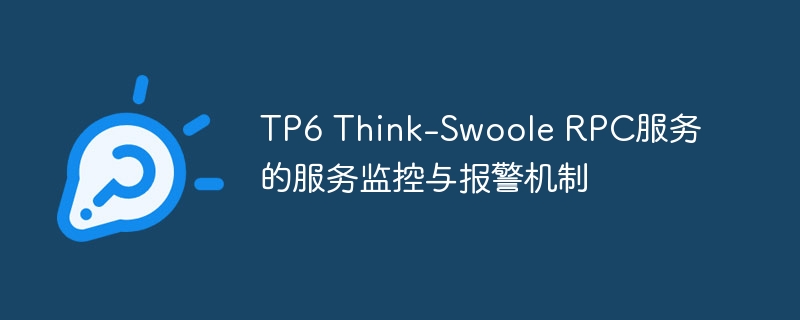
TP6 Think-Swoole RPC service service monitoring and alarm mechanism
In the development process, we often use RPC (Remote Procedure Call, remote procedure call) services to implement communication between different services. In the TP6 framework, we can use Think-Swoole extensions to implement high-performance RPC services. However, when the system is abnormal or the service is down, we need a reliable service monitoring and alarm mechanism to detect and solve the problem in time.
This article will introduce how to implement the service monitoring and alarm mechanism of RPC services in the TP6 framework, and provide some specific code examples.
1. Monitoring service status
-
Monitoring using Prometheus
Prometheus is an open source monitoring system that can be used to record and query various indicators. We can use Prometheus to monitor the status of RPC services.Code sample (composer.json):
{ "require": { "promphp/prometheus_client_php": "2.0" } }Copy after login// 在RpcServer中添加以下代码,用来统计请求数量 use PrometheusCollectorRegistry; use PrometheusRenderTextFormat; use PrometheusStorageInMemory; $registry = new CollectorRegistry(new InMemory()); $counter = $registry->registerCounter('rpc_request_total', 'Total number of RPC requests', ['protocol', 'service'], 'rpc'); $counter->incBy(1, ['swoole', 'example']); // 在控制器中添加以下代码,用来输出Prometheus格式数据 $renderer = new RenderTextFormat(); $result = $renderer->render($registry->getMetricFamilySamples()); return json($result);Copy after login Use Grafana to display monitoring data
Grafana is a powerful visual monitoring platform that can integrate Prometheus and other data Display and analyze source monitoring data. We can use Grafana to display monitoring data of RPC services.Code example (docker-compose.yml):
services: grafana: image: grafana/grafana ports: - "3000:3000" environment: - GF_SECURITY_ADMIN_PASSWORD=admin depends_on: - prometheusCopy after loginVisit
localhost:3000in the browser, log in to Grafana using the default username admin and password admin, add Prometheus data source, and create dashboards to display monitoring data of RPC services.
2. Alarm mechanism
Use Alertmanager for alarm
Alertmanager is part of Prometheus and is used to return alerts for violations of specific rules Manage and send mass notifications. We can use Alertmanager to implement the alarm mechanism of RPC services.Code example (docker-compose.yml):
services: alertmanager: image: prom/alertmanager command: - "--config.file=/etc/alertmanager/config.yml" ports: - "9093:9093" volumes: - ./alertmanager.yaml:/etc/alertmanager/config.ymlCopy after loginalertmanager.yaml example:
global: smtp_smarthost: 'smtp.example.com:25' smtp_from: 'alertmanager@example.com' smtp_auth_username: 'alertmanager' smtp_auth_password: 'password' route: receiver: 'default-receiver' group_by: - instance group_interval: 5m repeat_interval: 1h receivers: - name: 'default-receiver' email_configs: - to: 'admin@example.com' send_resolved: trueCopy after loginVisit
localhost:9093in the browser, Configure alarm rules and notification methods. When the RPC service is abnormal or down, Alertmanager will send an email to notify the relevant person in charge.Use DingTalk Robot to Alarm
DingTalk Robot is a robot service launched by DingTalk that can send messages to designated DingTalk groups through the HTTP interface. We can use DingTalk robot to implement the alarm mechanism of RPC service.Code example:
/** * 钉钉机器人报警 * @param string $message 报警消息 */ public function sendDingTalkAlert($message) { $accessToken = 'your_access_token'; // 钉钉机器人的Access Token $url = 'https://oapi.dingtalk.com/robot/send?access_token=' . $accessToken; $data = json_encode([ 'msgtype' => 'text', 'text' => [ 'content' => $message ] ]); $ch = curl_init(); curl_setopt($ch, CURLOPT_URL, $url); curl_setopt($ch, CURLOPT_POST, 1); curl_setopt($ch, CURLOPT_POSTFIELDS, $data); curl_setopt($ch, CURLOPT_RETURNTRANSFER, true); curl_setopt($ch, CURLOPT_HTTPHEADER, ['Content-Type: application/json']); $response = curl_exec($ch); curl_close($ch); return $response; }Copy after loginWhen the RPC service is abnormal or down, call the
sendDingTalkAlertmethod to send an alarm message, and send the message to the specified DingTalk robot through the DingTalk robot Pin groups.
Summary:
This article introduces how to implement the service monitoring and alarm mechanism of RPC services in the TP6 framework. By using Prometheus and Grafana to display monitoring data, using Alertmanager for alarm notification, and using DingTalk robots to send alarm messages, we can discover and solve RPC service problems in a timely manner and improve the reliability and stability of the system. Hope this article can be helpful to you.
The above is the detailed content of Service monitoring and alarm mechanism of TP6 Think-Swoole RPC service. For more information, please follow other related articles on the PHP Chinese website!

Hot AI Tools

Undresser.AI Undress
AI-powered app for creating realistic nude photos

AI Clothes Remover
Online AI tool for removing clothes from photos.

Undress AI Tool
Undress images for free

Clothoff.io
AI clothes remover

AI Hentai Generator
Generate AI Hentai for free.

Hot Article

Hot Tools

Notepad++7.3.1
Easy-to-use and free code editor

SublimeText3 Chinese version
Chinese version, very easy to use

Zend Studio 13.0.1
Powerful PHP integrated development environment

Dreamweaver CS6
Visual web development tools

SublimeText3 Mac version
God-level code editing software (SublimeText3)

Hot Topics
 1378
1378
 52
52
 What Are the Key Considerations for Using ThinkPHP in a Serverless Architecture?
Mar 18, 2025 pm 04:54 PM
What Are the Key Considerations for Using ThinkPHP in a Serverless Architecture?
Mar 18, 2025 pm 04:54 PM
The article discusses key considerations for using ThinkPHP in serverless architectures, focusing on performance optimization, stateless design, and security. It highlights benefits like cost efficiency and scalability, but also addresses challenges
 What Are the Advanced Features of ThinkPHP's Dependency Injection Container?
Mar 18, 2025 pm 04:50 PM
What Are the Advanced Features of ThinkPHP's Dependency Injection Container?
Mar 18, 2025 pm 04:50 PM
ThinkPHP's IoC container offers advanced features like lazy loading, contextual binding, and method injection for efficient dependency management in PHP apps.Character count: 159
 What Are the Key Features of ThinkPHP's Built-in Testing Framework?
Mar 18, 2025 pm 05:01 PM
What Are the Key Features of ThinkPHP's Built-in Testing Framework?
Mar 18, 2025 pm 05:01 PM
The article discusses ThinkPHP's built-in testing framework, highlighting its key features like unit and integration testing, and how it enhances application reliability through early bug detection and improved code quality.
 How to Implement Service Discovery and Load Balancing in ThinkPHP Microservices?
Mar 18, 2025 pm 04:51 PM
How to Implement Service Discovery and Load Balancing in ThinkPHP Microservices?
Mar 18, 2025 pm 04:51 PM
The article discusses implementing service discovery and load balancing in ThinkPHP microservices, focusing on setup, best practices, integration methods, and recommended tools.[159 characters]
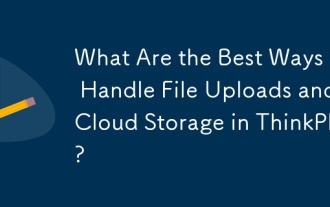 What Are the Best Ways to Handle File Uploads and Cloud Storage in ThinkPHP?
Mar 17, 2025 pm 02:28 PM
What Are the Best Ways to Handle File Uploads and Cloud Storage in ThinkPHP?
Mar 17, 2025 pm 02:28 PM
The article discusses best practices for handling file uploads and integrating cloud storage in ThinkPHP, focusing on security, efficiency, and scalability.
 How to Build a Distributed Task Queue System with ThinkPHP and RabbitMQ?
Mar 18, 2025 pm 04:45 PM
How to Build a Distributed Task Queue System with ThinkPHP and RabbitMQ?
Mar 18, 2025 pm 04:45 PM
The article outlines building a distributed task queue system using ThinkPHP and RabbitMQ, focusing on installation, configuration, task management, and scalability. Key issues include ensuring high availability, avoiding common pitfalls like imprope
 How to Use ThinkPHP for Building Real-Time Collaboration Tools?
Mar 18, 2025 pm 04:49 PM
How to Use ThinkPHP for Building Real-Time Collaboration Tools?
Mar 18, 2025 pm 04:49 PM
The article discusses using ThinkPHP to build real-time collaboration tools, focusing on setup, WebSocket integration, and security best practices.
 How to Use ThinkPHP for Building Real-Time Stock Market Data Feeds?
Mar 18, 2025 pm 04:57 PM
How to Use ThinkPHP for Building Real-Time Stock Market Data Feeds?
Mar 18, 2025 pm 04:57 PM
Article discusses using ThinkPHP for real-time stock market data feeds, focusing on setup, data accuracy, optimization, and security measures.




