
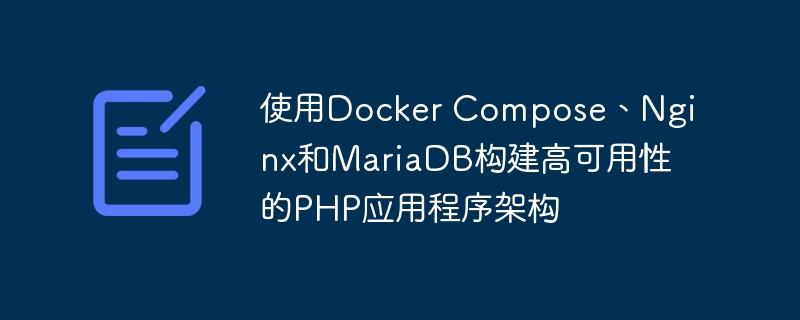
Build a highly available PHP application architecture using Docker Compose, Nginx, and MariaDB
Overview:
When developing and deploying PHP applications, build a highly available Availability architecture is very important. By using Docker Compose, Nginx and MariaDB, we can implement a reliable and scalable application architecture. This article will introduce how to use these tools to build a highly available PHP application architecture, and attach specific code examples.
Step 1: Install Docker and Docker Compose
First, we need to install Docker and Docker Compose. Please choose the appropriate installation method according to your operating system. After the installation is complete, confirm that Docker and Docker Compose have been successfully installed and can be run from the command line.
Step 2: Create Docker Compose File
Next, we will create a file called docker-compose.yml and define our service in it. The following is the content of an example docker-compose.yml file:
version: '3'
services:
webserver:
image: nginx:latest ports: - 80:80 volumes: - ./nginx.conf:/etc/nginx/nginx.conf - ./public:/var/www/html/public depends_on: - php
php:
image: php:7.4-fpm volumes: - ./public:/var/www/html/public
database:
image: mariadb:latest environment: - MYSQL_ROOT_PASSWORD=yourpassword volumes: - ./data:/var/lib/mysql
In the above example, we defined 3 services: webserver, php and database. Corresponds to Nginx, PHP and MariaDB respectively.
Step 3: Configure Nginx
Create a file named nginx.conf and configure Nginx in it. The following is a simple example configuration:
events {}
http {
server {
listen 80;
server_name localhost;
root /var/www/html/public;
location / {
try_files $uri /index.php$is_args$args;
}
location ~ .php$ {
fastcgi_pass php:9000;
include fastcgi_params;
fastcgi_param SCRIPT_FILENAME /var/www/html/public$fastcgi_script_name;
fastcgi_param PHP_VALUE "variables_order=EGPCS";
}
}}
In the above example configuration, we specified Nginx to listen on port 80 , and forward the request to the PHP-FPM container.
Step 4: Writing a PHP Application
Now, we will create a simple PHP application for testing our architecture. Create a file named index.php in the public directory and write the following content in it:
phpinfo();
?>
This simple sample application will display PHP configuration information.
Step 5: Start the application
After everything is ready, we can start our application using the following command:
$ docker-compose up -d
In After executing the command, Docker will download the required image, create and start the container. At the same time, Nginx will listen to port 80 and forward the request to the running PHP container.
Step 6: Test the application
Now, we can access http://localhost in a web browser and will see the PHP configuration information.
Conclusion:
By using Docker Compose, Nginx and MariaDB, we can easily build a highly available PHP application architecture. This architecture is scalable and stable, and can easily integrate other components and services. Whether you are in a development environment or a production environment, you can benefit from using this architecture.
I hope the code examples in this article can help you quickly build a high-availability PHP application architecture. I wish you success!
The above is the detailed content of Build a highly available PHP application architecture using Docker Compose, Nginx and MariaDB. For more information, please follow other related articles on the PHP Chinese website!
 The difference between k8s and docker
The difference between k8s and docker
 nginx restart
nginx restart
 Detailed explanation of nginx configuration
Detailed explanation of nginx configuration
 Detailed explanation of nginx configuration
Detailed explanation of nginx configuration
 What are the differences between tomcat and nginx
What are the differences between tomcat and nginx
 What are the methods for docker to enter the container?
What are the methods for docker to enter the container?
 What should I do if the docker container cannot access the external network?
What should I do if the docker container cannot access the external network?
 What is the use of docker image?
What is the use of docker image?




