 Backend Development
Backend Development
 PHP Tutorial
PHP Tutorial
 The perfect combination of Docker Compose, Nginx and MariaDB: Efficiently operate and maintain PHP applications
The perfect combination of Docker Compose, Nginx and MariaDB: Efficiently operate and maintain PHP applications
The perfect combination of Docker Compose, Nginx and MariaDB: Efficiently operate and maintain PHP applications
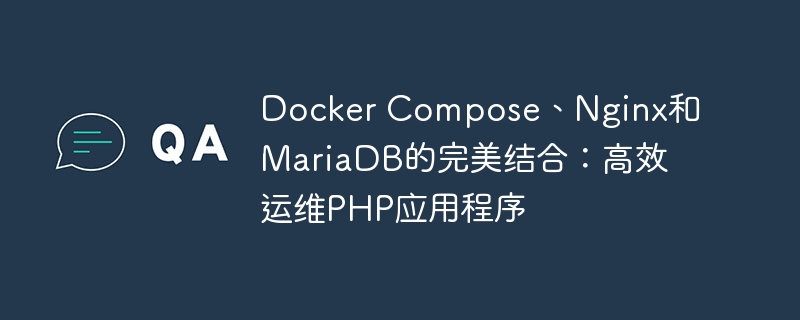
The perfect combination of Docker Compose, Nginx and MariaDB: Efficient operation and maintenance of PHP applications
Introduction
With the development of cloud computing and containerization technology With rapid development, Docker has become one of the popular tools. In the development and deployment of PHP applications, using the combination of Docker Compose, Nginx and MariaDB can provide efficient operation and maintenance solutions. This article will introduce how to use this combination to quickly deploy and manage PHP applications, and provide specific code examples.
1. Docker Compose: A simple and efficient container orchestration tool
Docker Compose is a simple and efficient container orchestration tool that can define and manage the deployment of multiple Docker containers through a YAML file. Before using Docker Compose, we need to install Docker and Docker Compose locally. Once installed, we can create a docker-compose.yml file to define the container for our PHP application.
For example, the following is an example of a docker-compose.yml file:
version: '3'
services:
php:
build:
context: .
dockerfile: Dockerfile
restart: always
ports:
- 8000:80
volumes:
- ./src:/var/www/html
depends_on:
- mariadb
links:
- mariadb
nginx:
image: nginx:latest
restart: always
ports:
- 80:80
volumes:
- ./nginx.conf:/etc/nginx/nginx.conf
- ./src:/var/www/html
depends_on:
- php
mariadb:
image: mariadb:latest
restart: always
ports:
- 3306:3306
environment:
- MYSQL_ROOT_PASSWORD=root
- MYSQL_DATABASE=myapp
- MYSQL_USER=myuser
- MYSQL_PASSWORD=mypassword
volumes:
- ./data:/var/lib/mysqlIn the above example, we defined three services: php, nginx and mariadb. The php service uses our custom Dockerfile to build the container. It binds port 8000 of the host to port 80 of the container, and mounts the host's ./src directory to the container's /var/www/html directory. The nginx service directly uses the officially provided nginx image and binds port 80 of the host to port 80 of the container. It also mounts the host's ./src directory to the container's /var/www/html directory and customizes the nginx configuration through the ./nginx.conf file. The mariadb service uses the officially provided mariadb image and binds the host's 3306 port to the container's 3306 port. At the same time, we also specified the environment variables of mariadb and the mounting of volumes.
2. Nginx: High-performance Web server
Nginx is a high-performance Web server and reverse proxy server. In our PHP application, using Nginx as the front-end web server can provide faster request response speed and better concurrency processing capabilities. We can deploy and manage Nginx through Docker containers.
For example, we can deploy Nginx by defining the nginx service in the above docker-compose.yml file. At the same time, you can customize the Nginx configuration by mounting the ./nginx.conf file.
The following is a simple nginx.conf file example:
worker_processes auto;
events {
worker_connections 1024;
}
http {
sendfile on;
default_type application/octet-stream;
server {
listen 80;
root /var/www/html;
index index.php index.html index.htm;
location / {
try_files $uri $uri/ /index.php?$query_string;
}
location ~ .php$ {
fastcgi_pass php:9000;
fastcgi_index index.php;
include fastcgi_params;
fastcgi_param SCRIPT_FILENAME $document_root$fastcgi_script_name;
fastcgi_param PATH_INFO $fastcgi_path_info;
}
}
}In the above example, we defined a basic Nginx server configuration. We set the root directory of Nginx to /var/www/html, specified the default index file, and configured the processing rules for PHP files. Here we forward the PHP file to the 9000 port of the PHP service through the fastcgi_pass directive.
3. MariaDB: Reliable database management system
MariaDB is a relational database management system compatible with MySQL. In our PHP application, we can use MariaDB to store and manage data. Deploying and managing MariaDB through Docker containers can provide reliable database services.
For example, deploy MariaDB by defining the mariadb service in the above docker-compose.yml file. At the same time, you can set the root password, database name, user name and password by specifying environment variables.
The above are the basic steps and example code for using Docker Compose, Nginx and MariaDB to efficiently operate and maintain PHP applications. By using this combination, we can quickly deploy and manage PHP applications and provide a high-performance and reliable running environment.
Summary
This article introduces how to use a combination of Docker Compose, Nginx and MariaDB to quickly deploy and manage PHP applications. Through concrete code examples, we show how to define and manage containers through Docker Compose's YAML files, how to use Nginx as a web server to provide better performance, and how to use MariaDB to store and manage data. By using this combination, we can easily achieve the goal of operating and maintaining PHP applications efficiently.
The above is the detailed content of The perfect combination of Docker Compose, Nginx and MariaDB: Efficiently operate and maintain PHP applications. For more information, please follow other related articles on the PHP Chinese website!

Hot AI Tools

Undresser.AI Undress
AI-powered app for creating realistic nude photos

AI Clothes Remover
Online AI tool for removing clothes from photos.

Undress AI Tool
Undress images for free

Clothoff.io
AI clothes remover

AI Hentai Generator
Generate AI Hentai for free.

Hot Article

Hot Tools

Notepad++7.3.1
Easy-to-use and free code editor

SublimeText3 Chinese version
Chinese version, very easy to use

Zend Studio 13.0.1
Powerful PHP integrated development environment

Dreamweaver CS6
Visual web development tools

SublimeText3 Mac version
God-level code editing software (SublimeText3)

Hot Topics
 1377
1377
 52
52
 Pi Node Teaching: What is a Pi Node? How to install and set up Pi Node?
Mar 05, 2025 pm 05:57 PM
Pi Node Teaching: What is a Pi Node? How to install and set up Pi Node?
Mar 05, 2025 pm 05:57 PM
Detailed explanation and installation guide for PiNetwork nodes This article will introduce the PiNetwork ecosystem in detail - Pi nodes, a key role in the PiNetwork ecosystem, and provide complete steps for installation and configuration. After the launch of the PiNetwork blockchain test network, Pi nodes have become an important part of many pioneers actively participating in the testing, preparing for the upcoming main network release. If you don’t know PiNetwork yet, please refer to what is Picoin? What is the price for listing? Pi usage, mining and security analysis. What is PiNetwork? The PiNetwork project started in 2019 and owns its exclusive cryptocurrency Pi Coin. The project aims to create a one that everyone can participate
 How to install deepseek
Feb 19, 2025 pm 05:48 PM
How to install deepseek
Feb 19, 2025 pm 05:48 PM
There are many ways to install DeepSeek, including: compile from source (for experienced developers) using precompiled packages (for Windows users) using Docker containers (for most convenient, no need to worry about compatibility) No matter which method you choose, Please read the official documents carefully and prepare them fully to avoid unnecessary trouble.
 Deploy JavaEE applications using Docker Containers
Jun 05, 2024 pm 08:29 PM
Deploy JavaEE applications using Docker Containers
Jun 05, 2024 pm 08:29 PM
Deploy Java EE applications using Docker containers: Create a Dockerfile to define the image, build the image, run the container and map the port, and then access the application in the browser. Sample JavaEE application: REST API interacts with database, accessible on localhost after deployment via Docker.
 WordPress site file access is restricted: Why is my .txt file not accessible through domain name?
Apr 01, 2025 pm 03:00 PM
WordPress site file access is restricted: Why is my .txt file not accessible through domain name?
Apr 01, 2025 pm 03:00 PM
Wordpress site file access is restricted: troubleshooting the reason why .txt file cannot be accessed recently. Some users encountered a problem when configuring the mini program business domain name: �...
 Why does an error occur when installing an extension using PECL in a Docker environment? How to solve it?
Apr 01, 2025 pm 03:06 PM
Why does an error occur when installing an extension using PECL in a Docker environment? How to solve it?
Apr 01, 2025 pm 03:06 PM
Causes and solutions for errors when using PECL to install extensions in Docker environment When using Docker environment, we often encounter some headaches...
 How to make PHP5.6 and PHP7 coexist through Nginx configuration on the same server?
Apr 01, 2025 pm 03:15 PM
How to make PHP5.6 and PHP7 coexist through Nginx configuration on the same server?
Apr 01, 2025 pm 03:15 PM
Running multiple PHP versions simultaneously in the same system is a common requirement, especially when different projects depend on different versions of PHP. How to be on the same...
 How to run the h5 project
Apr 06, 2025 pm 12:21 PM
How to run the h5 project
Apr 06, 2025 pm 12:21 PM
Running the H5 project requires the following steps: installing necessary tools such as web server, Node.js, development tools, etc. Build a development environment, create project folders, initialize projects, and write code. Start the development server and run the command using the command line. Preview the project in your browser and enter the development server URL. Publish projects, optimize code, deploy projects, and set up web server configuration.
 How to efficiently integrate Node.js or Python services under LAMP architecture?
Apr 01, 2025 pm 02:48 PM
How to efficiently integrate Node.js or Python services under LAMP architecture?
Apr 01, 2025 pm 02:48 PM
Many website developers face the problem of integrating Node.js or Python services under the LAMP architecture: the existing LAMP (Linux Apache MySQL PHP) architecture website needs...



