
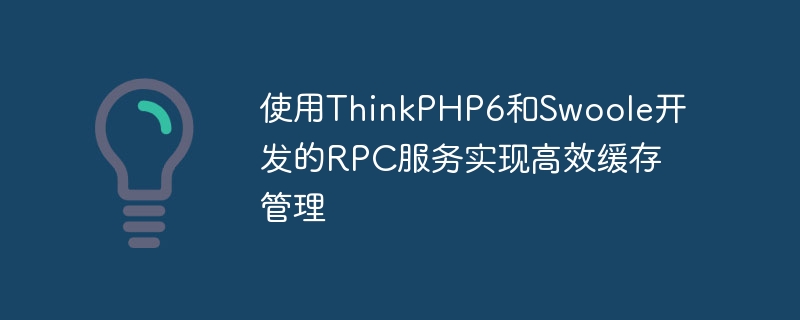
Use ThinkPHP6 and RPC services developed by Swoole to achieve efficient cache management
Introduction:
In modern web applications, cache management is to improve performance and fast response One of the key parts. In order to speed up data access, we usually use cache to store frequently accessed data to avoid complex database query operations every time. This article will introduce how to use ThinkPHP6 and Swoole to develop an efficient RPC (remote procedure call) service to implement cache management functions.
1. Introduction
ThinkPHP is an excellent PHP development framework that provides a wealth of features and components to facilitate developers to quickly build high-performance Web applications. Swoole is a high-performance PHP extension that can convert PHP code to run in an asynchronous and non-blocking manner, greatly improving the concurrency and response speed of the application. In this article, we will use ThinkPHP6 as a web application development framework and combine it with Swoole to implement an efficient cache management system.
2. Architecture design
In order to achieve efficient cache management, we need to design an RPC service to provide an interface for cache operations. The RPC service can run independently, receiving requests from web applications and forwarding them to the cache server for processing. The specific architecture design is as follows:
3. Code Implementation
namespace apppc;
use SwooleHttpServer;
use SwooleProcess;
use SwooleCoroutine;
use SwooleRuntime;
use think acadeDb;
use thinkContainer;
class RpcServer
{
private $serv;
private $processNum;
public function __construct($port, $processNum)
{
$this->serv = new Server('0.0.0.0', $port);
$this->processNum = $processNum;
}
public function start()
{
$this->serv->on('Start', [$this, 'onStart']);
$this->serv->on('ManagerStart', [$this, 'onManagerStart']);
$this->serv->on('Request', [$this, 'onRequest']);
$this->serv->on('WorkerStart', [$this, 'onWorkerStart']);
$this->serv->set([
'worker_num' => $this->processNum,
]);
$this->serv->start();
}
public function onStart($serv)
{
Process::daemon();
swoole_set_process_name('rpc_server');
}
public function onManagerStart($serv)
{
swoole_set_process_name('rpc_manager');
}
public function onRequest($request, $response)
{
Coroutine::create(function () use ($request, $response) {
$container = Container::getInstance();
$container->instance('thinkRequest', $request);
$container->instance('thinkResponse', $response);
$http = $container->make('thinkApp', [
$container,
]);
$response = $http->run();
$response->send();
});
}
public function onWorkerStart($serv, $workerId)
{
if ($workerId >= $serv->setting['worker_num']) {
Runtime::enableCoroutine();
}
}}
namespace apppccontroller;
use think acadeCache;
class CacheController
{
public function get($key)
{
return Cache::get($key);
}
public function set($key, $value, $expire = null)
{
return Cache::set($key, $value, $expire);
}
public function delete($key)
{
return Cache::delete($key);
}}
use think acadeRoute;
Route:: group('rpc', function () {
Route::rule('cache/:action', 'rpc.Cache/:action');});
use apppcRpcServer;
require DIR . '/.. /vendor/autoload.php';
$port = 9501; // Running port number
$processNum = 4; // Number of processes
$server = new RpcServer($ port, $processNum);
$server->start();
4. Use RPC client to call cache management service
In web applications, we can use RPC client to call Cache management service, which operates the cache. The following is a sample code for using the RPC client:
$client = new SwooleHttpClient('127.0.0.1', 9501);
// Call the cache/get method to obtain the cache value
$request = array(
'action' => 'get', 'key' => 'user:1',
);
$client->post('/rpc/cache', $request);
$response = json_decode($client->body, true);
if ($response['status'] == 200) {
echo '缓存值为:' . $response['data'];
}
// Call the cache/set method to set the cache value
$request = array(
'action' => 'set', 'key' => 'user:1', 'value' => 'John Doe', 'expire' => 3600,
);
$client->post('/rpc/cache', $request);
$response = json_decode($client->body, true) ;
if ($response['status'] == 200) {
echo '设置缓存成功';
}
// Call the cache/delete method to delete the cached value
$request = array (
'action' => 'delete', 'key' => 'user:1',
);
$client->post('/rpc/cache', $request);
$response = json_decode($client->body, true);
if ($response['status'] == 200) {
echo '删除缓存成功';
}
Summary:
Through the introduction of this article, we have learned how to use ThinkPHP6 and Swoole to develop a Efficient RPC service to implement cache management functions. Through the cooperation of RPC server and RPC client, we can easily call and operate cached data, improve application performance, and provide users with a better experience. Of course, in addition to cache management, we can also combine other functional modules to develop more RPC services to meet the needs of different application scenarios. I hope this article will be helpful to your development work!
The above is the detailed content of Efficient cache management using RPC services developed by ThinkPHP6 and Swoole. For more information, please follow other related articles on the PHP Chinese website!
 Which one is easier, thinkphp or laravel?
Which one is easier, thinkphp or laravel?
 Why can swoole be resident in memory?
Why can swoole be resident in memory?
 How is the performance of thinkphp?
How is the performance of thinkphp?
 How to solve the problem that document.cookie cannot be obtained
How to solve the problem that document.cookie cannot be obtained
 Reasons why phpstudy cannot be opened
Reasons why phpstudy cannot be opened
 What are the life cycles of vue3
What are the life cycles of vue3
 Notepad is the best
Notepad is the best
 How to configure JDK environment variables
How to configure JDK environment variables