PHP Session cross-domain performance testing and tuning
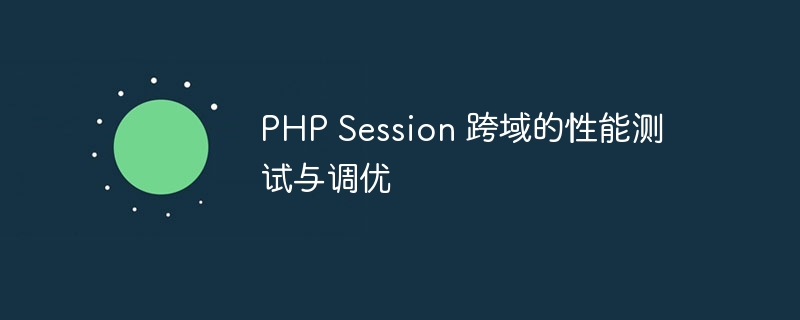
PHP Session cross-domain performance testing and tuning
Introduction:
When using PHP to develop websites, we often use Session to store user information information and status. However, when there are cross-domain requests on the website, it will bring certain challenges to Session performance. This article will introduce cross-domain performance testing and tuning of PHP Session and give specific code examples.
1. Session cross-domain performance testing method
In order to test the performance of Session under cross-domain requests, we can test it through the following steps:
- Create a simple PHP website and use Session to store user information;
- Create a website under another domain name and request the PHP website just created through Ajax;
- During the Ajax request process, Record the session's read time and response time;
- Compare the performance data of different requests and analyze the performance bottleneck of the session's cross-domain requests.
2. Session cross-domain performance tuning method
After testing the Session cross-domain performance, we can perform performance tuning based on the test results. The following are some common Session cross-domain performance tuning methods:
- Reduce the frequency of Session usage: In cross-domain requests, try to reduce the read and write operations on the Session and reduce the access to the Session. Frequency can reduce the delay of cross-domain requests.
- Reduce the amount of data in the Session: The more data stored in the Session, the longer the data transmission time for cross-domain requests will be. Therefore, minimizing the amount of data stored in the Session can effectively improve performance.
- Use Cookies across domains: Cookies are a common way to transfer data across domains. Compared with Sessions, Cookies have better performance. You can consider passing part of the Session data through Cookies to reduce the time of cross-domain requests.
- Use caching mechanism: Based on business needs, consider using a caching mechanism to cache some commonly used Session data on the client to avoid the overhead of cross-domain requests.
3. Sample code
The following is a sample code that demonstrates the specific implementation of how to perform Session cross-domain performance testing and tuning:
// PHP网站代码(域名为example.com) session_start(); $_SESSION['username'] = 'John'; // 跨域网站代码(域名为another.com) $ch = curl_init(); curl_setopt($ch, CURLOPT_URL, 'http://example.com/get_session.php'); curl_setopt($ch, CURLOPT_RETURNTRANSFER, true); $result = curl_exec($ch); curl_close($ch); // get_session.php session_start(); echo $_SESSION['username'];
In the above example, We simulated a cross-domain request and requested the get_session.php file under the example.com domain name through Curl to obtain the data in the session. Through the above example, we can test the cross-domain performance of Session and optimize it based on the test results.
Conclusion:
Session's performance in cross-domain requests is affected to a certain extent, but through reasonable tuning measures, performance can be effectively improved. In real projects, we should choose appropriate performance tuning methods based on business needs and actual conditions to obtain a better performance experience.
The above is the detailed content of PHP Session cross-domain performance testing and tuning. For more information, please follow other related articles on the PHP Chinese website!

Hot AI Tools

Undresser.AI Undress
AI-powered app for creating realistic nude photos

AI Clothes Remover
Online AI tool for removing clothes from photos.

Undress AI Tool
Undress images for free

Clothoff.io
AI clothes remover

AI Hentai Generator
Generate AI Hentai for free.

Hot Article

Hot Tools

Notepad++7.3.1
Easy-to-use and free code editor

SublimeText3 Chinese version
Chinese version, very easy to use

Zend Studio 13.0.1
Powerful PHP integrated development environment

Dreamweaver CS6
Visual web development tools

SublimeText3 Mac version
God-level code editing software (SublimeText3)

Hot Topics
 1384
1384
 52
52
 How to use Docker for performance testing and stress testing of containers
Nov 07, 2023 pm 04:53 PM
How to use Docker for performance testing and stress testing of containers
Nov 07, 2023 pm 04:53 PM
How to use Docker for container performance testing and stress testing requires specific code examples. Introduction The rise of container virtualization technology has made the deployment and operation of applications more flexible and efficient. One of the most popular tools is Docker. As a lightweight containerization platform, Docker provides a convenient way to package, distribute and run applications, but how to test and evaluate the performance of containers, especially stress testing under high load conditions, It is a question that many people are concerned about. This article will introduce
 Solution to PHP Session cross-domain problem
Oct 12, 2023 pm 03:00 PM
Solution to PHP Session cross-domain problem
Oct 12, 2023 pm 03:00 PM
Solution to the cross-domain problem of PHPSession In the development of front-end and back-end separation, cross-domain requests have become the norm. When dealing with cross-domain issues, we usually involve the use and management of sessions. However, due to browser origin policy restrictions, sessions cannot be shared by default across domains. In order to solve this problem, we need to use some techniques and methods to achieve cross-domain sharing of sessions. 1. The most common use of cookies to share sessions across domains
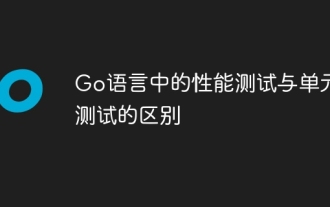 The difference between performance testing and unit testing in Go language
May 08, 2024 pm 03:09 PM
The difference between performance testing and unit testing in Go language
May 08, 2024 pm 03:09 PM
Performance tests evaluate an application's performance under different loads, while unit tests verify the correctness of a single unit of code. Performance testing focuses on measuring response time and throughput, while unit testing focuses on function output and code coverage. Performance tests simulate real-world environments with high load and concurrency, while unit tests run under low load and serial conditions. The goal of performance testing is to identify performance bottlenecks and optimize the application, while the goal of unit testing is to ensure code correctness and robustness.
 Nginx load balancing performance testing and tuning practice
Oct 15, 2023 pm 12:15 PM
Nginx load balancing performance testing and tuning practice
Oct 15, 2023 pm 12:15 PM
Overview of performance testing and tuning practices of Nginx load balancing: As a high-performance reverse proxy server, Nginx is often used in load balancing application scenarios. This article will introduce how to perform performance testing of Nginx load balancing and improve its performance through tuning practices. Performance test preparation: Before performing the performance test, we need to prepare one or more servers with good performance, install Nginx, and configure reverse proxy and load balancing. Test tool selection: In order to simulate real load conditions, we can use common
 How to implement MySQL underlying optimization: Advanced use and analysis of performance testing and tuning tools
Nov 08, 2023 pm 03:27 PM
How to implement MySQL underlying optimization: Advanced use and analysis of performance testing and tuning tools
Nov 08, 2023 pm 03:27 PM
How to achieve underlying optimization of MySQL: Advanced use and analysis of performance testing and tuning tools Introduction MySQL is a commonly used relational database management system that is widely used in various Web applications and large software systems. In order to ensure the operating efficiency and performance of the system, we need to perform underlying optimization of MySQL. This article describes how to use performance testing and tuning tools for advanced usage and analysis, and provides specific code examples. 1. Selection and use of performance testing tools Performance testing tools are important for evaluating system performance and bottlenecks
 Methods of performance testing in Golang function concurrent programming
Apr 17, 2024 pm 10:09 PM
Methods of performance testing in Golang function concurrent programming
Apr 17, 2024 pm 10:09 PM
In the Go language, program performance can be improved by making concurrent calls to functions. To evaluate this performance improvement, a benchmarking mechanism can be used: Benchmarking: Measure function execution time using built-in mechanisms such as funcBenchmarkConcurrentFunction. Practical case: For example, perform a concurrent performance test on a function that calculates Fibonacci numbers, such as funcBenchmarkFibonacciConcurrent. Analysis results: Benchmark tests can show the performance improvement of concurrent computing relative to serial computing. For example, Fibonacci number calculation is about 21,311 nanoseconds faster.
 Red Magic 9 Pro in-depth performance test: it ends the performance competition early
Feb 03, 2024 pm 04:35 PM
Red Magic 9 Pro in-depth performance test: it ends the performance competition early
Feb 03, 2024 pm 04:35 PM
It has to be said that in this increasingly homogenized mobile phone market, the Red Magic is indeed a quite unique and unusual existence. While the entire gaming phone category is struggling due to the improved energy consumption ratio of Qualcomm Snapdragon, the Red Devils have always adhered to their own set of product concepts, with a straight body and active heat dissipation, all they want is a performance release. . When the entire industry's flagship mobile phones are becoming more and more slumped due to the constant accumulation of imaging modules, the Red Devils actually gives you a flat rear camera design. This may even be the first trend in the entire mobile phone industry in the past four or five years. The only product on the market. (Source: Red Devils) The most important thing is that, as the master of netizens’ opinions, Red Devils has really succeeded in attracting a group of fans. When the flagship sub-brands of several major manufacturers sell for around 3,000 yuan, this
 Innovating the way to fine-tune LLM: comprehensive interpretation of the innovative power and application value of PyTorch's native library torchtune
Apr 26, 2024 am 09:20 AM
Innovating the way to fine-tune LLM: comprehensive interpretation of the innovative power and application value of PyTorch's native library torchtune
Apr 26, 2024 am 09:20 AM
In the field of artificial intelligence, large language models (LLMs) are increasingly becoming a new hot spot in research and application. However, how to tune these behemoths efficiently and accurately has always been an important challenge faced by the industry and academia. Recently, the PyTorch official blog published an article about TorchTune, which attracted widespread attention. As a tool focused on LLMs tuning and design, TorchTune is highly praised for its scientific nature and practicality. This article will introduce in detail the functions, features and application of TorchTune in LLMs tuning, hoping to provide readers with a comprehensive and in-depth understanding. 1. The birth background and significance of TorchTune, the development of deep learning technology and the deep learning model (LLM)




