 PHP Framework
PHP Framework
 ThinkPHP
ThinkPHP
 Use RPC services developed by ThinkPHP6 and Swoole to achieve efficient task processing
Use RPC services developed by ThinkPHP6 and Swoole to achieve efficient task processing
Use RPC services developed by ThinkPHP6 and Swoole to achieve efficient task processing
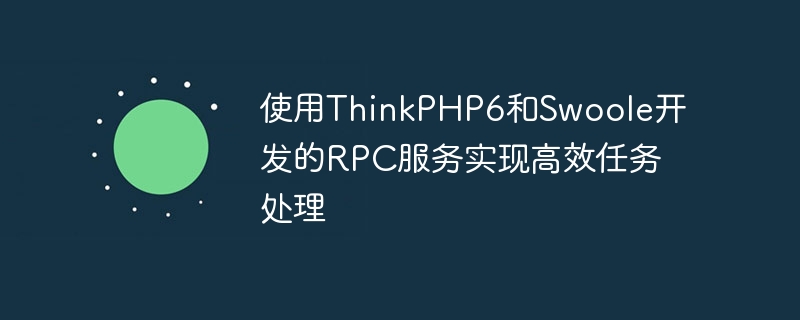
Title: Using RPC services developed by ThinkPHP6 and Swoole to achieve efficient task processing
Text:
1. Introduction
With With the rapid development of the Internet and the diversification of application scenarios, efficient task processing has become increasingly important. The service architecture based on RPC (Remote Procedure Call) can realize cross-server communication and improve data processing efficiency and reliability. This article will introduce how to use ThinkPHP6 and Swoole to develop RPC services, achieve efficient task processing, and give specific code examples.
2. Overview of RPC
RPC (Remote Procedure Call) is a remote procedure call technology, which can call functions or methods between different servers. In the field of web development, RPC is often used to solve communication problems in distributed systems. Traditional HTTP request processing requires steps such as network IO, parsing and execution, while RPC can reduce these overheads and improve data processing efficiency.
3. Preparation
- Installing ThinkPHP6
First, you need to install the ThinkPHP6 development framework. It can be installed through Composer. For specific installation steps, please refer to the official ThinkPHP6 documentation.
- Install Swoole extension
Swoole is an open source, high-performance network communication framework that supports multiple protocols such as TCP/UDP/UnixSocket/Memory. It can implement asynchronous communication and concurrent processing, and is very suitable for developing high-performance RPC services. The Swoole extension can be installed through the following command:
composer require swoole/swoole
4. Build the RPC server
In ThinkPHP6, you can use the CoServer class provided by the Swoole extension to build the RPC server. The following is a simple sample code:
<?php
namespace apppccontroller;
use SwooleCoroutineServerCoServer;
use SwooleCoroutineServerConnection;
use thinkApp;
use thinkContainer;
class RpcServer
{
/**
* @var CoServer
*/
protected $server;
public function __construct(App $app)
{
$this->server = new CoServer('0.0.0.0', 9502);
$this->server->handle(function (Connection $conn, $data){
$container = Container::getInstance();
$response = $container->invoke([$this, 'processData'], [$data]);
$conn->send(json_encode($response));
});
}
public function start()
{
$this->server->start();
}
protected function processData($data)
{
// 根据请求数据进行具体的处理逻辑
// 这里只是一个示例,具体的逻辑根据实际需求编写
$result = 'Hello, ' . $data['name'] . '!';
return $result;
}
}In the above code, we define an RpcServer class, which creates an RPC server using the CoServer class. In the constructor, we set the server's callback function through the handle() method to handle the received request. The received request data will be passed to the processData() method for processing, and then the processing results will be returned to the client.
5. Client call
We can call the RPC server through the HttpClient class provided by ThinkPHP6. The following is a simple sample code:
<?php
namespace apppccontroller;
use thinkApp;
use thinkContainer;
use thinkController;
use think
acadeHttp;
class RpcClient extends Controller
{
/**
* @var string
*/
protected $serverUrl = 'http://127.0.0.1:9502';
public function index(App $app)
{
$data = [
'name' => 'Tom',
];
$response = Http::post($this->serverUrl, $data);
$result = json_decode($response->getBody(), true);
// 处理返回结果
// 这里只是一个示例,具体的处理逻辑根据实际需求编写
return $result;
}
}In the above code, we define an RpcClient class, in which we use the HttpClient class to implement calls to the RPC server. In the index() method, we use the Http::post() method to send a POST request to the RPC server and convert the return result into an array format.
6. Summary
This article introduces how to use ThinkPHP6 and Swoole to develop RPC services to achieve efficient task processing. By using the CoServer class and HttpClient class provided by Swoole, we can easily build RPC servers and clients and achieve cross-server communication. In practical applications, suitable processing logic can be written according to specific needs to improve task processing efficiency and reliability.
7. Reference materials
- ThinkPHP6 official documentation: https://www.kancloud.cn/manual/thinkphp6_0/1037486
- Swoole official documentation: https: //www.swoole.com/
- PHP official documentation: https://www.php.net/
The above is the detailed content of Use RPC services developed by ThinkPHP6 and Swoole to achieve efficient task processing. For more information, please follow other related articles on the PHP Chinese website!

Hot AI Tools

Undresser.AI Undress
AI-powered app for creating realistic nude photos

AI Clothes Remover
Online AI tool for removing clothes from photos.

Undress AI Tool
Undress images for free

Clothoff.io
AI clothes remover

Video Face Swap
Swap faces in any video effortlessly with our completely free AI face swap tool!

Hot Article

Hot Tools

Notepad++7.3.1
Easy-to-use and free code editor

SublimeText3 Chinese version
Chinese version, very easy to use

Zend Studio 13.0.1
Powerful PHP integrated development environment

Dreamweaver CS6
Visual web development tools

SublimeText3 Mac version
God-level code editing software (SublimeText3)

Hot Topics
 1386
1386
 52
52
 How to run thinkphp project
Apr 09, 2024 pm 05:33 PM
How to run thinkphp project
Apr 09, 2024 pm 05:33 PM
To run the ThinkPHP project, you need to: install Composer; use Composer to create the project; enter the project directory and execute php bin/console serve; visit http://localhost:8000 to view the welcome page.
 There are several versions of thinkphp
Apr 09, 2024 pm 06:09 PM
There are several versions of thinkphp
Apr 09, 2024 pm 06:09 PM
ThinkPHP has multiple versions designed for different PHP versions. Major versions include 3.2, 5.0, 5.1, and 6.0, while minor versions are used to fix bugs and provide new features. The latest stable version is ThinkPHP 6.0.16. When choosing a version, consider the PHP version, feature requirements, and community support. It is recommended to use the latest stable version for best performance and support.
 How to run thinkphp
Apr 09, 2024 pm 05:39 PM
How to run thinkphp
Apr 09, 2024 pm 05:39 PM
Steps to run ThinkPHP Framework locally: Download and unzip ThinkPHP Framework to a local directory. Create a virtual host (optional) pointing to the ThinkPHP root directory. Configure database connection parameters. Start the web server. Initialize the ThinkPHP application. Access the ThinkPHP application URL and run it.
 How to use swoole coroutine in laravel
Apr 09, 2024 pm 06:48 PM
How to use swoole coroutine in laravel
Apr 09, 2024 pm 06:48 PM
Using Swoole coroutines in Laravel can process a large number of requests concurrently. The advantages include: Concurrent processing: allows multiple requests to be processed at the same time. High performance: Based on the Linux epoll event mechanism, it processes requests efficiently. Low resource consumption: requires fewer server resources. Easy to integrate: Seamless integration with Laravel framework, simple to use.
 Development suggestions: How to use the ThinkPHP framework to implement asynchronous tasks
Nov 22, 2023 pm 12:01 PM
Development suggestions: How to use the ThinkPHP framework to implement asynchronous tasks
Nov 22, 2023 pm 12:01 PM
"Development Suggestions: How to Use the ThinkPHP Framework to Implement Asynchronous Tasks" With the rapid development of Internet technology, Web applications have increasingly higher requirements for handling a large number of concurrent requests and complex business logic. In order to improve system performance and user experience, developers often consider using asynchronous tasks to perform some time-consuming operations, such as sending emails, processing file uploads, generating reports, etc. In the field of PHP, the ThinkPHP framework, as a popular development framework, provides some convenient ways to implement asynchronous tasks.
 Which one is better, laravel or thinkphp?
Apr 09, 2024 pm 03:18 PM
Which one is better, laravel or thinkphp?
Apr 09, 2024 pm 03:18 PM
Performance comparison of Laravel and ThinkPHP frameworks: ThinkPHP generally performs better than Laravel, focusing on optimization and caching. Laravel performs well, but for complex applications, ThinkPHP may be a better fit.
 Which one is better, swoole or workerman?
Apr 09, 2024 pm 07:00 PM
Which one is better, swoole or workerman?
Apr 09, 2024 pm 07:00 PM
Swoole and Workerman are both high-performance PHP server frameworks. Known for its asynchronous processing, excellent performance, and scalability, Swoole is suitable for projects that need to handle a large number of concurrent requests and high throughput. Workerman offers the flexibility of both asynchronous and synchronous modes, with an intuitive API that is better suited for ease of use and projects that handle lower concurrency volumes.
 How does swoole_process allow users to switch?
Apr 09, 2024 pm 06:21 PM
How does swoole_process allow users to switch?
Apr 09, 2024 pm 06:21 PM
Swoole Process allows users to switch. The specific steps are: create a process; set the process user; start the process.



