
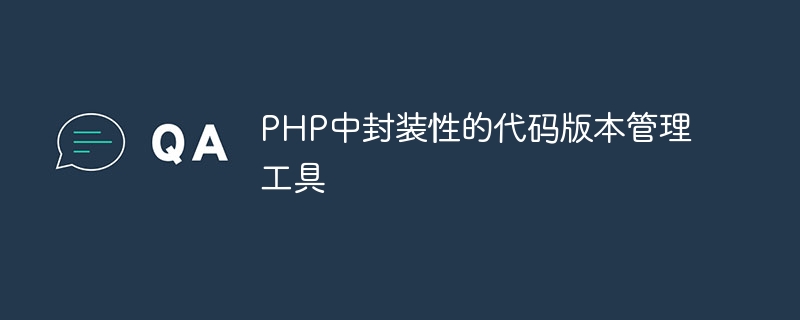
The encapsulated code version management tool in PHP requires specific code examples
Overview:
In today's software development process, version management is indispensable The missing link. It allows developers to track and manage different versions of code, as well as collaborate on development and teamwork. The encapsulated code version management tool is a tool that can better manage the encapsulation of PHP code. This article will introduce how to use Git as a powerful encapsulated code version management tool and provide relevant code examples.
git --version
If the installation is successful, the Git version number will be displayed.
Next, we need to initialize Git in the root directory of the project. Navigate to the project directory in a terminal or command prompt and enter the following command.
git init
This will create a hidden folder named ".git" in the project directory to store version control-related metadata.
git add example.php
The file has now been added to the Git staging area, but has not been committed yet. To commit the file and create a new version, use the following command.
git commit -m "Initial commit"
In the above command, "Initial commit" is a comment submitted to describe the changes in this version.
(1) View submission record
To view the submission record of the project, you can use the following command.
git log
This will display the version records of all submissions, including the submitted author, submission time, comments and other information.
(2) Rollback to a specific version
If you need to roll back to a previous version, you can use the following command.
git checkout <commit_id>
The "git log command.
(3) Create a branch
A branch is a version independent of the mainline, allowing developers to develop in parallel without affecting the original code. You can use the following commands to create branches.
git branch <branch_name>
The "
(4) Switch to branch
To switch to a different branch, you can use the following command.
git checkout <branch_name>
The "
(5) Merge branch
Once the development work on the branch is completed, it can be merged into the main line. You can use the following command to merge branches.
git merge <branch_name>
The "
Conclusion:
This article introduces how to use Git as an encapsulated code version management tool to manage PHP code. By using Git, developers can better track and manage different versions of code, enabling collaborative development and teamwork. This article also provides some commonly used Git command examples to help readers better understand and use the functions of Git.
The above is the detailed content of Encapsulated code version management tool in PHP. For more information, please follow other related articles on the PHP Chinese website!