
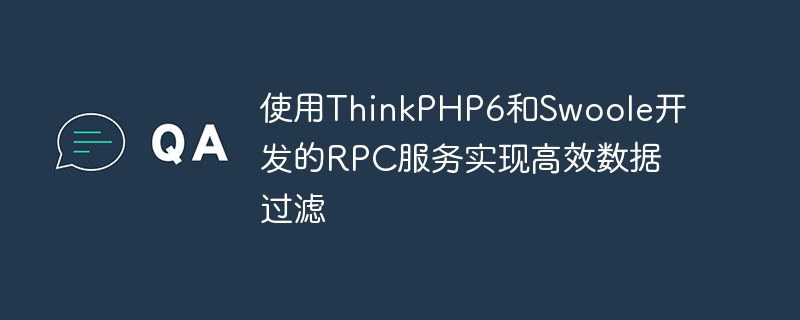
Title: RPC service implementation of efficient data filtering based on ThinkPHP6 and Swoole
Introduction:
In the current big data era, data processing and filtering are very important. For important tasks, especially when filtering large amounts of data, traditional single-threaded filtering is often inefficient. This article will introduce how to use ThinkPHP6 and Swoole to develop an efficient RPC service to achieve rapid filtering and processing of data, and provide specific code examples.
1. Preparation
Install Swoole extension
Swoole is a PHP extension developed based on C language, which can realize the asynchronous, high concurrency and other features of PHP. Swoole can be installed through the following command:
pecl install swoole
Install the ThinkPHP6 framework
Use Composer to install the ThinkPHP6 framework:
composer create-project topthink/think
2. Build RPC service
Create RPC service class
Create the Rpc directory in the app/rpc directory of the project, and then create the RPC directory in the Rpc directory Create the FilterService.php file and copy the following code to FilterService.php:
<?php
namespace apppcRpc;
use HyperfRpcServerAnnotationRpcService;
/**
* @RpcService(name="FilterService", protocol="jsonrpc")
*/
class FilterService
{
public function filterData($data, $filter)
{
// 数据过滤逻辑
// ...
return $filteredData;
}
}Configuring the RPC service
Create a hyperf.php in the autoload directory under the config directory of the project Configuration file, copy the following content to hyperf.php:
<?php
declare(strict_types=1);
return [
'annotations' => [
'scan' => [
'paths' => [
__DIR__ . '/../app'
],
],
],
];Start the RPC service
Execute the following command in the root directory of the project to start the RPC service:
php bin/hyperf.php start
3. Client calls RPC service
Create Http controller
Create the FilterController.php file in the app/controller directory of the project and add the following Copy the code to FilterController.php:
<?php
namespace appcontroller;
use HyperfRpcClientAnnotationRpcClient;
use HyperfDiAnnotationInject;
use HyperfHttpServerAnnotationAutoController;
/**
* @AutoController()
*/
class FilterController
{
/**
* @RpcClient(name="FilterService")
*/
protected $filterService;
public function index()
{
// 调用RPC服务
$data = [1, 2, 3, 4, 5];
$filter = function($item){
return $item > 3;
};
$filteredData = $this->filterService->filterData($data, $filter);
return $filteredData;
}
}Routing configuration
Create a routes.php file in the routes directory under the config directory of the project, and copy the following content to routes. In php:
<?php
declare(strict_types=1);
use think
acadeRoute;
Route::get('filter', 'appcontrollerFilterController@index');Summary:
This article introduces how to use ThinkPHP6 and Swoole to develop an efficient RPC service to achieve rapid filtering and processing of data. By configuring the RPC service and calling the RPC client, fast filtering of data in the project is achieved and the filtering results are returned. Hope this article is helpful to you.
The above is the detailed content of Implement efficient data filtering using RPC services developed by ThinkPHP6 and Swoole. For more information, please follow other related articles on the PHP Chinese website!




