
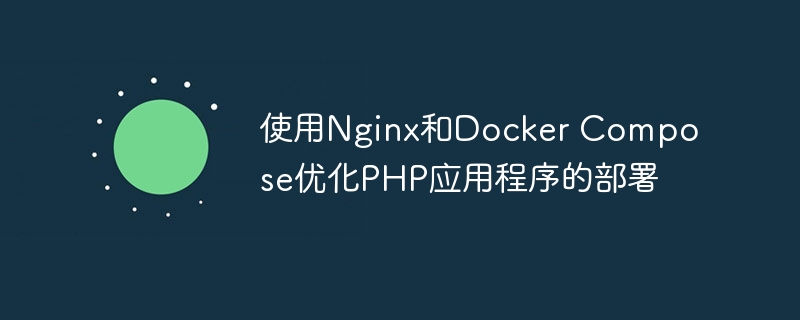
Use Nginx and Docker Compose to optimize the deployment of PHP applications
Introduction:
With the development of the Internet and Web applications, PHP has become a widely used Programming language that is widely used to build various websites and applications. However, traditional deployment methods may face some challenges, such as cumbersome environment configuration, version conflicts, and difficulties in capacity expansion. In this case, using Nginx and Docker Compose can greatly simplify the deployment process of PHP applications, improve developer productivity and application stability.
1. Advantages and basic configuration of Nginx
Nginx is an open source, high-performance web server and reverse proxy server. Compared with the traditional Apache server, Nginx has lower memory consumption, higher concurrent processing capabilities and better performance. The following are some advantages of Nginx:
When performing the basic configuration of Nginx, you can create a simple nginx.conf file and configure it accordingly, as shown below:
worker_processes auto;
events {
worker_connections 1024;
}
http {
include mime.types;
default_type application/octet-stream;
server {
listen 80;
server_name localhost;
location / {
root /usr/share/nginx/html;
index index.php;
}
location ~ .php$ {
root /usr/share/nginx/html;
fastcgi_pass PHP_CONTAINER:9000;
fastcgi_index index.php;
fastcgi_param SCRIPT_FILENAME $document_root$fastcgi_script_name;
include fastcgi_params;
}
}
}In the above configuration file, the configuration Listen to port 80, specify the root directory of the website through root, and the server name is localhost. When a request ends in .php, the request is forwarded to a PHP container named PHP_CONTAINER and the requested file name is passed to the PHP container for processing.
2. Use and examples of Docker Compose
Docker Compose is a tool that simplifies the deployment of containerized applications and can define and manage applications in multiple containers. Docker Compose uses a YAML file to configure relationships and parameters between containers and provides simple commands to manage these containers. The following is an example docker-compose.yml file:
version: '3'
services:
web:
build: .
ports:
- 80:80
volumes:
- .:/usr/share/nginx/html
depends_on:
- php
php:
build:
context: .
dockerfile: Dockerfile-php
volumes:
- .:/var/www/html
db:
image: mysql:5.7
ports:
- 3306:3306
environment:
MYSQL_ROOT_PASSWORD: password
MYSQL_DATABASE: mydatabase
In the above example, we defined 3 services: web, php and db. The web service uses Dockerfile to build the Nginx container, maps the current directory of the host to the /usr/share/nginx/html directory of the container, and maps port 80 of the container to port 80 of the host. The php service uses Dockerfile-php to build a PHP container and maps the current directory of the host to the container's /var/www/html directory. The db service uses the mysql:5.7 image to build the MySQL container and maps the container's 3306 port to the host's 3306 port.
3. Integrate Nginx and PHP applications into Docker Compose
Next, we need to create the corresponding Dockerfile to build Nginx and PHP containers. The following is an example Dockerfile:
# 构建Nginx容器 FROM nginx:latest # 将宿主机的配置文件复制到容器中 COPY nginx.conf /etc/nginx/conf.d/default.conf # 定义容器启动时执行的命令 CMD ["nginx", "-g", "daemon off;"] # 构建PHP容器 FROM php:7.4-fpm # 安装PHP扩展和依赖库 RUN docker-php-ext-install pdo_mysql # 定义容器启动时执行的命令 CMD ["php-fpm"]
In the above example Dockerfile, we first build the Nginx container using the nginx:latest image, copy the host's configuration file to the container, and then use php:7.4- The fpm image builds the PHP container and installs the pdo_mysql extension and some other dependent libraries.
4. Use Docker Compose to deploy PHP applications
After completing the above configuration and definition, we can use Docker Compose to deploy PHP applications. First, create a docker-compose.yml file in the root directory of the application and copy the content from the above example into it. Then, execute the following commands on the command line to build and start the container:
docker-compose build docker-compose up -d
These commands will build the required image and start the container. By accessing http://localhost, you can access the deployed PHP application.
Summary:
Using Nginx and Docker Compose to optimize the deployment of PHP applications can greatly simplify the deployment process and improve developer productivity and application stability. Nginx has many advantages as a high-performance web server and reverse proxy server, and Docker Compose, as a deployment tool for containerized applications, can manage multiple containers more easily. Deploying PHP applications in this way makes the development process more efficient and makes it easy to extend and maintain the application.
The above is the detailed content of Optimize the deployment of PHP applications using Nginx and Docker Compose. For more information, please follow other related articles on the PHP Chinese website!




