 Backend Development
Backend Development
 PHP Tutorial
PHP Tutorial
 Container scaling for PHP applications using Docker Compose, Nginx and MariaDB
Container scaling for PHP applications using Docker Compose, Nginx and MariaDB
Container scaling for PHP applications using Docker Compose, Nginx and MariaDB
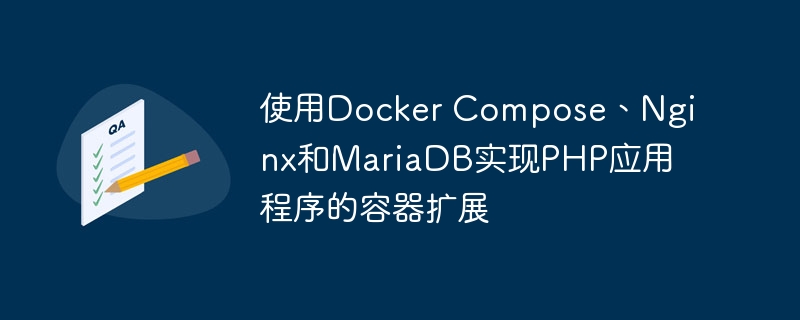
Title: Implementing container extensions for PHP applications using Docker Compose, Nginx and MariaDB
With the development of container technology, more and more developers are beginning to use Docker to build and manage application environments. In this article, we will take a PHP application as an example to demonstrate how to use Docker Compose, Nginx, and MariaDB to scale a containerized environment.
Docker Compose is a tool officially provided by Docker for defining and managing a combination of multiple containers. Nginx is a high-performance HTTP server and reverse proxy server, while MariaDB is an open source relational database management system.
First, we need to create a file called docker-compose.yml to define and configure the required containers. In this file, we will use three services: web, db and phpmyadmin.
version: '3'
services:
web:
image: nginx:latest
ports:
- "80:80"
volumes:
- ./app:/var/www/html
- ./config/nginx:/etc/nginx/conf.d
depends_on:
- php
networks:
- app-network
db:
image: mariadb:latest
environment:
- MYSQL_ROOT_PASSWORD=password
- MYSQL_DATABASE=app_database
- MYSQL_USER=app_user
- MYSQL_PASSWORD=password
volumes:
- ./data:/var/lib/mysql
networks:
- app-network
phpmyadmin:
image: phpmyadmin/phpmyadmin:latest
links:
- db:db
ports:
- "8080:80"
environment:
- PMA_HOST=db
- MYSQL_ROOT_PASSWORD=password
networks:
- app-network
networks:
app-network:
driver: bridgeIn this file, we define three services. The web service uses Nginx mirroring and maps port 80 of the host to port 80 of the container. volumes specifies mapping the ./app directory on the host to the container's /var/www/html directory (the application code on the host will be placed in the ./app directory), and mapping the ./config/nginx directory on the host Map to the /etc/nginx/conf.d directory of the container (used to configure Nginx). depends_on specifies that the web service depends on the startup of the php service. networks defines a network called app-network to connect these three services to the same network.
The db service uses the MariaDB mirror and specifies some environment variables through environment, such as root password, database name, user and password. volumes maps the ./data directory on the host to the container's /var/lib/mysql directory (for data persistence).
The phpmyadmin service uses the phpmyadmin image, and specifies the connection to the db service through links, and specifies the mapping of the host's 8080 port to the container's port 80 through ports. environment specifies some environment variables, such as the database host and root password.
Next, we need to create the corresponding directories and files on the host. In the terminal, execute the following command:
mkdir app mkdir config/nginx mkdir data
Then, place the application code in the app directory, and create an Nginx configuration file named default.conf and place it in the config/nginx directory. This configuration file will be mapped to the /etc/nginx/conf.d directory of the container.
Now, we can start the container. In the terminal, execute the following command:
docker-compose up -d
This command will create and start all containers and run them in the background. You can use the docker ps command to view all running containers.
Finally, access http://localhost through the browser, and you can see the running results of the PHP application in the container. You can also access phpMyAdmin at http://localhost:8080 to manage the MariaDB database.
At this point, we have successfully implemented container extensions for PHP applications using Docker Compose, Nginx and MariaDB. With Docker Compose, we can easily define and manage multiple containers, while Nginx and MariaDB provide us with efficient and reliable services.
I hope this article can help you and allow you to better understand and apply Docker technology. Happy programming!
The above is the detailed content of Container scaling for PHP applications using Docker Compose, Nginx and MariaDB. For more information, please follow other related articles on the PHP Chinese website!

Hot AI Tools

Undresser.AI Undress
AI-powered app for creating realistic nude photos

AI Clothes Remover
Online AI tool for removing clothes from photos.

Undress AI Tool
Undress images for free

Clothoff.io
AI clothes remover

AI Hentai Generator
Generate AI Hentai for free.

Hot Article

Hot Tools

Notepad++7.3.1
Easy-to-use and free code editor

SublimeText3 Chinese version
Chinese version, very easy to use

Zend Studio 13.0.1
Powerful PHP integrated development environment

Dreamweaver CS6
Visual web development tools

SublimeText3 Mac version
God-level code editing software (SublimeText3)

Hot Topics
 How to allow external network access to tomcat server
Apr 21, 2024 am 07:22 AM
How to allow external network access to tomcat server
Apr 21, 2024 am 07:22 AM
To allow the Tomcat server to access the external network, you need to: modify the Tomcat configuration file to allow external connections. Add a firewall rule to allow access to the Tomcat server port. Create a DNS record pointing the domain name to the Tomcat server public IP. Optional: Use a reverse proxy to improve security and performance. Optional: Set up HTTPS for increased security.
 How to run thinkphp
Apr 09, 2024 pm 05:39 PM
How to run thinkphp
Apr 09, 2024 pm 05:39 PM
Steps to run ThinkPHP Framework locally: Download and unzip ThinkPHP Framework to a local directory. Create a virtual host (optional) pointing to the ThinkPHP root directory. Configure database connection parameters. Start the web server. Initialize the ThinkPHP application. Access the ThinkPHP application URL and run it.
 What are the nginx start and stop commands?
Apr 02, 2024 pm 08:45 PM
What are the nginx start and stop commands?
Apr 02, 2024 pm 08:45 PM
The start and stop commands of Nginx are nginx and nginx -s quit respectively. The start command starts the server directly, while the stop command gracefully shuts down the server, allowing all current requests to be processed. Other available stop signals include stop and reload.
 Welcome to nginx!How to solve it?
Apr 17, 2024 am 05:12 AM
Welcome to nginx!How to solve it?
Apr 17, 2024 am 05:12 AM
To solve the "Welcome to nginx!" error, you need to check the virtual host configuration, enable the virtual host, reload Nginx, if the virtual host configuration file cannot be found, create a default page and reload Nginx, then the error message will disappear and the website will be normal show.
 How to deploy nodejs project to server
Apr 21, 2024 am 04:40 AM
How to deploy nodejs project to server
Apr 21, 2024 am 04:40 AM
Server deployment steps for a Node.js project: Prepare the deployment environment: obtain server access, install Node.js, set up a Git repository. Build the application: Use npm run build to generate deployable code and dependencies. Upload code to the server: via Git or File Transfer Protocol. Install dependencies: SSH into the server and use npm install to install application dependencies. Start the application: Use a command such as node index.js to start the application, or use a process manager such as pm2. Configure a reverse proxy (optional): Use a reverse proxy such as Nginx or Apache to route traffic to your application
 How to register phpmyadmin
Apr 07, 2024 pm 02:45 PM
How to register phpmyadmin
Apr 07, 2024 pm 02:45 PM
To register for phpMyAdmin, you need to first create a MySQL user and grant permissions to it, then download, install and configure phpMyAdmin, and finally log in to phpMyAdmin to manage the database.
 How to communicate between docker containers
Apr 07, 2024 pm 06:24 PM
How to communicate between docker containers
Apr 07, 2024 pm 06:24 PM
There are five methods for container communication in the Docker environment: shared network, Docker Compose, network proxy, shared volume, and message queue. Depending on your isolation and security needs, choose the most appropriate communication method, such as leveraging Docker Compose to simplify connections or using a network proxy to increase isolation.
 How to generate URL from html file
Apr 21, 2024 pm 12:57 PM
How to generate URL from html file
Apr 21, 2024 pm 12:57 PM
Converting an HTML file to a URL requires a web server, which involves the following steps: Obtain a web server. Set up a web server. Upload HTML file. Create a domain name. Route the request.





