 Backend Development
Backend Development
 PHP Tutorial
PHP Tutorial
 Data backup and restoration of PHP applications through Docker Compose, Nginx and MariaDB
Data backup and restoration of PHP applications through Docker Compose, Nginx and MariaDB
Data backup and restoration of PHP applications through Docker Compose, Nginx and MariaDB
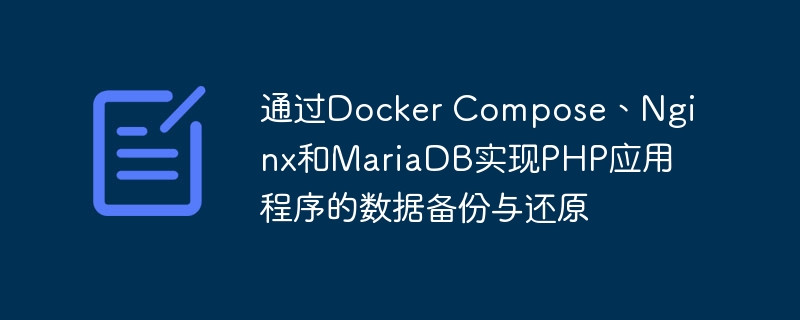
Data backup and restoration of PHP applications through Docker Compose, Nginx and MariaDB
With the rapid development of cloud computing and containerization technology, more and more of applications choose to use Docker to deploy and run. In the Docker ecosystem, Docker Compose is a very popular tool that can define and manage multiple containers through a single configuration file.
This article will introduce how to use Docker Compose, Nginx and MariaDB to implement data backup and restoration of PHP applications. We'll use a sample project to demonstrate this process.
The sample project structure is as follows:
1 2 3 4 5 6 7 8 9 10 |
|
First, we need to create a docker-compose.yml file to define the container configuration of the entire project. The sample configuration is as follows:
1 2 3 4 5 6 7 8 9 10 11 12 13 14 15 16 17 18 19 20 21 22 23 24 25 26 |
|
In the above configuration, we defined three services: Nginx, MariaDB and PHP. The Nginx service is responsible for processing HTTP requests and forwarding the requests to the application on the PHP container; the MariaDB service provides database services; the PHP container runs the PHP application.
Next, we need to create an Nginx configuration file default.conf for forwarding HTTP requests to the application on the PHP container. The sample configuration is as follows:
1 2 3 4 5 6 7 8 9 10 11 12 13 14 15 16 17 |
|
In the above configuration, we defined two location blocks. The first location block is used to handle static file requests, such as images, CSS, and JavaScript files; the second location block is used to forward PHP script requests to the FastCGI process on the PHP container.
Then, we need to create a MariaDB container Dockerfile and initialization script init.sql. The sample Dockerfile is as follows:
1 2 3 |
|
Sampleinit.sql The script is used to create a mydb database and a users table:
1 2 3 4 5 6 7 8 |
|
Finally, we need to create a Dockerfile for the PHP container and a sample PHP application index.php. The sample Dockerfile is as follows:
1 2 3 4 5 6 7 8 9 10 |
|
Sampleindex.phpThe application is used to demonstrate the process of data backup and restoration:
1 2 3 4 5 6 7 8 9 10 11 12 13 14 15 16 17 18 19 20 21 22 23 24 25 26 27 28 |
|
Now, we can run docker- compose up command to start the entire project. Visit http://localhost in the browser, and you should be able to see the inserted data and printed results.
In order to achieve data backup, we can add a Shell script to perform database backup operations regularly. The sample script is as follows:
1 2 3 4 5 6 7 8 9 10 11 12 13 |
|
The above script first defines the backup directory and backup file name. It then uses the docker exec command to execute the mysqldump command to export the database and saves the exported data to a backup file.
In order to achieve data restoration, we can create a Shell script to perform database restore operations. The sample script is as follows:
1 2 3 4 5 6 7 8 9 10 11 |
|
The above script will use the docker exec command to import the data in the backup file into the database.
Through the above steps, we successfully implemented data backup and restoration of PHP applications using Docker Compose, Nginx and MariaDB. By executing the backup script regularly, we can create a snapshot of the database so that we can restore it when needed. This provides our application with higher availability and fault tolerance.
The above is the detailed content of Data backup and restoration of PHP applications through Docker Compose, Nginx and MariaDB. For more information, please follow other related articles on the PHP Chinese website!

Hot AI Tools

Undresser.AI Undress
AI-powered app for creating realistic nude photos

AI Clothes Remover
Online AI tool for removing clothes from photos.

Undress AI Tool
Undress images for free

Clothoff.io
AI clothes remover

Video Face Swap
Swap faces in any video effortlessly with our completely free AI face swap tool!

Hot Article

Hot Tools

Notepad++7.3.1
Easy-to-use and free code editor

SublimeText3 Chinese version
Chinese version, very easy to use

Zend Studio 13.0.1
Powerful PHP integrated development environment

Dreamweaver CS6
Visual web development tools

SublimeText3 Mac version
God-level code editing software (SublimeText3)

Hot Topics
 1657
1657
 14
14
 1415
1415
 52
52
 1309
1309
 25
25
 1257
1257
 29
29
 1230
1230
 24
24
 How to exit the container by docker
Apr 15, 2025 pm 12:15 PM
How to exit the container by docker
Apr 15, 2025 pm 12:15 PM
Four ways to exit Docker container: Use Ctrl D in the container terminal Enter exit command in the container terminal Use docker stop <container_name> Command Use docker kill <container_name> command in the host terminal (force exit)
 How to copy files in docker to outside
Apr 15, 2025 pm 12:12 PM
How to copy files in docker to outside
Apr 15, 2025 pm 12:12 PM
Methods for copying files to external hosts in Docker: Use the docker cp command: Execute docker cp [Options] <Container Path> <Host Path>. Using data volumes: Create a directory on the host, and use the -v parameter to mount the directory into the container when creating the container to achieve bidirectional file synchronization.
 How to restart docker
Apr 15, 2025 pm 12:06 PM
How to restart docker
Apr 15, 2025 pm 12:06 PM
How to restart the Docker container: get the container ID (docker ps); stop the container (docker stop <container_id>); start the container (docker start <container_id>); verify that the restart is successful (docker ps). Other methods: Docker Compose (docker-compose restart) or Docker API (see Docker documentation).
 How to check the name of the docker container
Apr 15, 2025 pm 12:21 PM
How to check the name of the docker container
Apr 15, 2025 pm 12:21 PM
You can query the Docker container name by following the steps: List all containers (docker ps). Filter the container list (using the grep command). Gets the container name (located in the "NAMES" column).
 How to start containers by docker
Apr 15, 2025 pm 12:27 PM
How to start containers by docker
Apr 15, 2025 pm 12:27 PM
Docker container startup steps: Pull the container image: Run "docker pull [mirror name]". Create a container: Use "docker create [options] [mirror name] [commands and parameters]". Start the container: Execute "docker start [Container name or ID]". Check container status: Verify that the container is running with "docker ps".
 How to start mysql by docker
Apr 15, 2025 pm 12:09 PM
How to start mysql by docker
Apr 15, 2025 pm 12:09 PM
The process of starting MySQL in Docker consists of the following steps: Pull the MySQL image to create and start the container, set the root user password, and map the port verification connection Create the database and the user grants all permissions to the database
 How to update the image of docker
Apr 15, 2025 pm 12:03 PM
How to update the image of docker
Apr 15, 2025 pm 12:03 PM
The steps to update a Docker image are as follows: Pull the latest image tag New image Delete the old image for a specific tag (optional) Restart the container (if needed)
 How to view logs from docker
Apr 15, 2025 pm 12:24 PM
How to view logs from docker
Apr 15, 2025 pm 12:24 PM
The methods to view Docker logs include: using the docker logs command, for example: docker logs CONTAINER_NAME Use the docker exec command to run /bin/sh and view the log file, for example: docker exec -it CONTAINER_NAME /bin/sh ; cat /var/log/CONTAINER_NAME.log Use the docker-compose logs command of Docker Compose, for example: docker-compose -f docker-com



