 PHP Framework
PHP Framework
 ThinkPHP
ThinkPHP
 RPC service based on ThinkPHP6 and Swoole to implement log analysis and report generation
RPC service based on ThinkPHP6 and Swoole to implement log analysis and report generation
RPC service based on ThinkPHP6 and Swoole to implement log analysis and report generation
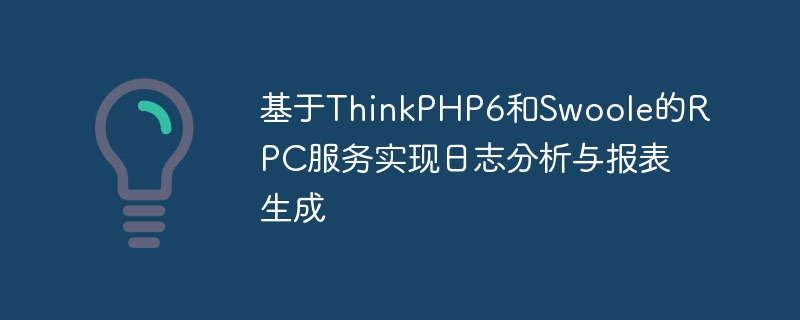
Realize log analysis and report generation based on RPC service of ThinkPHP6 and Swoole
Introduction:
With the development of the Internet, the amount of access log data of large websites is increasing. As it grows larger, log analysis and report generation become more and more important. In order to solve this problem, this article will introduce the method of implementing log analysis and report generation based on RPC services of ThinkPHP6 and Swoole, with specific code examples.
1. Background introduction:
Log analysis and report generation are one of the important tasks that large websites often need to handle. By analyzing website access logs, you can learn about user access behavior, product usage, system performance and other information. Report generation can visually display the analysis results and help website administrators better evaluate the operating status of the website.
2. Technology selection:
This article chooses ThinkPHP6 as the PHP framework and Swoole as the communication component of the RPC service. ThinkPHP6 is one of the more popular PHP frameworks at present, with a complete MVC architecture and powerful development functions; while Swoole is a high-performance network communication framework based on PHP that can achieve asynchronous non-blocking network communication.
3. Implementation ideas:
- The website backend server provides RPC services through Swoole and receives the log file path and analysis parameters sent by the front end;
- Backend The server reads and analyzes log files through the log processing class of ThinkPHP6;
- The analysis results are stored in the database;
- The front-end calls the report generation interface of the back-end server through RPC to obtain the analysis results;
- The front-end presents the analysis results to users through a data visualization framework (such as ECharts).
4. Code examples:
The following are server-side code examples.
-
Configure RPC service:
use SwooleServer; use thinkApp; $http = new swoole_http_server('0.0.0.0', 9501); $http->on('request', function ($request, $response) { // 处理RPC请求 App::getInstance()->initialize(); $server = new Server(new App()); $server->start(); }); $http->start();Copy after login Implement RPC service:
namespace apppc; class LogService { public function analyzeLog($logPath, $params) { // 使用ThinkPHP6的日志处理类解析日志文件 // $logPath 日志文件路径 // $params 分析参数 // 解析结果存储到数据库中,这里省略具体代码实现 } }Copy after loginRegister RPC service:
namespace app; use apppcLogService; use SwooleServer; use thinkApp; use thinkswooleRPCServer; class SwooleService extends RPCServer { protected $services = [ LogService::class, ]; public function start(Server $server) { parent::start($server); } }Copy after login
The above is a code example on the server side. Next, the client can call the relevant interface through RPC to obtain the analysis results and display the report.
5. Summary:
This article introduces how to use ThinkPHP6 and Swoole to implement RPC-based log analysis and report generation. By using the RPC service, high-performance asynchronous non-blocking network communication on the server side can be achieved, improving the efficiency of log processing. At the same time, the log processing class based on ThinkPHP6 can easily read and analyze log files. Through the data visualization framework, the analysis results can be displayed to users in the form of charts, allowing website administrators to have a more intuitive understanding of the operation of the website.
This article only gives some code examples, and the specific implementation needs to be improved according to actual needs. I hope that through the introduction of this article, readers can have a preliminary understanding of log analysis and report generation based on RPC services based on ThinkPHP6 and Swoole, and further master and apply them in actual projects.
The above is the detailed content of RPC service based on ThinkPHP6 and Swoole to implement log analysis and report generation. For more information, please follow other related articles on the PHP Chinese website!

Hot AI Tools

Undresser.AI Undress
AI-powered app for creating realistic nude photos

AI Clothes Remover
Online AI tool for removing clothes from photos.

Undress AI Tool
Undress images for free

Clothoff.io
AI clothes remover

AI Hentai Generator
Generate AI Hentai for free.

Hot Article

Hot Tools

Notepad++7.3.1
Easy-to-use and free code editor

SublimeText3 Chinese version
Chinese version, very easy to use

Zend Studio 13.0.1
Powerful PHP integrated development environment

Dreamweaver CS6
Visual web development tools

SublimeText3 Mac version
God-level code editing software (SublimeText3)

Hot Topics
 1378
1378
 52
52
 How to run thinkphp project
Apr 09, 2024 pm 05:33 PM
How to run thinkphp project
Apr 09, 2024 pm 05:33 PM
To run the ThinkPHP project, you need to: install Composer; use Composer to create the project; enter the project directory and execute php bin/console serve; visit http://localhost:8000 to view the welcome page.
 There are several versions of thinkphp
Apr 09, 2024 pm 06:09 PM
There are several versions of thinkphp
Apr 09, 2024 pm 06:09 PM
ThinkPHP has multiple versions designed for different PHP versions. Major versions include 3.2, 5.0, 5.1, and 6.0, while minor versions are used to fix bugs and provide new features. The latest stable version is ThinkPHP 6.0.16. When choosing a version, consider the PHP version, feature requirements, and community support. It is recommended to use the latest stable version for best performance and support.
 How to run thinkphp
Apr 09, 2024 pm 05:39 PM
How to run thinkphp
Apr 09, 2024 pm 05:39 PM
Steps to run ThinkPHP Framework locally: Download and unzip ThinkPHP Framework to a local directory. Create a virtual host (optional) pointing to the ThinkPHP root directory. Configure database connection parameters. Start the web server. Initialize the ThinkPHP application. Access the ThinkPHP application URL and run it.
 How to use swoole coroutine in laravel
Apr 09, 2024 pm 06:48 PM
How to use swoole coroutine in laravel
Apr 09, 2024 pm 06:48 PM
Using Swoole coroutines in Laravel can process a large number of requests concurrently. The advantages include: Concurrent processing: allows multiple requests to be processed at the same time. High performance: Based on the Linux epoll event mechanism, it processes requests efficiently. Low resource consumption: requires fewer server resources. Easy to integrate: Seamless integration with Laravel framework, simple to use.
 Which one is better, laravel or thinkphp?
Apr 09, 2024 pm 03:18 PM
Which one is better, laravel or thinkphp?
Apr 09, 2024 pm 03:18 PM
Performance comparison of Laravel and ThinkPHP frameworks: ThinkPHP generally performs better than Laravel, focusing on optimization and caching. Laravel performs well, but for complex applications, ThinkPHP may be a better fit.
 Development suggestions: How to use the ThinkPHP framework to implement asynchronous tasks
Nov 22, 2023 pm 12:01 PM
Development suggestions: How to use the ThinkPHP framework to implement asynchronous tasks
Nov 22, 2023 pm 12:01 PM
"Development Suggestions: How to Use the ThinkPHP Framework to Implement Asynchronous Tasks" With the rapid development of Internet technology, Web applications have increasingly higher requirements for handling a large number of concurrent requests and complex business logic. In order to improve system performance and user experience, developers often consider using asynchronous tasks to perform some time-consuming operations, such as sending emails, processing file uploads, generating reports, etc. In the field of PHP, the ThinkPHP framework, as a popular development framework, provides some convenient ways to implement asynchronous tasks.
 Which one is better, swoole or workerman?
Apr 09, 2024 pm 07:00 PM
Which one is better, swoole or workerman?
Apr 09, 2024 pm 07:00 PM
Swoole and Workerman are both high-performance PHP server frameworks. Known for its asynchronous processing, excellent performance, and scalability, Swoole is suitable for projects that need to handle a large number of concurrent requests and high throughput. Workerman offers the flexibility of both asynchronous and synchronous modes, with an intuitive API that is better suited for ease of use and projects that handle lower concurrency volumes.
 How to install thinkphp
Apr 09, 2024 pm 05:42 PM
How to install thinkphp
Apr 09, 2024 pm 05:42 PM
ThinkPHP installation steps: Prepare PHP, Composer, and MySQL environments. Create projects using Composer. Install the ThinkPHP framework and dependencies. Configure database connection. Generate application code. Launch the application and visit http://localhost:8000.



