 Backend Development
Backend Development
 PHP Tutorial
PHP Tutorial
 Continuous delivery of PHP applications with Docker Compose, Nginx and MariaDB
Continuous delivery of PHP applications with Docker Compose, Nginx and MariaDB
Continuous delivery of PHP applications with Docker Compose, Nginx and MariaDB
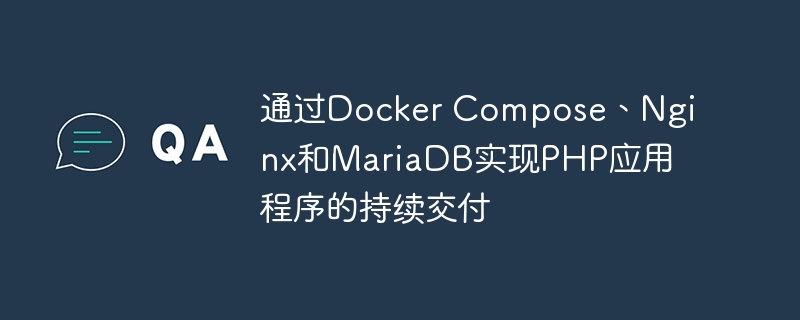
Continuous delivery of PHP applications through Docker Compose, Nginx and MariaDB
Overview:
With the rapid development of cloud computing and containerization technology, more and more More and more applications are adopting containerization to achieve rapid delivery and deployment. This article will introduce how to use Docker Compose, Nginx and MariaDB to build a simple PHP application and implement the continuous delivery process. At the same time, we will give specific code examples to help readers better understand this process.
1. Preparation
- Install Docker and Docker Compose.
2. Create a Docker Compose configuration file
Create a file named docker-compose.yml and fill it in according to the following example content.
1 2 3 4 5 6 7 8 9 10 11 12 13 14 |
|
3. Create Nginx configuration file
Create a file named nginx.conf and fill it in according to the following example content.
1 2 3 4 5 6 7 8 9 10 11 12 13 14 15 16 17 |
|
4. Create a PHP application file
Create a file named index.php in the project root directory and fill it in according to the following example content.
1 2 3 |
|
5. Create Dockerfile
Create a file named Dockerfile in the project root directory and fill in the following example content.
1 2 3 4 5 6 7 8 9 10 11 |
|
6. Build and start the container
Execute the following commands in the project root directory to build and start the container.
1 |
|
7. Verify the running results
Access http://localhost in the browser. If you see the words "Hello, World!", it means that the container has run successfully.
8. Continuous delivery process
When we update the application, we need to follow the following steps to achieve continuous delivery.
- Modify the code file
Before modifying the code file, we need to stop the currently running container.
1 |
|
Then, we can modify the index.php file, for example, change "Hello, World!" to "Hello, Docker!".
- Rebuild and start the container
Execute the following command in the project root directory to rebuild and start the container.
1 |
|
- Verify the running results
Visit http://localhost in the browser. If you see the words "Hello, Docker!", it means that the update has been successfully deployed.
Conclusion:
By using Docker Compose, Nginx and MariaDB, we can quickly build a PHP application and implement the continuous delivery process. The advantage of containerization technology is that it can provide consistent development, testing and production environments, greatly simplifying deployment and maintenance. At the same time, using Nginx as a reverse proxy and load balancer can better manage request traffic. Through the above code examples, readers can further understand how to use these tools to implement the continuous delivery process.
The above is the detailed content of Continuous delivery of PHP applications with Docker Compose, Nginx and MariaDB. For more information, please follow other related articles on the PHP Chinese website!

Hot AI Tools

Undresser.AI Undress
AI-powered app for creating realistic nude photos

AI Clothes Remover
Online AI tool for removing clothes from photos.

Undress AI Tool
Undress images for free

Clothoff.io
AI clothes remover

Video Face Swap
Swap faces in any video effortlessly with our completely free AI face swap tool!

Hot Article

Hot Tools

Notepad++7.3.1
Easy-to-use and free code editor

SublimeText3 Chinese version
Chinese version, very easy to use

Zend Studio 13.0.1
Powerful PHP integrated development environment

Dreamweaver CS6
Visual web development tools

SublimeText3 Mac version
God-level code editing software (SublimeText3)

Hot Topics
 1392
1392
 52
52
 How to update the image of docker
Apr 15, 2025 pm 12:03 PM
How to update the image of docker
Apr 15, 2025 pm 12:03 PM
The steps to update a Docker image are as follows: Pull the latest image tag New image Delete the old image for a specific tag (optional) Restart the container (if needed)
 How to exit the container by docker
Apr 15, 2025 pm 12:15 PM
How to exit the container by docker
Apr 15, 2025 pm 12:15 PM
Four ways to exit Docker container: Use Ctrl D in the container terminal Enter exit command in the container terminal Use docker stop <container_name> Command Use docker kill <container_name> command in the host terminal (force exit)
 How to restart docker
Apr 15, 2025 pm 12:06 PM
How to restart docker
Apr 15, 2025 pm 12:06 PM
How to restart the Docker container: get the container ID (docker ps); stop the container (docker stop <container_id>); start the container (docker start <container_id>); verify that the restart is successful (docker ps). Other methods: Docker Compose (docker-compose restart) or Docker API (see Docker documentation).
 How to copy files in docker to outside
Apr 15, 2025 pm 12:12 PM
How to copy files in docker to outside
Apr 15, 2025 pm 12:12 PM
Methods for copying files to external hosts in Docker: Use the docker cp command: Execute docker cp [Options] <Container Path> <Host Path>. Using data volumes: Create a directory on the host, and use the -v parameter to mount the directory into the container when creating the container to achieve bidirectional file synchronization.
 PHP: An Introduction to the Server-Side Scripting Language
Apr 16, 2025 am 12:18 AM
PHP: An Introduction to the Server-Side Scripting Language
Apr 16, 2025 am 12:18 AM
PHP is a server-side scripting language used for dynamic web development and server-side applications. 1.PHP is an interpreted language that does not require compilation and is suitable for rapid development. 2. PHP code is embedded in HTML, making it easy to develop web pages. 3. PHP processes server-side logic, generates HTML output, and supports user interaction and data processing. 4. PHP can interact with the database, process form submission, and execute server-side tasks.
 How to use docker desktop
Apr 15, 2025 am 11:45 AM
How to use docker desktop
Apr 15, 2025 am 11:45 AM
How to use Docker Desktop? Docker Desktop is a tool for running Docker containers on local machines. The steps to use include: 1. Install Docker Desktop; 2. Start Docker Desktop; 3. Create Docker image (using Dockerfile); 4. Build Docker image (using docker build); 5. Run Docker container (using docker run).
 How to view the docker process
Apr 15, 2025 am 11:48 AM
How to view the docker process
Apr 15, 2025 am 11:48 AM
Docker process viewing method: 1. Docker CLI command: docker ps; 2. Systemd CLI command: systemctl status docker; 3. Docker Compose CLI command: docker-compose ps; 4. Process Explorer (Windows); 5. /proc directory (Linux).
 Choosing Between PHP and Python: A Guide
Apr 18, 2025 am 12:24 AM
Choosing Between PHP and Python: A Guide
Apr 18, 2025 am 12:24 AM
PHP is suitable for web development and rapid prototyping, and Python is suitable for data science and machine learning. 1.PHP is used for dynamic web development, with simple syntax and suitable for rapid development. 2. Python has concise syntax, is suitable for multiple fields, and has a strong library ecosystem.



