 PHP Framework
PHP Framework
 ThinkPHP
ThinkPHP
 Highly concurrent request processing and scheduling of TP6 Think-Swoole RPC service
Highly concurrent request processing and scheduling of TP6 Think-Swoole RPC service
Highly concurrent request processing and scheduling of TP6 Think-Swoole RPC service
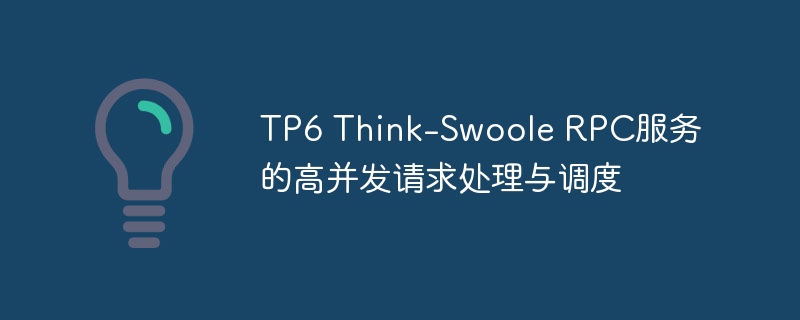
TP6 Highly concurrent request processing and scheduling of Think-Swoole RPC service
With the continuous development of Internet technology, concurrent request processing and scheduling of network applications has become a important challenge. In the TP6 framework, the Think-Swoole extension can be used to implement high-concurrency request processing and scheduling of RPC (Remote Procedure Call) services. This article will introduce how to build a Think-Swoole-based RPC service in the TP6 framework and provide specific code examples.
-
Install the Think-Swoole extension
First, you need to install the Think-Swoole extension in the TP6 framework. It can be installed through Composer and execute the following command:composer require topthink/think-swoole
Copy after login Configure Think-Swoole
Configure Think in the configuration file of the TP6 frameworkconfig/swoole.php-Swoole configuration. You can configure parameters such as the server's listening address, port number, and the number of concurrent worker processes. The following is a simple configuration example:return [ 'host' => '127.0.0.1', 'port' => 9501, 'worker_num' => 4, ];
Copy after login- Create RPC service
Next, create an RPC service in the TP6 framework. First, create aServicedirectory under theapp/rpcdirectory, and create aDemo.phpfile in it as an example of the RPC service.
namespace apppcservice;
class Demo
{
public function hello($name)
{
return 'Hello, ' . $name;
}
}- Register RPC service
In the preparation stage of the TP6 framework, the RPC service needs to be registered in Think-Swoole. You can register the RPC service in thethinkWorkerevent callback function in theapp/common.phpfile. The following is a simple code example:
use SwooleProcess;
use thinkswooleServer;
// ...
// Worker进程启动时的回调函数
server()->on(Server::EVENT_WORKER_START, function () {
// 注册RPC服务
rpc_server()->addService(apppcserviceDemo::class);
});- Using RPC service
In the controller of the TP6 framework or elsewhere, you can use the RPC service to make remote calls. You can use therpc_client()function to obtain the RPC client, and then call the RPC service method. The following is a simple code example:
namespace appcontroller;
use think
acadeRequest;
class Demo
{
public function index()
{
$name = Request::param('name');
// 调用RPC服务的方法
$result = rpc_client('Demo')->hello($name);
return $result;
}
}- Run the RPC service
Finally, use Think-Swoole's command on the command line to start the RPC service. Just execute the following command:
php think swoole:start
Through the above steps, we successfully built an RPC service based on Think-Swoole and realized the processing and scheduling of high concurrent requests.
Summary:
Using the Think-Swoole extension in the TP6 framework can easily build RPC services and realize the processing and scheduling of high-concurrency requests. By configuring Think-Swoole parameters, registering the RPC service, using the RPC client to make remote calls, and using Think-Swoole commands to start the RPC service, we can easily implement a high-performance RPC service.
There may be omissions or imperfections in the code examples and instructions. Please adjust and improve them according to the actual situation. I hope this article can provide some help and ideas for developers who use the TP6 framework to implement high-concurrency request processing and scheduling.
The above is the detailed content of Highly concurrent request processing and scheduling of TP6 Think-Swoole RPC service. For more information, please follow other related articles on the PHP Chinese website!

Hot AI Tools

Undresser.AI Undress
AI-powered app for creating realistic nude photos

AI Clothes Remover
Online AI tool for removing clothes from photos.

Undress AI Tool
Undress images for free

Clothoff.io
AI clothes remover

AI Hentai Generator
Generate AI Hentai for free.

Hot Article

Hot Tools

Notepad++7.3.1
Easy-to-use and free code editor

SublimeText3 Chinese version
Chinese version, very easy to use

Zend Studio 13.0.1
Powerful PHP integrated development environment

Dreamweaver CS6
Visual web development tools

SublimeText3 Mac version
God-level code editing software (SublimeText3)

Hot Topics
 1377
1377
 52
52
 Performance optimization and debugging of TP6 Think-Swoole RPC service
Oct 12, 2023 am 11:16 AM
Performance optimization and debugging of TP6 Think-Swoole RPC service
Oct 12, 2023 am 11:16 AM
Performance optimization and debugging of TP6Think-SwooleRPC service 1. Introduction With the rapid development of the Internet, distributed computing has become an indispensable part of modern software development. In distributed computing, RPC (RemoteProcedureCall, Remote Procedure Call) is a commonly used communication mechanism through which method calls across the network can be implemented. Think-Swoole, as a high-performance PHP framework, can support RPC services well. but
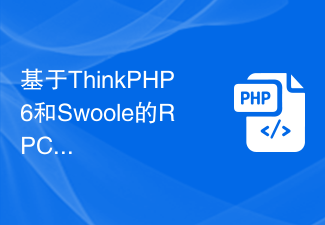 RPC service based on ThinkPHP6 and Swoole to implement file transfer function
Oct 12, 2023 pm 12:06 PM
RPC service based on ThinkPHP6 and Swoole to implement file transfer function
Oct 12, 2023 pm 12:06 PM
RPC service based on ThinkPHP6 and Swoole implements file transfer function Introduction: With the development of the Internet, file transfer has become more and more important in our daily work. In order to improve the efficiency and security of file transfer, this article will introduce the specific implementation method of the RPC service based on ThinkPHP6 and Swoole to implement the file transfer function. We will use ThinkPHP6 as the web framework and utilize Swoole's RPC function to achieve cross-server file transfer. 1. Environmental standard
 High scalability and distributed deployment of TP6 Think-Swoole RPC service
Oct 12, 2023 am 11:07 AM
High scalability and distributed deployment of TP6 Think-Swoole RPC service
Oct 12, 2023 am 11:07 AM
TP6 (ThinkPHP6) is an open source framework based on PHP, which has the characteristics of high scalability and distributed deployment. This article will introduce how to use TP6 with Swoole extension to build a highly scalable RPC service, and give specific code examples. First, we need to install TP6 and Swoole extensions. Execute the following command in the command line: composerrequiretopthink/thinkpeclinstallswo
 Highly concurrent request processing and scheduling of TP6 Think-Swoole RPC service
Oct 12, 2023 pm 12:33 PM
Highly concurrent request processing and scheduling of TP6 Think-Swoole RPC service
Oct 12, 2023 pm 12:33 PM
Highly concurrent request processing and scheduling of TP6Think-SwooleRPC service With the continuous development of Internet technology, concurrent request processing and scheduling of network applications has become an important challenge. In the TP6 framework, the Think-Swoole extension can be used to implement high-concurrency request processing and scheduling of the RPC (RemoteProcedureCall) service. This article will introduce how to build a Think-Swoole-based RPC service in the TP6 framework and provide
 Data synchronization using RPC services developed by ThinkPHP6 and Swoole
Oct 12, 2023 am 11:45 AM
Data synchronization using RPC services developed by ThinkPHP6 and Swoole
Oct 12, 2023 am 11:45 AM
Using RPC services developed by ThinkPHP6 and Swoole to achieve data synchronization. With the development of the Internet, both large enterprises and individual developers are facing the need for data synchronization. Data synchronization refers to keeping data consistent between multiple systems to ensure data accuracy and completeness. In traditional data synchronization methods, database replication, ETL tools, etc. are often used to achieve it. However, these methods are often inefficient and have various problems when faced with scenarios such as large data volumes and high concurrency. In recent years, RPC
 Data encryption and identity authentication mechanism of TP6 Think-Swoole RPC service
Oct 12, 2023 am 11:29 AM
Data encryption and identity authentication mechanism of TP6 Think-Swoole RPC service
Oct 12, 2023 am 11:29 AM
Data encryption and identity authentication mechanism of TP6Think-SwooleRPC service With the rapid development of the Internet, more and more applications need to make remote calls to realize data interaction and function calls between different modules. In this context, RPC (RemoteProcedureCall) has become an important communication method. The TP6Think-Swoole framework can implement high-performance RPC services. This article will introduce how to use data encryption and identity authentication.
 Security protection and authorization verification of TP6 Think-Swoole RPC service
Oct 12, 2023 pm 01:15 PM
Security protection and authorization verification of TP6 Think-Swoole RPC service
Oct 12, 2023 pm 01:15 PM
Security protection and authorization verification of TP6Think-SwooleRPC service With the rise of cloud computing and microservices, remote procedure call (RPC) has become an essential part of developers' daily work. When developing RPC services, security protection and authorization verification are very important to ensure that only legitimate requests can access and call the service. This article will introduce how to implement security protection and authorization verification of RPC services in the TP6Think-Swoole framework. 1. Basic concepts of RPC services
 TP6 Think-Swoole's RPC service and message queue integration and application
Oct 12, 2023 am 11:37 AM
TP6 Think-Swoole's RPC service and message queue integration and application
Oct 12, 2023 am 11:37 AM
Integration and application of TP6Think-Swoole's RPC service and message queue In modern software development, RPC service (RemoteProcedureCall) and message queue are common technical means used to implement service calls and asynchronous message processing in distributed systems. Integrating Think-Swoole components in the TP6 framework can easily implement the functions of RPC services and message queues, and provides concise code examples for developers to understand and apply. 1. RPC



