
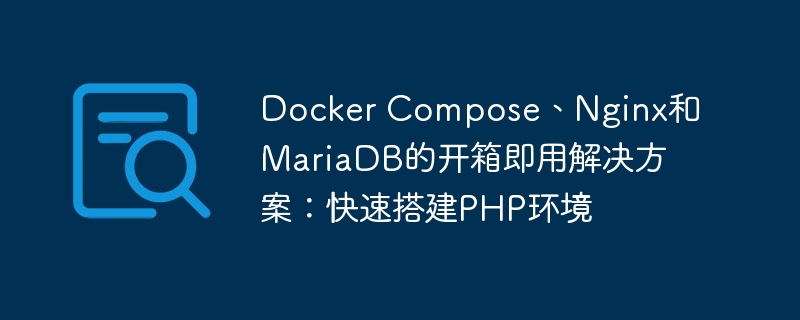
Out-of-the-box solutions for Docker Compose, Nginx and MariaDB: Quickly set up a PHP environment
Overview:
Developing and deploying PHP applications When programming, it is crucial to build a reliable and easy-to-manage environment. Docker Compose, Nginx and MariaDB can provide a solution to quickly build a PHP environment. This article will introduce how to use Docker Compose to configure and run containers, use Nginx as the web server, use MariaDB as the database, and quickly build a PHP environment.
1. Install Docker and Docker Compose:
First, we need to install Docker and Docker Compose on the local machine. Installation guides for different operating systems can be found on the official Docker website. After the installation is complete, verify whether the installation is successful. You can enter the following command in the terminal or command prompt:
docker --version docker-compose --version
If the version number can be displayed correctly, it means that Docker and Docker Compose have been successfully installed.
2. Create a Docker Compose file:
Next, we need to create a file named docker-compose.yml and define our service and container configuration in it.
version: '3'
services:
nginx:
build:
context: .
dockerfile: nginx.dockerfile
ports:
- 80:80
depends_on:
- php
php:
build:
context: .
dockerfile: php.dockerfile
volumes:
- ./src:/var/www/html
mariadb:
image: mariadb
environment:
- MYSQL_ROOT_PASSWORD=secretExplanation:
3. Create a Dockerfile and configuration file:
Next, we need to create a Dockerfile and configuration file to provide the necessary configuration and dependencies when building the image.
FROM nginx COPY nginx.conf /etc/nginx/nginx.conf COPY default.conf /etc/nginx/conf.d/default.conf
Explanation: Build a new image from the official Nginx image, and then copy the local nginx.conf and default.conf files to The corresponding location of the container.
FROM php:7.4-fpm
RUN apt-get update && apt-get install -y
zlib1g-dev
libzip-dev
&& docker-php-ext-install zip pdo_mysql
COPY php.ini /usr/local/etc/php/conf.d/custom.iniExplanation: Build a new image from the official PHP image, then use the apt-get command to install the necessary dependencies and pass docker The -php-ext-install command installs zip and pdo_mysql extensions. Finally, copy the local php.ini file to the container.
user nginx;
worker_processes auto;
error_log /var/log/nginx/error.log warn;
pid /var/run/nginx.pid;
events {
worker_connections 1024;
}
http {
include /etc/nginx/mime.types;
default_type application/octet-stream;
log_format main '$remote_addr - $remote_user [$time_local] "$request" '
'$status $body_bytes_sent "$http_referer" '
'"$http_user_agent" "$http_x_forwarded_for"';
access_log /var/log/nginx/access.log main;
sendfile on;
keepalive_timeout 65;
server {
listen 80;
server_name localhost;
root /var/www/html;
index index.php index.html;
location / {
try_files $uri $uri/ /index.php?$query_string;
}
location ~ .php$ {
fastcgi_pass php:9000;
fastcgi_index index.php;
fastcgi_param SCRIPT_FILENAME $document_root$fastcgi_script_name;
include fastcgi_params;
}
}
}Explanation: This is the Nginx configuration file. Configured with default log paths, event settings, http settings and a basic server block to handle requests and hand off PHP processing to the php container.
server {
location / {
try_files $uri $uri/ /index.php?$query_string;
}
location ~ .php$ {
fastcgi_pass php:9000;
fastcgi_index index.php;
fastcgi_param SCRIPT_FILENAME $document_root$fastcgi_script_name;
include fastcgi_params;
}
}Explanation: This is the default configuration file of Nginx. Same as the server block settings in the nginx.conf file.
4. Start building and running the container:
After setting all configuration files, we can start building and running the container. In the terminal or command prompt, go to the directory where the docker-compose.yml file is located, and then run the following command:
docker-compose up --build
This command will start the process of building the image and running the container. Once completed, you will see the container running and the PHP application accessible via http://localhost.
If you need to run the container in the background, you can use the following command:
docker-compose up -d --build
This command will run the container in daemon mode.
Summary:
With out-of-the-box solutions from Docker Compose, Nginx and MariaDB, we can quickly build and manage a PHP environment. Docker's portability and containerization advantages make developing and deploying PHP applications easier and more reliable. I hope this article was helpful to you. For more details about the code examples, please refer to the configuration files mentioned in this article.
The above is the detailed content of Out-of-the-box solutions for Docker Compose, Nginx and MariaDB: Quickly set up a PHP environment. For more information, please follow other related articles on the PHP Chinese website!
 The difference between k8s and docker
The difference between k8s and docker
 nginx restart
nginx restart
 Detailed explanation of nginx configuration
Detailed explanation of nginx configuration
 Detailed explanation of nginx configuration
Detailed explanation of nginx configuration
 What are the differences between tomcat and nginx
What are the differences between tomcat and nginx
 What are the methods for docker to enter the container?
What are the methods for docker to enter the container?
 What should I do if the docker container cannot access the external network?
What should I do if the docker container cannot access the external network?
 What is the use of docker image?
What is the use of docker image?




