 Backend Development
Backend Development
 PHP Tutorial
PHP Tutorial
 Comparative analysis of PHP Session cross-domain and cross-site request forgery
Comparative analysis of PHP Session cross-domain and cross-site request forgery
Comparative analysis of PHP Session cross-domain and cross-site request forgery

Comparative analysis of PHP Session cross-domain and cross-site request forgery
With the development of the Internet, the security of Web applications has become particularly important. PHP Session is a commonly used authentication and session tracking mechanism when developing web applications, and cross-domain requests and cross-site request forgery (CSRF) are two major security threats. In order to protect the security of user data and applications, developers need to understand the difference between Session cross-domain and CSRF and take corresponding protective measures.
First, let’s understand the definition of Session cross-domain and CSRF. Session cross-domain occurs when users access pages with different domain names in the same browser. Since Session Cookie cannot be shared between different domain names, users cannot share login status and session data under different domain names. CSRF is an attack method in which attackers construct malicious pages or links and pretend to be legitimate users to make requests in order to achieve illegal operations or steal user data.
The difference between Session cross-domain and CSRF is mainly reflected in the following aspects:
- Attack method: Session cross-domain is a passive attack, and the attacker cannot directly obtain the user's Session Data can only be used to induce users to access pages under different domain names through other means. CSRF is an active attack. The attacker can send requests through malicious pages or links to directly perform intended operations.
- Scope of impact: Session cross-domain usually only affects the user's session sharing between multiple domain names, and has less impact on the data security of the application. CSRF attacks pose a direct threat to the data integrity and security of the application. The attacker can perform operations as a legitimate user, which may lead to adverse consequences such as voting, purchasing, and changing passwords.
- Protection measures: To prevent cross-domain Sessions, developers can use cross-domain resource sharing (CORS) or use proxy servers to achieve cross-domain session sharing. Preventing CSRF attacks requires developers to take additional measures, such as using CSRF Token, checking the request source, etc.
Now, let’s look at some specific code examples.
Session cross-domain example:
// file1.php
session_start();
$_SESSION['user_id'] = 1;
$_SESSION['username '] = 'admin';
//Set Session data under the current domain name
// file2.php
session_start();
echo $_SESSION['user_id'];
echo $_SESSION['username'];
// Obtain Session data under different domain names
Solution: You can use a proxy server to forward the request to the correct domain name, or use cross-domain resource sharing (CORS).
CSRF example:
// file1.php
session_start();
$_SESSION['csrf_token'] = bin2hex(random_bytes(16));
echo '
// Generate a form, including a hidden CSRF Token field
// update.php
session_start();
if ($_POST['csrf_token'] !== $_SESSION['csrf_token']) {
die('CSRF Token Invalid');}
// Verify whether the CSRF Token is legal
Solution: Generate a random The CSRF Token is stored in the Session, and the validity of the Token is verified when submitting the form to prevent malicious requests.
When developing web applications, we should comprehensively consider the security issues of Session cross-domain and CSRF, and take corresponding protective measures. Only by ensuring the security of user authentication and session data can the rights and interests of users and applications be protected.
The above is the detailed content of Comparative analysis of PHP Session cross-domain and cross-site request forgery. For more information, please follow other related articles on the PHP Chinese website!

Hot AI Tools

Undresser.AI Undress
AI-powered app for creating realistic nude photos

AI Clothes Remover
Online AI tool for removing clothes from photos.

Undress AI Tool
Undress images for free

Clothoff.io
AI clothes remover

AI Hentai Generator
Generate AI Hentai for free.

Hot Article

Hot Tools

Notepad++7.3.1
Easy-to-use and free code editor

SublimeText3 Chinese version
Chinese version, very easy to use

Zend Studio 13.0.1
Powerful PHP integrated development environment

Dreamweaver CS6
Visual web development tools

SublimeText3 Mac version
God-level code editing software (SublimeText3)

Hot Topics
 1377
1377
 52
52
 How to use the Hyperf framework for cross-domain request processing
Oct 20, 2023 pm 01:09 PM
How to use the Hyperf framework for cross-domain request processing
Oct 20, 2023 pm 01:09 PM
How to use the Hyperf framework for cross-domain request processing Introduction: In modern network application development, cross-domain requests have become a common requirement. In order to ensure the separation of front-end and back-end development and improve user experience, it has become particularly important to use the Hyperf framework for cross-domain request processing. This article will introduce how to use the Hyperf framework for cross-domain request processing and provide specific code examples. 1. What is a cross-domain request? Cross-domain requests refer to JavaScript running on the browser through XMLHttpReques.
 Memcached caching technology optimizes Session processing in PHP
May 16, 2023 am 08:41 AM
Memcached caching technology optimizes Session processing in PHP
May 16, 2023 am 08:41 AM
Memcached is a commonly used caching technology that can greatly improve the performance of web applications. In PHP, the commonly used Session processing method is to store the Session file on the server's hard disk. However, this method is not optimal because the server's hard disk will become one of the performance bottlenecks. The use of Memcached caching technology can optimize Session processing in PHP and improve the performance of Web applications. Session in PHP
 How to handle cross-domain requests and security issues in C# development
Oct 08, 2023 pm 09:21 PM
How to handle cross-domain requests and security issues in C# development
Oct 08, 2023 pm 09:21 PM
How to handle cross-domain requests and security issues in C# development. In modern network application development, cross-domain requests and security issues are challenges that developers often face. In order to provide better user experience and functionality, applications often need to interact with other domains or servers. However, the browser's same-origin policy causes these cross-domain requests to be blocked, so some measures need to be taken to handle cross-domain requests. At the same time, in order to ensure data security, developers also need to consider some security issues. This article will discuss how to handle cross-domain requests in C# development
 Cross-site scripting (XSS) and cross-site request forgery (CSRF) protection in Laravel
Aug 13, 2023 pm 04:43 PM
Cross-site scripting (XSS) and cross-site request forgery (CSRF) protection in Laravel
Aug 13, 2023 pm 04:43 PM
Cross-site scripting (XSS) and cross-site request forgery (CSRF) protection in Laravel With the development of the Internet, network security issues have become more and more serious. Among them, Cross-SiteScripting (XSS) and Cross-SiteRequestForgery (CSRF) are one of the most common attack methods. Laravel, as a popular PHP development framework, provides users with a variety of security mechanisms
 Comparative analysis of PHP Session cross-domain and cross-site request forgery
Oct 12, 2023 pm 12:58 PM
Comparative analysis of PHP Session cross-domain and cross-site request forgery
Oct 12, 2023 pm 12:58 PM
Comparative analysis of PHPSession cross-domain and cross-site request forgery With the development of the Internet, the security of web applications has become particularly important. PHPSession is a commonly used authentication and session tracking mechanism when developing web applications, while cross-domain requests and cross-site request forgery (CSRF) are two major security threats. In order to protect the security of user data and applications, developers need to understand the difference between Session cross-domain and CSRF, and adopt
 PHP Framework Security Guide: How to Prevent CSRF Attacks?
Jun 01, 2024 am 10:36 AM
PHP Framework Security Guide: How to Prevent CSRF Attacks?
Jun 01, 2024 am 10:36 AM
PHP Framework Security Guide: How to Prevent CSRF Attacks? A Cross-Site Request Forgery (CSRF) attack is a type of network attack in which an attacker tricks a user into performing unintended actions within the victim's web application. How does CSRF work? CSRF attacks exploit the fact that most web applications allow requests to be sent between different pages within the same domain name. The attacker creates a malicious page that sends requests to the victim's application, triggering unauthorized actions. How to prevent CSRF attacks? 1. Use anti-CSRF tokens: Assign each user a unique token, store it in the session or cookie. Include a hidden field in your application for submitting that token
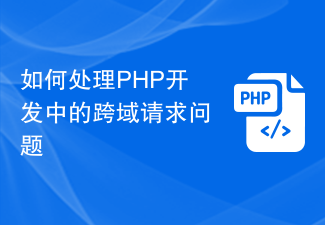 How to deal with cross-domain request issues in PHP development
Jun 29, 2023 am 08:31 AM
How to deal with cross-domain request issues in PHP development
Jun 29, 2023 am 08:31 AM
How to deal with cross-domain request issues in PHP development In web development, cross-domain requests are a common problem. When the Javascript code in a web page initiates an HTTP request to access resources under different domain names, a cross-domain request occurs. Cross-domain requests are restricted by the browser's Same-Origin Policy, so in PHP development, we need to take some measures to deal with cross-domain request issues. Using a proxy server to forward requests is a common way to handle cross-domain
 How to handle cross-domain requests in Vue projects
Oct 15, 2023 am 09:13 AM
How to handle cross-domain requests in Vue projects
Oct 15, 2023 am 09:13 AM
How to handle cross-domain requests in the Vue project requires specific code examples. With the rapid development of front-end development, cross-domain requests have become a common problem. Due to the browser's same origin policy restrictions, when we need to send requests to different domain names or ports in the Vue project, we will encounter cross-domain problems. This article will introduce how to handle cross-domain requests in the Vue project and provide specific code examples. 1. Back-end settings CORS (cross-domain resource sharing) On the back-end server, we can set CORS to allow cross-domain resource sharing.



