
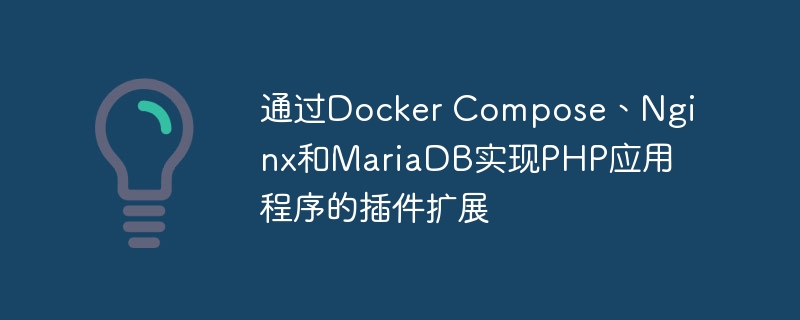
Plug-in extension of PHP applications through Docker Compose, Nginx and MariaDB
In modern web development, it is often necessary to use various plug-ins to extend applications Function. Plug-in extensions for PHP applications can be easily implemented using a combination of Docker Compose, Nginx and MariaDB. This article will introduce how to set up this environment and give specific code examples.
docker --version docker-compose --version
version: '3'
services:
web:
build:
context: .
dockerfile: Dockerfile
volumes:
- .:/var/www/html
ports:
- 8080:80
links:
- db
db:
image: mariadb
environment:
MYSQL_ROOT_PASSWORD: secretThis configuration file defines two services: web and db. The web service is our PHP application, served through Nginx. The db service is a MariaDB database service.
FROM php:7.4-fpm RUN docker-php-ext-install pdo_mysql
This Dockerfile defines the web service Use the image and install the pdo_mysql plug-in through the docker-php-ext-install command. You can add other plugins according to your needs.
server {
listen 80;
index index.php index.html;
server_name localhost;
root /var/www/html;
location / {
try_files $uri $uri/ /index.php?$args;
}
location ~ .php$ {
include fastcgi_params;
fastcgi_pass web:9000;
fastcgi_param SCRIPT_FILENAME $document_root$fastcgi_script_name;
fastcgi_param PATH_INFO $fastcgi_path_info;
}
}This configuration file The Nginx virtual host is defined and all requests are forwarded to the PHP interpreter provided by the web service. The root directory of the PHP script is /var/www/html.
docker-compose up -d
This command will be based on the docker-compose.yml configuration file Create and run the container.
Host: localhost Port: 3306 Username: root Password: secret
Summary:
Through the combination of Docker Compose, Nginx and MariaDB, we can easily build a PHP application development environment that can be extended by plug-ins. By defining Docker Compose configuration files, Dockerfile and Nginx configuration files, and writing and configuring them accordingly, we can quickly build a usable development environment and easily extend plug-ins for PHP applications.
The sample code is derived from official documents and commonly used open source projects, and can be modified and expanded according to your own needs. I hope this article is helpful to you and can speed up your PHP application development and plug-in extension work.
The above is the detailed content of Plug-in extensions for PHP applications via Docker Compose, Nginx and MariaDB. For more information, please follow other related articles on the PHP Chinese website!




