
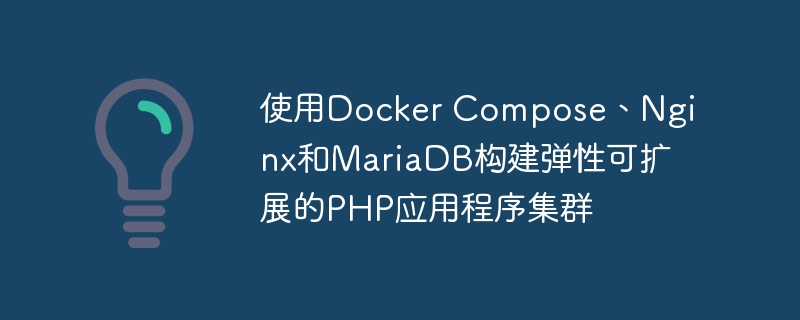
Build elastic and scalable PHP application clusters using Docker Compose, Nginx and MariaDB
Introduction:
With the rapid development of Internet technology, more and more Many applications need to be elastic and scalable to meet the growing needs of users. In traditional server architecture, achieving elastic expansion often requires complex configuration and adjustment, which makes it difficult to meet rapidly changing needs. Using Docker Compose, Nginx and MariaDB, we can easily build an elastic and scalable PHP application cluster to meet the needs of high concurrency and large traffic.
1. Introduction to Docker Compose
Docker Compose is a tool officially provided by Docker for defining and running multiple Docker containers. Through a configuration file, we can define the dependencies and configuration information of multiple containers, and use Docker Compose commands to quickly deploy and manage the entire cluster.
2. Introduction to Nginx
Nginx is a high-performance web server and reverse proxy server that can handle a large number of concurrent connections and high-load requests. Nginx is characterized by its lightweight, good stability, and low resource consumption. It is very suitable as the front-end entry for PHP application clusters.
3. Introduction to MariaDB
MariaDB is a relational database management system that is widely used in Web applications. It is a fork of MySQL that retains all the functionality of MySQL and adds some new features and performance optimizations. MariaDB is characterized by fast speed, good stability, and strong scalability, making it very suitable as a back-end database for PHP application clusters.
4. Create a Docker Compose configuration file
First, we need to create a Docker Compose configuration file named docker-compose.yml. In this file, we need to define a set of services and specify dependencies between them, container images, and port mappings. The following is the content of a sample configuration file:
version: "3"
services:
nginx:
image: nginx:latest
ports:
- "80:80"
volumes:
- ./nginx.conf:/etc/nginx/nginx.conf
depends_on:
- php
php:
image: php:latest
volumes:
- ./php:/var/www/html
mariadb:
image: mariadb:latest
ports:
- "3306:3306"
environment:
- MYSQL_ROOT_PASSWORD=secretIn the above configuration file, we define three services: nginx, php and mariadb. Among them, the nginx service uses the officially provided Nginx image and maps the host's 80 port to the container's port 80; the php service uses the officially provided PHP image and maps the host's ./php directory to the container's /var/ www/html directory; the mariadb service uses the officially provided MariaDB image and maps the host's 3306 port to the container's 3306 port. In addition, we also specify the dependency between containers through the depends_on keyword to ensure that the php container starts before the nginx container starts.
5. Write Nginx configuration file
Next, we need to write an Nginx configuration file to specify the behavior and rules of the web server. In this file, we can define virtual host, reverse proxy, load balancing and other functions. The following is the content of a sample configuration file:
server {
listen 80;
server_name example.com;
location / {
proxy_pass http://php;
proxy_set_header Host $host;
proxy_set_header X-Real-IP $remote_addr;
proxy_set_header X-Forwarded-For $proxy_add_x_forwarded_for;
}
}In the above configuration file, we define a virtual host that listens to port 80 and forwards all requests to the PHP service. Through the proxy_pass directive, we forward the request to a service named php, which is the service name defined by Docker Compose.
6. Build and start the application cluster
After completing the above configuration, we can use the Docker Compose command to build and start the entire application cluster. Execute the following command in the terminal:
$ docker-compose up -d
This command will create and start all defined containers based on the configuration information in the docker-compose.yml file. The -d parameter means running in background mode, that is, the log will not be displayed in real time on the terminal. Once the execution is complete, we can access the application by accessing http://localhost.
7. Expand the application cluster
If we need to expand the application cluster to meet higher concurrency requirements, we only need to add a new php service to the Docker Compose configuration file. For example, we can add the following content to the docker-compose.yml file:
php2:
image: php:latest
volumes:
- ./php:/var/www/htmlThen, use the docker-compose up -d command to rebuild and start the entire cluster. In this way, we successfully expanded the application cluster and achieved elastic expansion requirements.
Summary:
By using Docker Compose, Nginx and MariaDB, we can easily build an elastic and scalable PHP application cluster. Docker Compose provides the ability to quickly deploy and manage clusters, Nginx as the front-end portal can handle high concurrency and large traffic requests, and MariaDB as the back-end database provides stability and scalability. In practical applications, we can flexibly configure and adjust according to specific needs to meet changing business needs.
The above is the detailed content of Build elastic and scalable PHP application clusters using Docker Compose, Nginx and MariaDB. For more information, please follow other related articles on the PHP Chinese website!




