 Backend Development
Backend Development
 PHP Tutorial
PHP Tutorial
 Master the PHP anti-shake principle and improve the stability of form submission
Master the PHP anti-shake principle and improve the stability of form submission
Master the PHP anti-shake principle and improve the stability of form submission
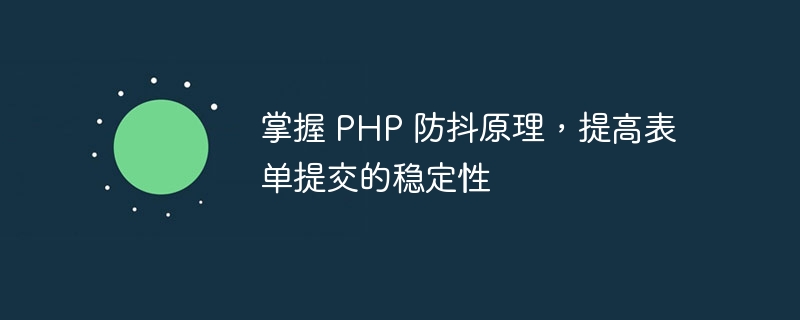
To master the PHP anti-shake principle and improve the stability of form submission, specific code examples are required
With the development of the Internet, form verification and data submission are in web development become more and more important. For users, they may frequently click the submit button when submitting a form, resulting in repeated submissions. In some scenarios, data anomalies or repeated submissions may occur. In order to solve this problem, we can use PHP's anti-shake technology to improve the stability of form submission. This article will introduce the principle of PHP anti-shake and give specific code examples.
What is anti-shake technology?
Anti-shake technology means that when a user operation triggers an event continuously, the corresponding task will only be executed after the last trigger event and the previous trigger events will be ignored. Anti-shake technology can effectively prevent repeated submission problems and improve the stability of form submission.
The principle of implementing PHP anti-shake
The principle of implementing PHP anti-shake is mainly to use timers to control the timing of function execution. The specific steps are as follows:
- Set a timer in the form submission event. When the form submission is triggered, start the timer.
- If the form submission is triggered again within the specified time (for example, 3 seconds), then reset the timer.
- The form submission operation is executed only after the timer expires (for example, 3 seconds).
Code example
The following is a code example to implement PHP anti-shake:
<?php
// 接收表单数据并处理
function processForm($data){
// 假设在这里进行表单的一系列处理逻辑,例如写入数据库等
// ...
echo '表单提交成功!';
}
// 防抖处理函数
function debounce($func, $wait = 3000) {
$timerId = null; // 计时器ID
return function() use ($func, $wait, &$timerId) {
if ($timerId) {
// 若计时器存在,则清除计时器
clearTimeout($timerId);
}
$args = func_get_args();
// 创建新的计时器
$timerId = setTimeout(function() use ($func, $args) {
call_user_func_array($func, $args);
}, $wait);
};
}
// 表单提交处理函数
function submitForm(){
// 这里假设是使用 POST 请求进行表单提交,获取到表单数据
$formData = $_POST;
// 调用防抖函数进行处理
$debouncedProcessForm = debounce('processForm');
// 实际的表单处理逻辑被封装在防抖函数中,在倒计时结束后才执行
$debouncedProcessForm($formData);
}
// 主程序入口
if ($_SERVER['REQUEST_METHOD'] === 'POST') {
submitForm();
}
?>Through the above code example, we can see:
-
processFormThe function is the actual processing logic for form submission, which can be customized according to specific needs; the -
debouncefunction is the core of anti-shake, it receives a function and waiting time as parameters, and returns a new function; - In the
submitFormfunction, we create an anti-shake processing function by calling thedebouncefunctiondebouncedProcessForm, and pass the actual form processing logicprocessFormas a parameter to the anti-shake function; - Finally, determine whether the requested method is POST at the entrance of the main program, and if so , then call the
submitFormfunction for form processing.
Summary
By learning and mastering the PHP anti-shake principle, we can improve the stability of form submission and avoid repeated submission problems. In actual development, the anti-shake waiting time can be adjusted according to specific needs to achieve a better user experience.
The above is the detailed content of Master the PHP anti-shake principle and improve the stability of form submission. For more information, please follow other related articles on the PHP Chinese website!

Hot AI Tools

Undresser.AI Undress
AI-powered app for creating realistic nude photos

AI Clothes Remover
Online AI tool for removing clothes from photos.

Undress AI Tool
Undress images for free

Clothoff.io
AI clothes remover

Video Face Swap
Swap faces in any video effortlessly with our completely free AI face swap tool!

Hot Article

Hot Tools

Notepad++7.3.1
Easy-to-use and free code editor

SublimeText3 Chinese version
Chinese version, very easy to use

Zend Studio 13.0.1
Powerful PHP integrated development environment

Dreamweaver CS6
Visual web development tools

SublimeText3 Mac version
God-level code editing software (SublimeText3)

Hot Topics
 1387
1387
 52
52
 How to set up jump on layui login page
Apr 04, 2024 am 03:12 AM
How to set up jump on layui login page
Apr 04, 2024 am 03:12 AM
Layui login page jump setting steps: Add jump code: Add judgment in the login form submit button click event, and jump to the specified page through window.location.href after successful login. Modify the form configuration: add a hidden input field to the form element of lay-filter="login", with the name "redirect" and the value being the target page address.
 How to get form data in layui
Apr 04, 2024 am 03:39 AM
How to get form data in layui
Apr 04, 2024 am 03:39 AM
layui provides a variety of methods for obtaining form data, including directly obtaining all field data of the form, obtaining the value of a single form element, using the formAPI.getVal() method to obtain the specified field value, serializing the form data and using it as an AJAX request parameter, and listening Form submission event gets data.
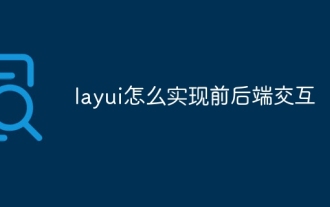 How to implement front-end and back-end interaction in layui
Apr 01, 2024 pm 11:33 PM
How to implement front-end and back-end interaction in layui
Apr 01, 2024 pm 11:33 PM
There are the following methods for front-end and back-end interaction using layui: $.ajax method: Simplify asynchronous HTTP requests. Custom request object: allows sending custom requests. Form control: handles form submission and data validation. Upload control: easily implement file upload.
 What is the role of Serverlet in Java
Apr 12, 2024 pm 02:39 PM
What is the role of Serverlet in Java
Apr 12, 2024 pm 02:39 PM
Servlet serves as a bridge for client-server communication in Java Web applications and is responsible for: processing client requests; generating HTTP responses; dynamically generating Web content; responding to customer interactions; managing HTTP session state; and providing security protection.
 The difference between event and $event in vue
May 08, 2024 pm 04:42 PM
The difference between event and $event in vue
May 08, 2024 pm 04:42 PM
In Vue.js, event is a native JavaScript event triggered by the browser, while $event is a Vue-specific abstract event object used in Vue components. It is generally more convenient to use $event because it is formatted and enhanced to support data binding. Use event when you need to access specific functionality of the native event object.
 How to build a single-page application using PHP
May 04, 2024 pm 06:21 PM
How to build a single-page application using PHP
May 04, 2024 pm 06:21 PM
Steps to build a single-page application (SPA) using PHP: Create a PHP file and load Vue.js. Define a Vue instance and create an HTML interface containing text input and output text. Create a JavaScript framework file containing Vue components. Include JavaScript framework files into PHP files.
 What are the application scenarios of Java Servlet?
Apr 17, 2024 am 08:21 AM
What are the application scenarios of Java Servlet?
Apr 17, 2024 am 08:21 AM
JavaServlet can be used for: 1. Dynamic content generation; 2. Data access and processing; 3. Form processing; 4. File upload; 5. Session management; 6. Filter. Example: Create a FormSubmitServlet to handle form submission, taking name and email as parameters, and redirecting to success.jsp.
 What is the abbreviation of dom in js?
May 09, 2024 am 12:00 AM
What is the abbreviation of dom in js?
May 09, 2024 am 12:00 AM
DOM (Document Object Model) is an API for accessing, manipulating and modifying the tree structure of HTML/XML documents. It represents the document as a node hierarchy, including Document, Element, Text and Attribute nodes, which can be used to: access and modify Document structure Access and modify element styles Create/modify HTML content in response to user interaction



