Use PHP Session to achieve cross-domain single sign-on

Use PHP Session to achieve cross-domain single sign-on
With the development of Internet technology, Single Sign-On (Single Sign-On, referred to as SSO) has become a popular choice for many websites and application requirements. SSO enables users to authenticate with one login without having to log in again across multiple related domains. In this article, we will introduce how to use PHP Session to implement single sign-on across domains.
Implementing single sign-on requires the following three main components:
- Authentication Center (Authentication Center): Responsible for user login verification and authorization.
- Main Application: The application with main functions.
- Sub Application: Other applications related to the main application.
The following are specific code examples:
Authentication center code example (auth_center.php):
<?php
// 启动会话
session_start();
// 用户登录验证
function authenticateUser($username, $password) {
// 进行用户验证逻辑
// ...
// 验证成功,保存用户信息到 Session 中
$_SESSION['username'] = $username;
// 其他需要保存的用户信息
// ...
}
// 判断用户是否已登录
function isUserLoggedIn() {
return isset($_SESSION['username']);
}
// 用户注销
function logoutUser() {
session_unset(); // 清除 Session 中的所有数据
session_destroy(); // 销毁 Session
}Main application code example (main_app.php):
<?php
// 启动会话
session_start();
// 认证中心的 URL
$authCenterUrl = 'http://auth-center.com/auth_center.php';
// 判断用户是否已登录
function isUserLoggedIn() {
return isset($_SESSION['username']);
}
// 单点登录逻辑
if (!isUserLoggedIn()) {
// 跳转到认证中心进行登录
header('Location: ' . $authCenterUrl);
}
// 获取用户信息
$username = $_SESSION['username'];
// 其他用户信息的获取
// ...
// 主应用主体逻辑
// ...Sub-application code example (sub_app.php):
<?php
// 启动会话
session_start();
// 认证中心的 URL
$authCenterUrl = 'http://auth-center.com/auth_center.php';
// 单点登录逻辑
if (!isset($_SESSION['username'])) {
// 跳转到认证中心进行登录
header('Location: ' . $authCenterUrl);
}
// 获取用户信息
$username = $_SESSION['username'];
// 其他用户信息的获取
// ...
// 子应用主体逻辑
// ...In the above code example, the authentication center is responsible for user login verification and authorization, and the main application and sub-application are used to demonstrate the effect of single sign-on .
When using it, you need to place the above three code examples under their respective domain names, and configure the domain name according to the actual situation. The URL of the certification authority needs to be configured in the main application and sub-applications.
In the implementation of single sign-on, the main application and sub-applications determine whether the user is logged in by checking whether user information exists in the Session. If you are not logged in, jump to the certification center to log in. After the authentication center successfully logs in, the user information will be saved in the Session. The main application and the sub-application can share the user login status through the Session, thereby realizing single sign-on.
Taking into account security factors, in actual applications, it is also necessary to carry out security measures such as identity verification and Token verification on the certification center to ensure user login security and data credibility.
By using PHP Session to implement single sign-on across domains, it can improve convenience and user experience, reduce users’ repeated login operations, and improve the overall user management efficiency of websites and applications.
The above is the detailed content of Use PHP Session to achieve cross-domain single sign-on. For more information, please follow other related articles on the PHP Chinese website!

Hot AI Tools

Undresser.AI Undress
AI-powered app for creating realistic nude photos

AI Clothes Remover
Online AI tool for removing clothes from photos.

Undress AI Tool
Undress images for free

Clothoff.io
AI clothes remover

AI Hentai Generator
Generate AI Hentai for free.

Hot Article

Hot Tools

Notepad++7.3.1
Easy-to-use and free code editor

SublimeText3 Chinese version
Chinese version, very easy to use

Zend Studio 13.0.1
Powerful PHP integrated development environment

Dreamweaver CS6
Visual web development tools

SublimeText3 Mac version
God-level code editing software (SublimeText3)

Hot Topics
 Solution to PHP Session cross-domain problem
Oct 12, 2023 pm 03:00 PM
Solution to PHP Session cross-domain problem
Oct 12, 2023 pm 03:00 PM
Solution to the cross-domain problem of PHPSession In the development of front-end and back-end separation, cross-domain requests have become the norm. When dealing with cross-domain issues, we usually involve the use and management of sessions. However, due to browser origin policy restrictions, sessions cannot be shared by default across domains. In order to solve this problem, we need to use some techniques and methods to achieve cross-domain sharing of sessions. 1. The most common use of cookies to share sessions across domains
 Memcached caching technology optimizes Session processing in PHP
May 16, 2023 am 08:41 AM
Memcached caching technology optimizes Session processing in PHP
May 16, 2023 am 08:41 AM
Memcached is a commonly used caching technology that can greatly improve the performance of web applications. In PHP, the commonly used Session processing method is to store the Session file on the server's hard disk. However, this method is not optimal because the server's hard disk will become one of the performance bottlenecks. The use of Memcached caching technology can optimize Session processing in PHP and improve the performance of Web applications. Session in PHP
 Comparative analysis of PHP Session cross-domain and cross-site request forgery
Oct 12, 2023 pm 12:58 PM
Comparative analysis of PHP Session cross-domain and cross-site request forgery
Oct 12, 2023 pm 12:58 PM
Comparative analysis of PHPSession cross-domain and cross-site request forgery With the development of the Internet, the security of web applications has become particularly important. PHPSession is a commonly used authentication and session tracking mechanism when developing web applications, while cross-domain requests and cross-site request forgery (CSRF) are two major security threats. In order to protect the security of user data and applications, developers need to understand the difference between Session cross-domain and CSRF, and adopt
 How to use PHP to implement efficient and stable SSO single sign-on
Oct 15, 2023 pm 02:49 PM
How to use PHP to implement efficient and stable SSO single sign-on
Oct 15, 2023 pm 02:49 PM
How to use PHP to achieve efficient and stable SSO single sign-on Introduction: With the popularity of Internet applications, users are faced with a large number of registration and login processes. In order to improve user experience and reduce user registration and login intervals, many websites and applications have begun to adopt single sign-on (Single Sign-On, referred to as SSO) technology. This article will introduce how to use PHP to implement efficient and stable SSO single sign-on and provide specific code examples. 1. SSO single sign-on principle SSO single sign-on is an identity authentication solution
 How to make cross-domain requests in Vue?
Jun 10, 2023 pm 10:30 PM
How to make cross-domain requests in Vue?
Jun 10, 2023 pm 10:30 PM
Vue is a popular JavaScript framework for building modern web applications. When developing applications using Vue, you often need to interact with different APIs, which are often located on different servers. Due to cross-domain security policy restrictions, when a Vue application is running on one domain name, it cannot communicate directly with the API on another domain name. This article will introduce several methods for making cross-domain requests in Vue. 1. Use a proxy A common cross-domain solution is to use a proxy
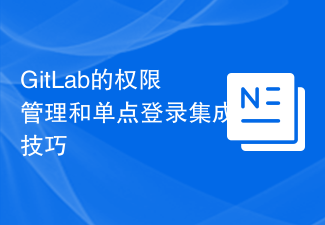 GitLab permission management and single sign-on integration tips
Oct 21, 2023 am 11:15 AM
GitLab permission management and single sign-on integration tips
Oct 21, 2023 am 11:15 AM
GitLab's permission management and single sign-on integration tips require specific code examples Overview: In GitLab, permission management and single sign-on (SSO) are very important functions. Permission management can control users' access to code repositories, projects, and other resources, while single sign-on integration can provide a more convenient user authentication and authorization method. This article will introduce how to perform permission management and single sign-on integration in GitLab. 1. Permission Management Project Access Permission Control In GitLab, projects can be set to private
 How to use Flask-CORS to achieve cross-domain resource sharing
Aug 02, 2023 pm 02:03 PM
How to use Flask-CORS to achieve cross-domain resource sharing
Aug 02, 2023 pm 02:03 PM
How to use Flask-CORS to achieve cross-domain resource sharing Introduction: In network application development, cross-domain resource sharing (CrossOriginResourceSharing, referred to as CORS) is a mechanism that allows the server to share resources with specified sources or domain names. Using CORS, we can flexibly control data transmission between different domains and achieve safe and reliable cross-domain access. In this article, we will introduce how to use the Flask-CORS extension library to implement CORS functionality.
 Best practices for solving PHP Session cross-domain issues
Oct 12, 2023 pm 01:40 PM
Best practices for solving PHP Session cross-domain issues
Oct 12, 2023 pm 01:40 PM
Best Practices for Solving PHPSession Cross-Domain Issues With the development of the Internet, the development model of front-end and back-end separation is becoming more and more common. In this mode, the front-end and back-end may be deployed under different domain names, which leads to cross-domain problems. In the process of using PHP, cross-domain issues also involve Session delivery and management. This article will introduce the best practices for solving session cross-domain issues in PHP and provide specific code examples. Using CookiesUsing Cookies






