 Backend Development
Backend Development
 PHP Tutorial
PHP Tutorial
 Understand the anti-shake mechanism in PHP and improve user experience
Understand the anti-shake mechanism in PHP and improve user experience
Understand the anti-shake mechanism in PHP and improve user experience
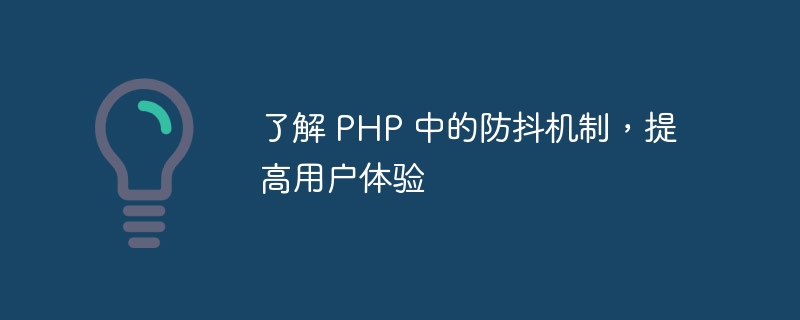
Understand the anti-shake mechanism in PHP and improve user experience
With the rapid development of the Internet, users have higher and higher requirements for the interactive experience of web pages. Some common interactive actions, such as input box input, button clicks, etc., if there is no appropriate processing mechanism, may lead to a decline in user experience. One of the important processing mechanisms is anti-shake.
What is the anti-shake mechanism? Simply put, anti-shake means that after the user triggers an action, it delays for a period of time before performing the corresponding operation. If the same action is triggered again within this delay time, the timing will be restarted and the operation will not be executed until the delay time expires. In this way, repeated operations can be effectively reduced and user experience improved.
In PHP, implementing the anti-shake mechanism is not complicated and can be accomplished by combining front-end and back-end technologies. Below, I will provide you with a specific code example to help you understand and apply the anti-shake mechanism.
First, we need to create a PHP file, such as debounce.php, to handle the anti-shake logic. In this file, we need to define a global variable to save the timestamp of the last operation. The code is as follows:
1 2 3 4 5 6 7 8 9 10 11 12 13 14 15 16 17 18 19 20 21 22 23 24 25 26 |
|
In the above code, we define a function named debounce, which accepts two parameters: callback function and delay time. This function will determine the time interval between the current time and the previous operation. If it is less than the delay time, it will return directly without executing the callback function. Otherwise, update the timestamp of the last operation and execute the callback function.
Next, we can call the debounce function where the anti-shake mechanism needs to be applied. For example, when the user enters content in the input box, we can use the anti-shake mechanism to reduce the number of requests to the server. The code is as follows:
1 2 3 4 5 6 7 8 9 10 11 12 13 14 15 16 17 18 19 |
|
In the above code, we first introduce the debounce.php file created previously. Then, define a function named handleInput to actually process the input content of the input box. Next, the anti-shake logic is implemented by calling the debounce function, in which a callback function and delay time are passed in. In the callback function, we get the value of the input box and call the handleInput function to process the input content.
Through the above code examples, we can see how to use the anti-shake mechanism in PHP to improve user experience. When the user enters content in the input box, the anti-shake mechanism can ensure that the server will be requested only after a certain interval, thereby reducing unnecessary requests and improving the response speed of the web page and the user's interactive experience.
To sum up, understanding the anti-shake mechanism in PHP can help us optimize the user experience and improve the performance of web pages. By rationally using the anti-shake mechanism, unnecessary operation frequency can be effectively reduced, the load on the server can be reduced, and the smoothness of user operations on the web page can be improved. Hope the above is helpful to you!
The above is the detailed content of Understand the anti-shake mechanism in PHP and improve user experience. For more information, please follow other related articles on the PHP Chinese website!

Hot AI Tools

Undresser.AI Undress
AI-powered app for creating realistic nude photos

AI Clothes Remover
Online AI tool for removing clothes from photos.

Undress AI Tool
Undress images for free

Clothoff.io
AI clothes remover

AI Hentai Generator
Generate AI Hentai for free.

Hot Article

Hot Tools

Notepad++7.3.1
Easy-to-use and free code editor

SublimeText3 Chinese version
Chinese version, very easy to use

Zend Studio 13.0.1
Powerful PHP integrated development environment

Dreamweaver CS6
Visual web development tools

SublimeText3 Mac version
God-level code editing software (SublimeText3)

Hot Topics
 1359
1359
 52
52
 CakePHP Project Configuration
Sep 10, 2024 pm 05:25 PM
CakePHP Project Configuration
Sep 10, 2024 pm 05:25 PM
In this chapter, we will understand the Environment Variables, General Configuration, Database Configuration and Email Configuration in CakePHP.
 PHP 8.4 Installation and Upgrade guide for Ubuntu and Debian
Dec 24, 2024 pm 04:42 PM
PHP 8.4 Installation and Upgrade guide for Ubuntu and Debian
Dec 24, 2024 pm 04:42 PM
PHP 8.4 brings several new features, security improvements, and performance improvements with healthy amounts of feature deprecations and removals. This guide explains how to install PHP 8.4 or upgrade to PHP 8.4 on Ubuntu, Debian, or their derivati
 CakePHP Date and Time
Sep 10, 2024 pm 05:27 PM
CakePHP Date and Time
Sep 10, 2024 pm 05:27 PM
To work with date and time in cakephp4, we are going to make use of the available FrozenTime class.
 CakePHP Working with Database
Sep 10, 2024 pm 05:25 PM
CakePHP Working with Database
Sep 10, 2024 pm 05:25 PM
Working with database in CakePHP is very easy. We will understand the CRUD (Create, Read, Update, Delete) operations in this chapter.
 CakePHP File upload
Sep 10, 2024 pm 05:27 PM
CakePHP File upload
Sep 10, 2024 pm 05:27 PM
To work on file upload we are going to use the form helper. Here, is an example for file upload.
 CakePHP Routing
Sep 10, 2024 pm 05:25 PM
CakePHP Routing
Sep 10, 2024 pm 05:25 PM
In this chapter, we are going to learn the following topics related to routing ?
 Discuss CakePHP
Sep 10, 2024 pm 05:28 PM
Discuss CakePHP
Sep 10, 2024 pm 05:28 PM
CakePHP is an open-source framework for PHP. It is intended to make developing, deploying and maintaining applications much easier. CakePHP is based on a MVC-like architecture that is both powerful and easy to grasp. Models, Views, and Controllers gu
 CakePHP Creating Validators
Sep 10, 2024 pm 05:26 PM
CakePHP Creating Validators
Sep 10, 2024 pm 05:26 PM
Validator can be created by adding the following two lines in the controller.



