
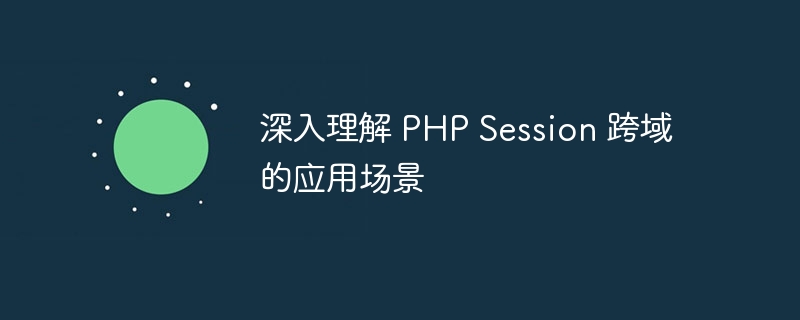
In-depth understanding of PHP Session cross-domain application scenarios requires specific code examples
Introduction:
In web development, we often encounter the need to use different domain names scenarios for data sharing. PHP Session is a commonly used implementation for passing user session data between different pages. However, due to the browser's same-origin policy, the transfer of Session data in cross-domain situations is restricted. This article will discuss in depth the cross-domain application scenarios of PHP Session and provide specific code examples.
What is PHP Session?
PHP Session is a mechanism for saving user session data on the server side. Start a session by calling the session_start() function, and use the $_SESSION array to store session data. In each request initiated by the client, the server can identify the user through the Session ID and obtain the corresponding session data.
Why are there cross-domain problems?
Cross-domain problems are caused by the browser’s same-origin policy. The same-origin policy requires that browsers can only share resources under the same protocol, domain name, and port. When data is shared under different domain names, the browser will prohibit reading the Session ID, resulting in the inability to obtain session data.
Cross-domain application scenarios of PHP Session:
Data sharing between multiple subdomains:
When there are multiple subdomains under a main domain name, such as : www.example.com and user.example.com. In this case, you need to set session.cookie_domain as the main domain name so that session data can be shared between subdomain names.
Code sample:
// 在主域名的顶层脚本中设置 session_cookie_domain session_set_cookie_params(0, '/', '.example.com'); session_start();
Data sharing across multiple domain names:
When you need to share Session data under two different domain names, you can do it in other ways Pass the Session ID, such as using URL parameters or custom request headers.
Code sample:
// 在第一个域名的页面中生成 Session ID
session_start();
$session_id = session_id();
// 将 Session ID 传递到第二个域名的页面
header('Location: https://www.example2.com?session_id=' . $session_id);
exit;// 在第二个域名的页面中读取 Session ID 并开启会话 session_id($_GET['session_id']); session_start();
Notes:
When using Session in a cross-domain scenario, you need to pay attention to the following points:
session.cookie_domain so that Session data can be shared between domain names. Summary:
This article deeply explores the scenario of cross-domain application of PHP Session and provides specific code examples. Although using Session in cross-domain scenarios will face some limitations and security considerations, through reasonable configuration and coding practices, we can still achieve the need for session data sharing between different domain names.
The above is the detailed content of Deeply understand the cross-domain application scenarios of PHP Session. For more information, please follow other related articles on the PHP Chinese website!
 What are the methods to change password in MySQL?
What are the methods to change password in MySQL?
 How to vertically center div text
How to vertically center div text
 close port
close port
 Wireless network card cannot connect
Wireless network card cannot connect
 Why can't I delete the last blank page in word?
Why can't I delete the last blank page in word?
 The m2m concept in the Internet of Things
The m2m concept in the Internet of Things
 How to calculate the factorial of a number in python
How to calculate the factorial of a number in python
 How to install linux system
How to install linux system
 What to do if the Bluetooth switch is missing in Windows 10
What to do if the Bluetooth switch is missing in Windows 10




