How to use setrequestproperty
How to use setrequestproperty: First create an HttpURLConnection object and set the request URL. Then you can use the setRequestProperty method to set the request header field, and then call the getHeaderField method to get the value of the specified request header field. Finally, you need Send a request and get a response from the server.
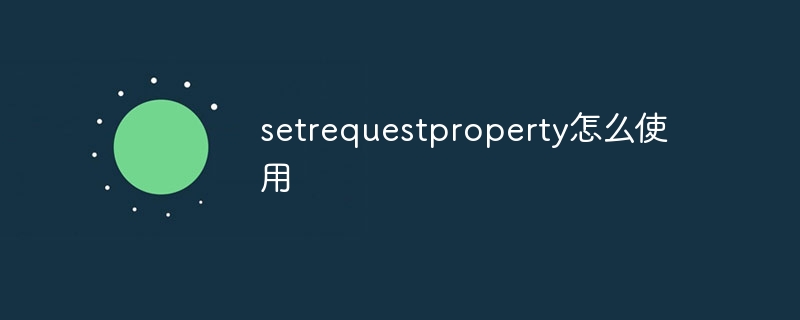
setRequestProperty is a method of the HttpURLConnection class in Java, used to set the properties of the HTTP request. It allows us to set request header fields when sending HTTP requests in order to communicate with the server. In this article, we will introduce the use of setRequestProperty in detail.
First, we need to create an HttpURLConnection object and set the requested URL. Suppose we want to send a GET request to the server to obtain the content of a web page. We can use the following code:
URL url = new URL("http://www.example.com");
HttpURLConnection connection = (HttpURLConnection) url.openConnection();
connection.setRequestMethod("GET");Next, we can use the setRequestProperty method to set the request header field. This method accepts two parameters, the first parameter is the name of the request header field, and the second parameter is the value of the request header field. For example, we can set the User-Agent field to simulate a browser sending a request:
connection.setRequestProperty("User-Agent", "Mozilla/5.0 (Windows NT 10.0; Win64; x64) AppleWebKit/537.36 (KHTML, like Gecko) Chrome/58.0.3029.110 Safari/537.3");In addition to the User-Agent field, you can also set other commonly used request header fields, such as Accept, Content-Type, etc. For example, we can set the Accept field to specify the data type returned by the server:
connection.setRequestProperty("Accept", "application/json");If you need to set multiple request header fields, you can call the setRequestProperty method multiple times. For example, we can set the User-Agent and Accept fields at the same time:
connection.setRequestProperty("User-Agent", "Mozilla/5.0 (Windows NT 10.0; Win64; x64) AppleWebKit/537.36 (KHTML, like Gecko) Chrome/58.0.3029.110 Safari/537.3");
connection.setRequestProperty("Accept", "application/json");After setting the request header field, we can get the value of the specified request header field by calling the getHeaderField method. For example, we can get the value of the Content-Type field returned by the server:
String contentType = connection.getHeaderField("Content-Type");
System.out.println("Content-Type: " + contentType);Finally, we need to send the request and get the response from the server. You can use the getInputStream method to obtain the data stream returned by the server, and then process the data stream. For example, we can convert the data stream into a string and print it out:
InputStream inputStream = connection.getInputStream();
BufferedReader reader = new BufferedReader(new InputStreamReader(inputStream));
String line;
StringBuilder response = new StringBuilder();
while ((line = reader.readLine()) != null) {
response.append(line);
}
reader.close();
System.out.println("Response: " + response.toString());The above is how to use the setRequestProperty method. By setting request header fields, we can simulate different requests, communicate with the server, and get the server's response. In actual development, we can set different request header fields according to specific needs in order to interact with the server.
The above is the detailed content of How to use setrequestproperty. For more information, please follow other related articles on the PHP Chinese website!

Hot AI Tools

Undresser.AI Undress
AI-powered app for creating realistic nude photos

AI Clothes Remover
Online AI tool for removing clothes from photos.

Undress AI Tool
Undress images for free

Clothoff.io
AI clothes remover

Video Face Swap
Swap faces in any video effortlessly with our completely free AI face swap tool!

Hot Article

Hot Tools

Notepad++7.3.1
Easy-to-use and free code editor

SublimeText3 Chinese version
Chinese version, very easy to use

Zend Studio 13.0.1
Powerful PHP integrated development environment

Dreamweaver CS6
Visual web development tools

SublimeText3 Mac version
God-level code editing software (SublimeText3)

Hot Topics
 1393
1393
 52
52
 1207
1207
 24
24


