 Technology peripherals
Technology peripherals
 AI
AI
 Born for AI: Samsung says it will put HBM4 video memory into production in 2025, competing for leadership in high-performance computing
Born for AI: Samsung says it will put HBM4 video memory into production in 2025, competing for leadership in high-performance computing
Born for AI: Samsung says it will put HBM4 video memory into production in 2025, competing for leadership in high-performance computing
The rapid increase in AI computing power in recent years has made computing cards a new sought-after target for major hardware manufacturers. In particular, computing cards launched by companies like NVIDIA are in short supply. In addition to NVIDIA's powerful GPUs, , including Samsung, Hynix and other storage manufacturers do not want to miss this AI feast, especially high-performance computing cards require high-performance graphics memory produced by them. Currently, a senior executive in the storage field of Samsung issued a document saying that Samsung plans to mass-produce in 2025. Produce the latest HBM4 video memory, thereby surpassing Hynix.
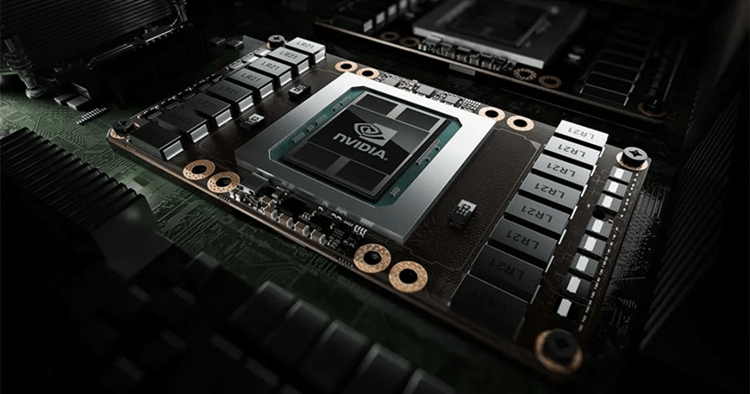
In 2016, Samsung officially began mass production of HBM video memory. Compared with GDDR video memory, HBM video memory has larger bandwidth, thereby achieving higher performance transmission. In the consumer market, graphics cards such as AMD's Radeon Fury use HBM video memory, but the sales volume of Fury graphics cards in the consumer market is not large and it has not caused much impact. However, in the field of high-performance computing, HBM video memory has performed well and is highly sought after by customers. According to reports, Hynix currently occupies 50% of the HBM video memory market, Samsung occupies 40%, and Micron occupies 10%

Currently, the latest generation of HBM video memory launched by Samsung is HBM3e, which has a maximum bandwidth of 9.8Gbps. Although this bandwidth far exceeds the needs of the consumer market, it is far from enough for supercomputing GPUs, especially for AI and other technologies. The rapid development of cloud computing has doubled customer demand for high-performance computing. According to previous news, Nvidia plans to launch the next generation computing card Blackwell-B100 in 2025, which will be better than the current H100 in terms of computing power, and will reach unprecedented heights in the field of AI. There is no doubt that Samsung hopes Use Nvidia's next-generation computing card to gain more market share with its HBM4 video memory.
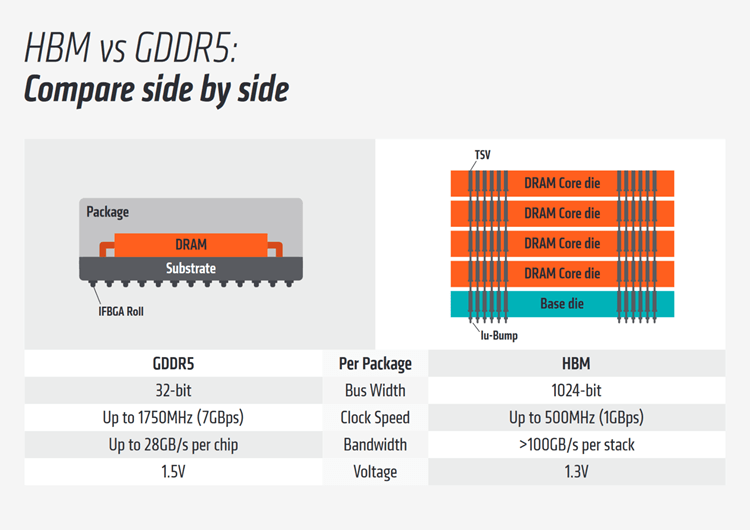
As an old rival of Samsung, Hynix is expected to mass-produce HBM4 video memory in 2026, while Micron has no more news about HBM4 video memory for the time being. If Samsung can achieve mass production of HBM4 video memory one year earlier than its competitors, then there will be no Doubt will take the lead in the high-performance computing market. Of course, for us ordinary consumers, Samsung HBM4 video memory does not make much sense. After all, few consumer-grade graphics cards will use this video memory. Everyone still cares about GDDR7 When will the mass production of video memory be more reliable?
The above is the detailed content of Born for AI: Samsung says it will put HBM4 video memory into production in 2025, competing for leadership in high-performance computing. For more information, please follow other related articles on the PHP Chinese website!

Hot AI Tools

Undresser.AI Undress
AI-powered app for creating realistic nude photos

AI Clothes Remover
Online AI tool for removing clothes from photos.

Undress AI Tool
Undress images for free

Clothoff.io
AI clothes remover

Video Face Swap
Swap faces in any video effortlessly with our completely free AI face swap tool!

Hot Article

Hot Tools

Notepad++7.3.1
Easy-to-use and free code editor

SublimeText3 Chinese version
Chinese version, very easy to use

Zend Studio 13.0.1
Powerful PHP integrated development environment

Dreamweaver CS6
Visual web development tools

SublimeText3 Mac version
God-level code editing software (SublimeText3)

Hot Topics
 1386
1386
 52
52
 How to define header files for vscode
Apr 15, 2025 pm 09:09 PM
How to define header files for vscode
Apr 15, 2025 pm 09:09 PM
How to define header files using Visual Studio Code? Create a header file and declare symbols in the header file using the .h or .hpp suffix name (such as classes, functions, variables) Compile the program using the #include directive to include the header file in the source file. The header file will be included and the declared symbols are available.
 Do you use c in visual studio code
Apr 15, 2025 pm 08:03 PM
Do you use c in visual studio code
Apr 15, 2025 pm 08:03 PM
Writing C in VS Code is not only feasible, but also efficient and elegant. The key is to install the excellent C/C extension, which provides functions such as code completion, syntax highlighting, and debugging. VS Code's debugging capabilities help you quickly locate bugs, while printf output is an old-fashioned but effective debugging method. In addition, when dynamic memory allocation, the return value should be checked and memory freed to prevent memory leaks, and debugging these issues is convenient in VS Code. Although VS Code cannot directly help with performance optimization, it provides a good development environment for easy analysis of code performance. Good programming habits, readability and maintainability are also crucial. Anyway, VS Code is
 Docker uses yaml
Apr 15, 2025 am 07:21 AM
Docker uses yaml
Apr 15, 2025 am 07:21 AM
YAML is used to configure containers, images, and services for Docker. To configure: For containers, specify the name, image, port, and environment variables in docker-compose.yml. For images, basic images, build commands, and default commands are provided in Dockerfile. For services, set the name, mirror, port, volume, and environment variables in docker-compose.service.yml.
 Can vscode run kotlin
Apr 15, 2025 pm 06:57 PM
Can vscode run kotlin
Apr 15, 2025 pm 06:57 PM
Running Kotlin in VS Code requires the following environment configuration: Java Development Kit (JDK) and Kotlin compiler Kotlin-related plugins (such as Kotlin Language and Kotlin Extension for VS Code) create Kotlin files and run code for testing to ensure successful environment configuration
 Which one is better, vscode or visual studio
Apr 15, 2025 pm 08:36 PM
Which one is better, vscode or visual studio
Apr 15, 2025 pm 08:36 PM
Depending on the specific needs and project size, choose the most suitable IDE: large projects (especially C#, C) and complex debugging: Visual Studio, which provides powerful debugging capabilities and perfect support for large projects. Small projects, rapid prototyping, low configuration machines: VS Code, lightweight, fast startup speed, low resource utilization, and extremely high scalability. Ultimately, by trying and experiencing VS Code and Visual Studio, you can find the best solution for you. You can even consider using both for the best results.
 How to build vscode c
Apr 15, 2025 pm 05:03 PM
How to build vscode c
Apr 15, 2025 pm 05:03 PM
VS Code provides a powerful C development environment that improves development efficiency. When configuring, you need to pay attention to path issues, memory leaks and dependency management. Advantages include extended ecosystems, excellent code editing capabilities, and integrated debuggers, while disadvantages are extended dependencies and resource consumption.
 Can vscode be used for java
Apr 15, 2025 pm 08:33 PM
Can vscode be used for java
Apr 15, 2025 pm 08:33 PM
VS Code is absolutely competent for Java development, and its powerful expansion ecosystem provides comprehensive Java development capabilities, including code completion, debugging, version control and building tool integration. In addition, VS Code's lightweight, flexibility and cross-platformity make it better than bloated IDEs. After installing JDK and configuring JAVA_HOME, you can experience VS Code's Java development capabilities by installing "Java Extension Pack" and other extensions, including intelligent code completion, powerful debugging functions, construction tool support, etc. Despite possible compatibility issues or complex project configuration challenges, these issues can be addressed by reading extended documents or searching for solutions online, making the most of VS Code’s
 What does sublime renewal balm mean
Apr 16, 2025 am 08:00 AM
What does sublime renewal balm mean
Apr 16, 2025 am 08:00 AM
Sublime Text is a powerful customizable text editor with advantages and disadvantages. 1. Its powerful scalability allows users to customize editors through plug-ins, such as adding syntax highlighting and Git support; 2. Multiple selection and simultaneous editing functions improve efficiency, such as batch renaming variables; 3. The "Goto Anything" function can quickly jump to a specified line number, file or symbol; but it lacks built-in debugging functions and needs to be implemented by plug-ins, and plug-in management requires caution. Ultimately, the effectiveness of Sublime Text depends on the user's ability to effectively configure and manage it.



