新版mysql + apache + php Linux安装指南_PHP
Apachemysql安装
新版的老版的还是有些不同的。现在把步骤讲解一下
安装步骤:
1.mysql
在如下页面下载mysql的for linux rpm包
http://www.mysql.com/downloads/
存至/home/tmp目录
命令列表:
cd /home/tmp
rpm -ivh MySQL-3.23.52-1.i386.rpm #安装mysql server
rpm -ivh MySQL-client-3.23.52-1.i386.rpm #安装mysql client
/usr/mysql/safe_mysqld & #启动mysql server
mysql #运行mysql 客户端,并开放root用户的远程访问权限。以便调试
use mysql
update user set host = '%' where user = 'root' and host 'localhost';
flush privileges;
quit
至此mysql安装完成
2.apache
在如下页面下载apache的for linux 的源码包
http://www.apache.org/dist/httpd/apache_1.3.26.tar.gz
存至/home/tmp目录
命令列表:
cd /home/tmp
tar -zxvf apache_1.3.26.tar.gz
mv apache_1.3.26.tar.gz apache
cd apache
./configure --prefix=/usr/local/apache --enable-module=so
make
make install
安装apache至/usr/local/apache 并配置apache支持dso方式
3.php
在如下页面下载php的for linux 的源码包
http://www.php.net/get_download.php?df=php-4.2.3.tar.gz
存至/home/tmp目录
命令列表:
cd /home/tmp
tar -zxvf php-4.2.3.tar.gz
mv php-4.2.3.tar.gz php
cd php
./configure --prefix=/usr/local/php --with-apxs=/usr/local/apache/bin/apxs --with-config-file-path=/usr/local/lib --enable-track-vars --with-xml --with-mysql
make
make install
cp php.ini-dist /usr/local/lib/php.ini
以dso方式安装php至/usr/local/php 设置配置文件目录为/usr/local/lib 开启mysql,xml支持
4.配置
vi /usr/local/apache/conf/httpd.conf
对apache做如下配置
#将ServerAdmin q3boy@younet.com一行改为您的邮箱地址
#DocumentRoot "/home/httpd/html/" 此处为html文件主目录
# 同上
#Options FollowSymLinks MultiViews 为安全起见,去掉"Indexes"
#
# DirectoryIndex default.php default.phtml default.php3 default.html default.htm
#
#设置apache的默认文件名次序
#AddType application/x-httpd-php .php .phtml .php3 .inc
#AddType application/x-httpd-php-source .phps
#设置php文件后缀
存盘退出
vi /usr/local/lib/php.ini
#register-golbals = On
存盘退出
5.启动服务
/usr/local/apache/bin/apachectl start
6.备注
apache在linux下的默认最大进程数为256,无论如何修改httpd.conf都不能超过这个限制。如果想加大这个限制,在编译apache前编辑/home/tmp/apache/src/include/httpd.h,将其中#define HARD_SERVER_LIMIT 256 一行改为#define HARD_SERVER_LIMIT 2048后再编译apache,
apache 1.3.26中mod_so似乎已经不是默认模块了。编译时候需加上--enable-module=so,我第一次编译没加此参数,结果php编译时无法找到apxs
php 4.2.3中默认配置文件路径似乎变了。编译时需加上 --with-config-file-path=/usr/local/lib 参数,我第一次编译完php.ini放了n个地方都没有用。不得已。只能加上这个参数。
p.s. 不保证本文所述步骤适用于其他版本
附:相关文件下载地址
php:
http://www.php.net/get_download.php?df=php-4.2.3.tar.gz
apache:
http://www.apache.org/dist/httpd/apache_1.3.26.tar.gz
mysql server:
http://www.mysql.com/downloads/
mysql client:
http://www.mysql.com/downloads/

Hot AI Tools

Undresser.AI Undress
AI-powered app for creating realistic nude photos

AI Clothes Remover
Online AI tool for removing clothes from photos.

Undress AI Tool
Undress images for free

Clothoff.io
AI clothes remover

AI Hentai Generator
Generate AI Hentai for free.

Hot Article

Hot Tools

Notepad++7.3.1
Easy-to-use and free code editor

SublimeText3 Chinese version
Chinese version, very easy to use

Zend Studio 13.0.1
Powerful PHP integrated development environment

Dreamweaver CS6
Visual web development tools

SublimeText3 Mac version
God-level code editing software (SublimeText3)

Hot Topics
 1359
1359
 52
52
 PHP 8.4 Installation and Upgrade guide for Ubuntu and Debian
Dec 24, 2024 pm 04:42 PM
PHP 8.4 Installation and Upgrade guide for Ubuntu and Debian
Dec 24, 2024 pm 04:42 PM
PHP 8.4 brings several new features, security improvements, and performance improvements with healthy amounts of feature deprecations and removals. This guide explains how to install PHP 8.4 or upgrade to PHP 8.4 on Ubuntu, Debian, or their derivati
 How do you parse and process HTML/XML in PHP?
Feb 07, 2025 am 11:57 AM
How do you parse and process HTML/XML in PHP?
Feb 07, 2025 am 11:57 AM
This tutorial demonstrates how to efficiently process XML documents using PHP. XML (eXtensible Markup Language) is a versatile text-based markup language designed for both human readability and machine parsing. It's commonly used for data storage an
 PHP Program to Count Vowels in a String
Feb 07, 2025 pm 12:12 PM
PHP Program to Count Vowels in a String
Feb 07, 2025 pm 12:12 PM
A string is a sequence of characters, including letters, numbers, and symbols. This tutorial will learn how to calculate the number of vowels in a given string in PHP using different methods. The vowels in English are a, e, i, o, u, and they can be uppercase or lowercase. What is a vowel? Vowels are alphabetic characters that represent a specific pronunciation. There are five vowels in English, including uppercase and lowercase: a, e, i, o, u Example 1 Input: String = "Tutorialspoint" Output: 6 explain The vowels in the string "Tutorialspoint" are u, o, i, a, o, i. There are 6 yuan in total
 The page is blank after PHP is connected to MySQL. What is the reason for the invalid die() function?
Apr 01, 2025 pm 03:03 PM
The page is blank after PHP is connected to MySQL. What is the reason for the invalid die() function?
Apr 01, 2025 pm 03:03 PM
The page is blank after PHP connects to MySQL, and the reason why die() function fails. When learning the connection between PHP and MySQL database, you often encounter some confusing things...
 Explain late static binding in PHP (static::).
Apr 03, 2025 am 12:04 AM
Explain late static binding in PHP (static::).
Apr 03, 2025 am 12:04 AM
Static binding (static::) implements late static binding (LSB) in PHP, allowing calling classes to be referenced in static contexts rather than defining classes. 1) The parsing process is performed at runtime, 2) Look up the call class in the inheritance relationship, 3) It may bring performance overhead.
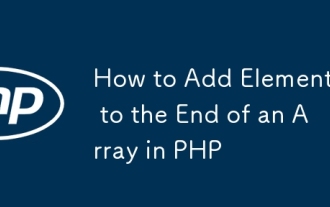 How to Add Elements to the End of an Array in PHP
Feb 07, 2025 am 11:17 AM
How to Add Elements to the End of an Array in PHP
Feb 07, 2025 am 11:17 AM
Arrays are linear data structures used to process data in programming. Sometimes when we are processing arrays we need to add new elements to the existing array. In this article, we will discuss several ways to add elements to the end of an array in PHP, with code examples, output, and time and space complexity analysis for each method. Here are the different ways to add elements to an array: Use square brackets [] In PHP, the way to add elements to the end of an array is to use square brackets []. This syntax only works in cases where we want to add only a single element. The following is the syntax: $array[] = value; Example
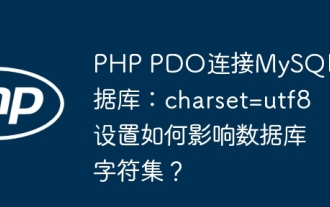 PHP PDO connection to MySQL database: How does the charset=utf8 setting affect the database character set?
Apr 01, 2025 am 11:39 AM
PHP PDO connection to MySQL database: How does the charset=utf8 setting affect the database character set?
Apr 01, 2025 am 11:39 AM
PHP...
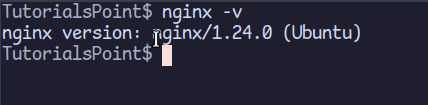 How to Install phpMyAdmin with Nginx on Ubuntu?
Feb 07, 2025 am 11:12 AM
How to Install phpMyAdmin with Nginx on Ubuntu?
Feb 07, 2025 am 11:12 AM
This tutorial guides you through installing and configuring Nginx and phpMyAdmin on an Ubuntu system, potentially alongside an existing Apache server. We'll cover setting up Nginx, resolving potential port conflicts with Apache, installing MariaDB (




