
Pseudo element Hollow Triangle is a technique commonly used in web design to create a hollow triangle shape. This technique is implemented using CSS pseudo-elements and some simple CSS properties and values. Pseudo-element is a special element in CSS that allows you to insert content into the document that is not in the HTML markup. A hollow triangle refers to a triangle with only a triangle border and no fill color. This effect is usually used to indicate the direction of arrows or as a decorative element. In web design, hollow triangles can be used to create drop-down menus, navigation bars, and more.
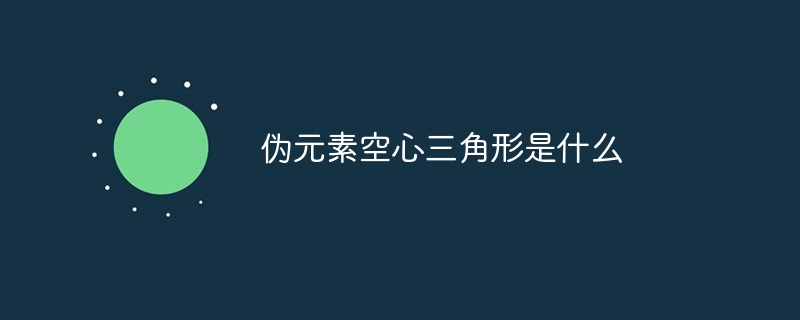
Operating system for this tutorial: Windows 10 system, Dell G3 computer.
Pseudo Element Hollow Triangle is a technique commonly used in web design to create a hollow triangle shape. This technique is implemented using CSS pseudo-elements and some simple CSS properties and values. Pseudo-element is a special element in CSS that allows us to insert some content into the document that is not in the HTML markup. By using pseudo-elements, we can insert some content in front or behind the element, and control the appearance of this content through CSS styles.
A hollow triangle refers to a triangle with only a triangle border and no filling color. This effect is often used to indicate the direction of arrows or as a decorative element. In web design, hollow triangles can be used to create various interface elements such as drop-down menus, navigation bars, and sliders.
To create a pseudo-element hollow triangle, we can use CSS’s :before or :after pseudo-element selector and set its content attribute to an empty string. We can then define the shape and appearance of the triangle by setting properties such as width, height, border style, and color of the pseudo-element.
Here is a sample code that shows how to create a hollow triangle using pseudo-elements:
css
.triangle {
position: relative;
width: 0;
height: 0;
border-left: 10px solid transparent;
border-right: 10px solid transparent;
border-bottom: 10px solid black;
}
.triangle:before {
content: "";
position: absolute;
top: -10px;
left: -10px;
width: 0;
height: 0;
border-left: 10px solid transparent;
border-right: 10px solid transparent;
border-bottom: 10px solid transparent;
border-top: 10px solid black;
}In the above code, we first create a triangle with a black border. Then, using the :before pseudo-element selector, a transparent triangle is created above the triangle, creating a hollow effect.
Using the pseudo element hollow triangle can add some simplicity and modernity to the web design. It can be used to enhance the visualization of user interfaces and provide a better user experience. At the same time, the creation method of the pseudo element hollow triangle is simple and can be implemented with just a few lines of code, making it very suitable for use in web design.
In summary, pseudo-element hollow triangle is a technique for creating a hollow triangle shape by using CSS pseudo-elements and some simple CSS properties and values. It can be used for various interface elements in web design and adds some modernity and simplicity to the design.
The above is the detailed content of What is the pseudo element hollow triangle?. For more information, please follow other related articles on the PHP Chinese website!




