
Common pseudo-class selectors include:hover, :active, :focus, :first-child, :last-child, :nth-child(n), :nth-of-type(n) and :not(selector) etc. Detailed introduction: 1. :hover, this is one of the most common pseudo-class selectors, used to select the state when the mouse is hovering over the element. Through the :hover selector, you can apply specific properties when the mouse is hovering over the element. styles, such as changing the background color, etc.
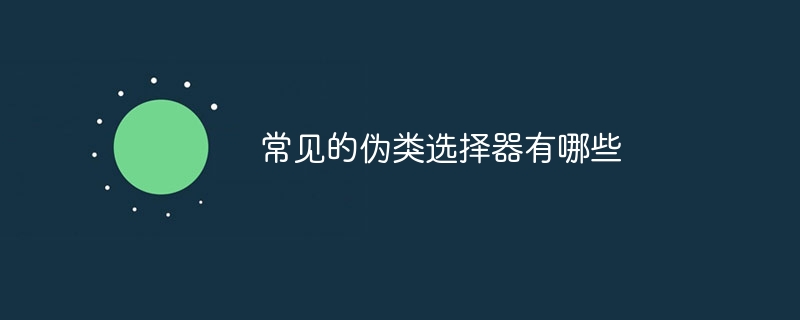
The operating system for this tutorial: Windows 10 system, DELL G3 computer.
In CSS, pseudo-class selectors are a way to select a specific state or position of an element. They allow us to apply styles based on the specific state of an element, rather than based on the element's structure or properties. Pseudo-class selectors are very useful in web design and can help us achieve some specific effects and interactions.
The following are some common pseudo-class selectors:
1. :hover: This is one of the most common pseudo-class selectors, used to select when the mouse is hovering over the element. state. With the :hover selector, we can apply specific styles when the mouse is hovering over an element, such as changing the background color or adding a shadow effect.
2. :active: This pseudo-class selector is used to select the state when the element is activated or clicked. Generally speaking, when the user clicks on an element, it immediately becomes active until the user releases the mouse button. Through the :active selector, we can apply styles to elements when clicked, such as changing text color or adding animation effects.
3. :focus: This pseudo-class selector is used to select the element that currently has focus. When the user types in an editable input box or text area, the element receives focus. With the :focus selector, we can apply styles to the focused element, such as changing the border color or adding special effects.
4. :first-child: This pseudo-class selector is used to select the first child element of the parent element. With the :first-child selector, we can apply styles to the first child element, such as changing the font size or adding specific margins.
5. :last-child: This pseudo-class selector is used to select the last child element of the parent element. With the :last-child selector, we can apply styles to the last child element, such as changing the background color or adding a specific border.
6. :nth-child(n): This pseudo-class selector is used to select the nth child element of the parent element. Through the :nth-child(n) selector, we can apply styles to child elements at specific positions, such as changing text color or adding animation effects. Where n can be a specific number, or the keyword odd (odd number) or even (even number).
7. :nth-of-type(n): This pseudo-class selector is used to select the nth child element of a specific type in the parent element. Through the :nth-of-type(n) selector, we can apply styles to child elements of a specific type, such as changing the font size or adding specific margins.
8. :not(selector): This pseudo-class selector is used to select elements that do not match a specific selector. With the :not selector, we can exclude certain elements and then apply styles to other elements, such as hiding specific elements or changing their background color.
These are some common pseudo-class selectors that help us apply styles based on the state or position of the element. Understanding and skillfully using these pseudo-class selectors will give us greater control over the appearance and interaction of web pages.
The above is the detailed content of What are the common pseudo-class selectors?. For more information, please follow other related articles on the PHP Chinese website!




