How to implement dynamic binding of data in Vue
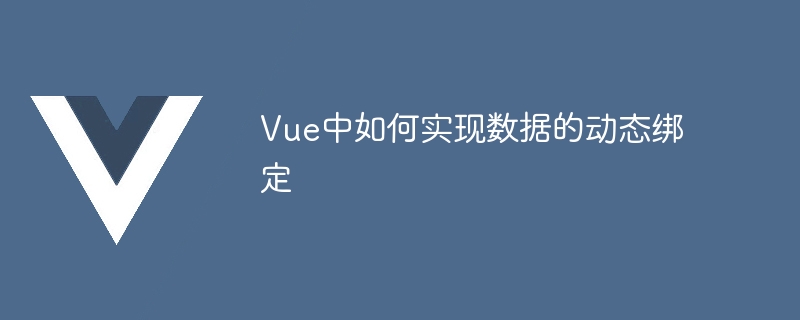
How to implement dynamic binding of data in Vue
Vue is a popular JavaScript framework that is widely used in front-end development. One of its main features is the dynamic binding of data. Through Vue's responsive system, we can easily automatically update related views when data is modified. This article will introduce the implementation method of dynamic binding of Vue data and provide specific code examples.
To implement dynamic binding of data in Vue, you need to use a Vue instance to manage data. The data option in the Vue instance can define the data we need to bind. For example, we can define a message property in a Vue instance:
var app = new Vue({
el: '#app',
data: {
message: 'Hello Vue!'
}
})In this example, we define a data property named message and set its initial value to 'Hello Vue!'. Next, we need to use the Vue instance's data attributes in the HTML and bind them to the corresponding DOM elements.
<div id="app">
<p>{{ message }}</p>
</div>In this example, we use double curly brace syntax to bind the message attribute in the Vue instance to the p element. In this way, when the message attribute in the Vue instance changes, the corresponding p element will be automatically updated.
In addition to the double curly brace syntax, Vue also supports the use of the v-bind directive for data binding. The v-bind directive is used to dynamically bind data attributes in a Vue instance to attributes of HTML elements. The following is an example of using the v-bind directive:
<div id="app"> <img src="/static/imghw/default1.png" data-src="imageSrc" class="lazy" v-bind: alt="How to implement dynamic binding of data in Vue" > </div>
In this example, we use the v-bind directive to bind the imageSrc attribute in the Vue instance to the src attribute of the img element. In this way, when the imageSrc attribute in the Vue instance changes, the src attribute of the corresponding img element will also be automatically updated.
Binding events are another common dynamic binding operation in Vue. Vue uses the v-on directive to bind events. The following is an example of using the v-on directive to bind a click event:
<div id="app">
<button v-on:click="increaseCount">点击我</button>
<p>点击了 {{ count }} 次</p>
</div>In this example, we use the v-on directive to bind the increaseCount method in the Vue instance to the click event of the button element. When the button element is clicked, the increaseCount method will be called, thereby updating the value of the count attribute in the Vue instance. The corresponding p element will also automatically update to display the latest number of clicks.
To sum up, Vue's dynamic data binding can be achieved through the data option and related instructions. By using double curly brace syntax, v-bind directive, and v-on directive, we can easily dynamically bind data attributes and related DOM elements in the Vue instance to achieve real-time updates of data. I hope the sample code in this article can help readers better understand the implementation of dynamic data binding in Vue.
The above is the detailed content of How to implement dynamic binding of data in Vue. For more information, please follow other related articles on the PHP Chinese website!

Hot AI Tools

Undresser.AI Undress
AI-powered app for creating realistic nude photos

AI Clothes Remover
Online AI tool for removing clothes from photos.

Undress AI Tool
Undress images for free

Clothoff.io
AI clothes remover

AI Hentai Generator
Generate AI Hentai for free.

Hot Article

Hot Tools

Notepad++7.3.1
Easy-to-use and free code editor

SublimeText3 Chinese version
Chinese version, very easy to use

Zend Studio 13.0.1
Powerful PHP integrated development environment

Dreamweaver CS6
Visual web development tools

SublimeText3 Mac version
God-level code editing software (SublimeText3)

Hot Topics
 1378
1378
 52
52
 What is the method of converting Vue.js strings into objects?
Apr 07, 2025 pm 09:18 PM
What is the method of converting Vue.js strings into objects?
Apr 07, 2025 pm 09:18 PM
Using JSON.parse() string to object is the safest and most efficient: make sure that strings comply with JSON specifications and avoid common errors. Use try...catch to handle exceptions to improve code robustness. Avoid using the eval() method, which has security risks. For huge JSON strings, chunked parsing or asynchronous parsing can be considered for optimizing performance.
 Is Vue used for frontend or backend?
Apr 03, 2025 am 12:07 AM
Is Vue used for frontend or backend?
Apr 03, 2025 am 12:07 AM
Vue.js is mainly used for front-end development. 1) It is a lightweight and flexible JavaScript framework focused on building user interfaces and single-page applications. 2) The core of Vue.js is its responsive data system, and the view is automatically updated when the data changes. 3) It supports component development, and the UI can be split into independent and reusable components.
 Is vue.js hard to learn?
Apr 04, 2025 am 12:02 AM
Is vue.js hard to learn?
Apr 04, 2025 am 12:02 AM
Vue.js is not difficult to learn, especially for developers with a JavaScript foundation. 1) Its progressive design and responsive system simplify the development process. 2) Component-based development makes code management more efficient. 3) The usage examples show basic and advanced usage. 4) Common errors can be debugged through VueDevtools. 5) Performance optimization and best practices, such as using v-if/v-show and key attributes, can improve application efficiency.
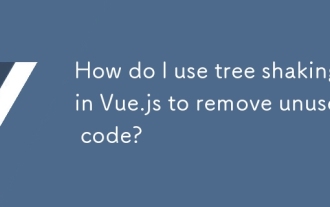 How do I use tree shaking in Vue.js to remove unused code?
Mar 18, 2025 pm 12:45 PM
How do I use tree shaking in Vue.js to remove unused code?
Mar 18, 2025 pm 12:45 PM
The article discusses using tree shaking in Vue.js to remove unused code, detailing setup with ES6 modules, Webpack configuration, and best practices for effective implementation.Character count: 159
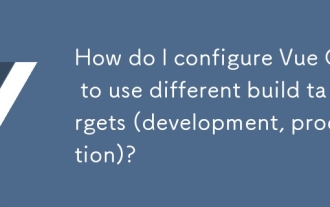 How do I configure Vue CLI to use different build targets (development, production)?
Mar 18, 2025 pm 12:34 PM
How do I configure Vue CLI to use different build targets (development, production)?
Mar 18, 2025 pm 12:34 PM
The article explains how to configure Vue CLI for different build targets, switch environments, optimize production builds, and ensure source maps in development for debugging.
 Vue.js vs. React: Project-Specific Considerations
Apr 09, 2025 am 12:01 AM
Vue.js vs. React: Project-Specific Considerations
Apr 09, 2025 am 12:01 AM
Vue.js is suitable for small and medium-sized projects and fast iterations, while React is suitable for large and complex applications. 1) Vue.js is easy to use and is suitable for situations where the team is insufficient or the project scale is small. 2) React has a richer ecosystem and is suitable for projects with high performance and complex functional needs.
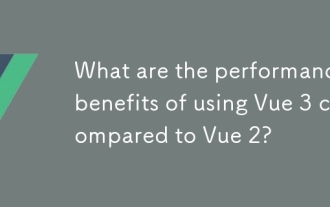 What are the performance benefits of using Vue 3 compared to Vue 2?
Mar 27, 2025 pm 05:20 PM
What are the performance benefits of using Vue 3 compared to Vue 2?
Mar 27, 2025 pm 05:20 PM
Vue 3 enhances performance over Vue 2 with faster rendering, an improved reactivity system, smaller bundle sizes, and optimized compilation, leading to more efficient applications.
 How to add functions to buttons for vue
Apr 08, 2025 am 08:51 AM
How to add functions to buttons for vue
Apr 08, 2025 am 08:51 AM
You can add a function to the Vue button by binding the button in the HTML template to a method. Define the method and write function logic in the Vue instance.




