Understand how Nginx load balancing algorithm fair works
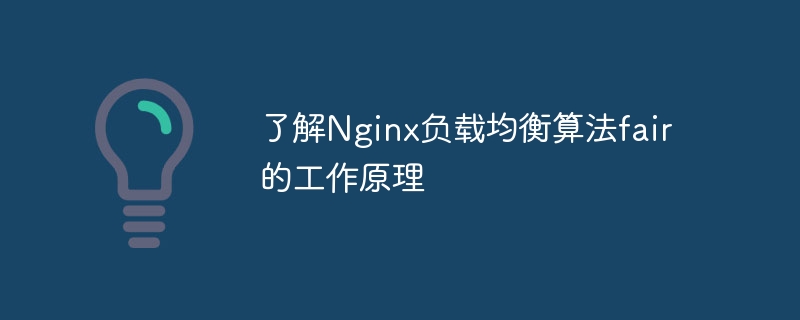
The working principle and code examples of Nginx load balancing algorithm fair
Introduction:
In high concurrency scenarios, a single server may not be able to satisfy user requests. In order to improve the processing power and stability of the server, load balancing technology is often used. As a high-performance web server and reverse proxy server, Nginx's built-in load balancing module provides a variety of algorithms to choose from. The "fair" algorithm is a dynamic algorithm that is scheduled based on the processing time of the request. This article will provide an in-depth understanding of the working principle of the Nginx load balancing algorithm fair and provide specific code examples.
1. The working principle of Nginx load balancing algorithm fair
The load balancing module of Nginx implements a variety of load balancing algorithms, of which the fair algorithm is one of them. The core idea of the fair algorithm is to dynamically schedule requests based on the average response time of each background server. The specific working principle is as follows:
- First visit: When a user visits for the first time, Nginx will forward the request to different backend servers in sequence in a polling manner.
- Statistical processing time: Each backend server will send processing time information to Nginx after responding to the request.
- Average response time calculation: Nginx will calculate the average response time based on the processing time statistics of each server.
- Response time weight calculation: Nginx will calculate the corresponding weight based on the average response time of each server. The longer the response time, the lower the weight.
- Request scheduling: When a new request arrives, Nginx will select the appropriate backend server to forward the request based on the weight of the server.
- Dynamic adjustment: When the response time of the background server changes, Nginx will recalculate the average response time based on the new processing time and adjust the weight accordingly.
2. Code example of Nginx load balancing algorithm fair
In order to demonstrate the working principle of Nginx load balancing algorithm fair, the following is an example of an Nginx configuration file:
http {
upstream backend {
1 2 3 4 |
|
}
server {
1 2 3 4 5 6 |
|
}
}
In the above example, by The upstream directive defines a background server group backend and specifies the use of the fair algorithm for load balancing. Among them, the server directive is used to specify the IP address of the backend server. In an actual production environment, more servers can be added as needed.
In the server block, use the location directive to configure the request forwarding rules. In the example, all requests will be forwarded to the backend server group for processing.
3. Summary
As a high-performance web server and reverse proxy server, Nginx’s built-in load balancing module provides a variety of algorithms to choose from. The fair algorithm is a dynamic algorithm that schedules based on the processing time of the request. It dynamically adjusts the weight of request forwarding by counting the average response time of each background server. Through the introduction of this article, we have an in-depth understanding of the working principle of Nginx load balancing algorithm fair and give specific code examples.
Using Nginx load balancing algorithm fair can improve the processing power and stability of the server, thereby improving the user experience. In practical applications, we can choose appropriate load balancing algorithms based on specific business needs to meet the needs of different scenarios.
The above is the detailed content of Understand how Nginx load balancing algorithm fair works. For more information, please follow other related articles on the PHP Chinese website!

Hot AI Tools

Undresser.AI Undress
AI-powered app for creating realistic nude photos

AI Clothes Remover
Online AI tool for removing clothes from photos.

Undress AI Tool
Undress images for free

Clothoff.io
AI clothes remover

AI Hentai Generator
Generate AI Hentai for free.

Hot Article

Hot Tools

Notepad++7.3.1
Easy-to-use and free code editor

SublimeText3 Chinese version
Chinese version, very easy to use

Zend Studio 13.0.1
Powerful PHP integrated development environment

Dreamweaver CS6
Visual web development tools

SublimeText3 Mac version
God-level code editing software (SublimeText3)

Hot Topics
 1377
1377
 52
52
 How to allow external network access to tomcat server
Apr 21, 2024 am 07:22 AM
How to allow external network access to tomcat server
Apr 21, 2024 am 07:22 AM
To allow the Tomcat server to access the external network, you need to: modify the Tomcat configuration file to allow external connections. Add a firewall rule to allow access to the Tomcat server port. Create a DNS record pointing the domain name to the Tomcat server public IP. Optional: Use a reverse proxy to improve security and performance. Optional: Set up HTTPS for increased security.
 How to generate URL from html file
Apr 21, 2024 pm 12:57 PM
How to generate URL from html file
Apr 21, 2024 pm 12:57 PM
Converting an HTML file to a URL requires a web server, which involves the following steps: Obtain a web server. Set up a web server. Upload HTML file. Create a domain name. Route the request.
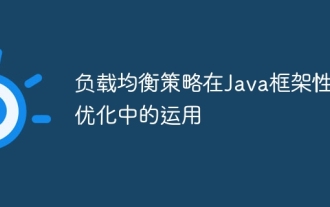 Application of load balancing strategy in Java framework performance optimization
May 31, 2024 pm 08:02 PM
Application of load balancing strategy in Java framework performance optimization
May 31, 2024 pm 08:02 PM
Load balancing strategies are crucial in Java frameworks for efficient distribution of requests. Depending on the concurrency situation, different strategies have different performance: Polling method: stable performance under low concurrency. Weighted polling method: The performance is similar to the polling method under low concurrency. Least number of connections method: best performance under high concurrency. Random method: simple but poor performance. Consistent Hashing: Balancing server load. Combined with practical cases, this article explains how to choose appropriate strategies based on performance data to significantly improve application performance.
 How to deploy and maintain a website using PHP
May 03, 2024 am 08:54 AM
How to deploy and maintain a website using PHP
May 03, 2024 am 08:54 AM
To successfully deploy and maintain a PHP website, you need to perform the following steps: Select a web server (such as Apache or Nginx) Install PHP Create a database and connect PHP Upload code to the server Set up domain name and DNS Monitoring website maintenance steps include updating PHP and web servers, and backing up the website , monitor error logs and update content.
 How to use Fail2Ban to protect your server from brute force attacks
Apr 27, 2024 am 08:34 AM
How to use Fail2Ban to protect your server from brute force attacks
Apr 27, 2024 am 08:34 AM
An important task for Linux administrators is to protect the server from illegal attacks or access. By default, Linux systems come with well-configured firewalls, such as iptables, Uncomplicated Firewall (UFW), ConfigServerSecurityFirewall (CSF), etc., which can prevent a variety of attacks. Any machine connected to the Internet is a potential target for malicious attacks. There is a tool called Fail2Ban that can be used to mitigate illegal access on the server. What is Fail2Ban? Fail2Ban[1] is an intrusion prevention software that protects servers from brute force attacks. It is written in Python programming language
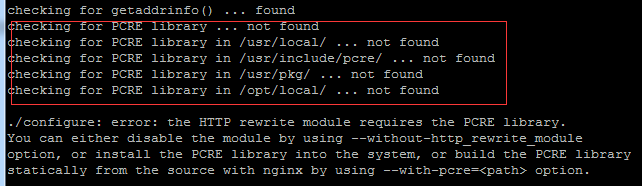 Come with me to learn Linux and install Nginx
Apr 28, 2024 pm 03:10 PM
Come with me to learn Linux and install Nginx
Apr 28, 2024 pm 03:10 PM
Today, I will lead you to install Nginx in a Linux environment. The Linux system used here is CentOS7.2. Prepare the installation tools 1. Download Nginx from the Nginx official website. The version used here is: 1.13.6.2. Upload the downloaded Nginx to Linux. Here, the /opt/nginx directory is used as an example. Run "tar-zxvfnginx-1.13.6.tar.gz" to decompress. 3. Switch to the /opt/nginx/nginx-1.13.6 directory and run ./configure for initial configuration. If the following prompt appears, it means that PCRE is not installed on the machine, and Nginx needs to
 Several points to note when building high availability with keepalived+nginx
Apr 23, 2024 pm 05:50 PM
Several points to note when building high availability with keepalived+nginx
Apr 23, 2024 pm 05:50 PM
After yum installs keepalived, configure the keepalived configuration file. Note that in the keepalived configuration files of master and backup, the network card name is the network card name of the current machine. VIP is selected as an available IP. It is usually used in high availability and LAN environments. There are many, so this VIP is an intranet IP in the same network segment as the two machines. If used in an external network environment, it does not matter whether it is on the same network segment, as long as the client can access it. Stop the nginx service and start the keepalived service. You will see that keepalived pulls the nginx service to start. If it cannot start and fails, it is basically a problem with the configuration files and scripts, or a prevention problem.
 How to implement PHP security best practices
May 05, 2024 am 10:51 AM
How to implement PHP security best practices
May 05, 2024 am 10:51 AM
How to Implement PHP Security Best Practices PHP is one of the most popular backend web programming languages used for creating dynamic and interactive websites. However, PHP code can be vulnerable to various security vulnerabilities. Implementing security best practices is critical to protecting your web applications from these threats. Input validation Input validation is a critical first step in validating user input and preventing malicious input such as SQL injection. PHP provides a variety of input validation functions, such as filter_var() and preg_match(). Example: $username=filter_var($_POST['username'],FILTER_SANIT




