 Backend Development
Backend Development
 PHP Tutorial
PHP Tutorial
 Sharing of project practical experience of PSR2 and PSR4 specifications
Sharing of project practical experience of PSR2 and PSR4 specifications
Sharing of project practical experience of PSR2 and PSR4 specifications
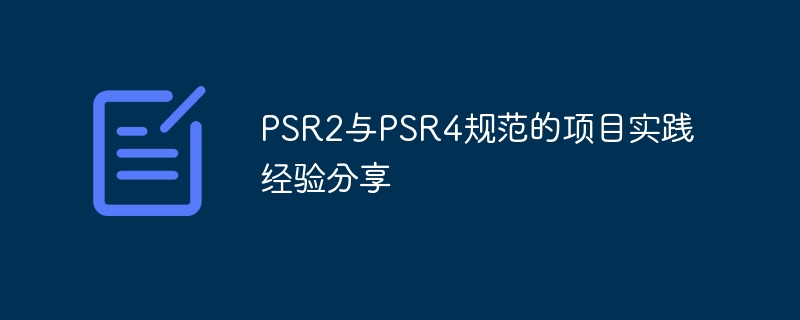
Sharing of project practical experience of PSR2 and PSR4 specifications
Preface
In modern software development, it is very important to follow unified coding standards. It improves code readability and maintainability and reduces friction in teamwork. PHP-FIG (PHP Framework Interop Group) has developed a series of PSR specifications, the most well-known of which are PSR2 and PSR4. This article will share some experiences in following PSR2 and PSR4 specifications in project practice and provide some specific code examples.
PSR2 specification
The PSR2 specification mainly focuses on the uniformity of code style and formatting. Here are some recommendations from the PSR2 specification that we follow in our projects:
-
Code Indentation: Use 4 spaces for level indentation instead of tabs.
// 错误的示例 function helloWorld() { ∙∙echo "Hello World!"; } // 正确的示例 function helloWorld() { ∙∙∙∙echo "Hello World!"; }Copy after login Line width limit: The width of each line of code should not exceed 80 characters.
// 错误的示例 function longMethodNameWithTooManyParametersAndALongReturnStatement( ∙∙$parameter1, $parameter2, $parameter3, $parameter4, $parameter5 ) { ∙∙∙∙//... } // 正确的示例 function longMethodNameWithTooManyParametersAndALongReturnStatement( ∙∙$parameter1, ∙∙$parameter2, ∙∙$parameter3, ∙∙$parameter4, ∙∙$parameter5 ) { ∙∙∙∙//... }Copy after loginBlank line: Use a blank line to separate between methods of a class and between logical blocks of methods.
// 错误的示例 class MyClass { ∙∙public function method1() ∙∙{ ∙∙∙∙//... ∙∙} ∙∙public function method2() ∙∙{ ∙∙∙∙//... ∙∙} } // 正确的示例 class MyClass { ∙∙public function method1() ∙∙{ ∙∙∙∙//... ∙∙} ∙∙public function method2() ∙∙{ ∙∙∙∙//... ∙∙} }Copy after login
PSR4 specification
PSR4 specification mainly focuses on the implementation of automatic loading. The following are some experiences of the PSR4 specification that we follow in the project:
Namespace and class name: Each class corresponds to an independent file, the file name and class name are consistent, and use Namespaces are organized.
// 文件路径:src/MyNamespace/MyClass.php namespace MyNamespace; class MyClass { ∙∙//... }Copy after loginAuto-loading: Use Composer to manage dependencies and use its auto-loading feature in your project.
// composer.json { ∙∙"autoload": { ∙∙∙∙"psr-4": { ∙∙∙∙∙∙"MyNamespace\": "src/" ∙∙∙∙} ∙∙} }Copy after loginDirectory structure: The directory structure that follows the PSR4 specification can improve the organization and maintainability of the code.
// 错误的示例 src/ ∙∙MyClass.php ∙∙MyOtherClass.php // 正确的示例 src/ ∙∙MyNamespace/ ∙∙∙∙MyClass.php ∙∙∙∙MyOtherClass.php
Copy after login
Conclusion
Following the PSR2 and PSR4 specifications can make your code more consistent and readable, and improve team collaboration efficiency. This article describes some of our experiences following these specifications in projects and provides some concrete code examples. Of course, specifications are only the basis. We should also flexibly apply these specifications according to the needs of actual projects in order to pursue better code quality and development efficiency. I hope these experiences will be helpful to you in your projects using PSR2 and PSR4 specifications.
The above is the detailed content of Sharing of project practical experience of PSR2 and PSR4 specifications. For more information, please follow other related articles on the PHP Chinese website!

Hot AI Tools

Undresser.AI Undress
AI-powered app for creating realistic nude photos

AI Clothes Remover
Online AI tool for removing clothes from photos.

Undress AI Tool
Undress images for free

Clothoff.io
AI clothes remover

Video Face Swap
Swap faces in any video effortlessly with our completely free AI face swap tool!

Hot Article

Hot Tools

Notepad++7.3.1
Easy-to-use and free code editor

SublimeText3 Chinese version
Chinese version, very easy to use

Zend Studio 13.0.1
Powerful PHP integrated development environment

Dreamweaver CS6
Visual web development tools

SublimeText3 Mac version
God-level code editing software (SublimeText3)

Hot Topics
 1386
1386
 52
52
 How to use PSR specification in PHP to write API
Jun 17, 2023 pm 07:01 PM
How to use PSR specification in PHP to write API
Jun 17, 2023 pm 07:01 PM
With the rapid development of the Internet, more and more enterprises and developers are beginning to use APIs (Application Programming Interfaces) to build their applications. APIs make it easier to interact between different applications and platforms. Therefore, API writing and design are becoming increasingly important. To achieve this goal, PHP has implemented PSR (PHP Standard Recommendation), which provides a set of standard specifications to help PHP programmers write more efficient and maintainable APIs. Below we will learn together how to use the PSR specification to compile
 PHP team collaboration process and code review mechanism following PSR2 and PSR4 specifications
Oct 15, 2023 am 10:28 AM
PHP team collaboration process and code review mechanism following PSR2 and PSR4 specifications
Oct 15, 2023 am 10:28 AM
Overview of the PHP team collaboration process and code review mechanism that follows PSR2 and PSR4 specifications: In a PHP team, in order to improve the readability, maintainability and scalability of the code, it is very important to follow the PHP code specifications. This article will introduce how to follow the PSR2 and PSR4 specifications to establish an efficient PHP team collaboration process and code review mechanism, and provide some specific code examples. 1. PSR2 specification The PSR2 specification defines the coding style and formatting requirements of PHP code, including indentation and bracket space.
 Application and challenges of PSR2 and PSR4 specifications in team collaboration
Oct 15, 2023 am 10:07 AM
Application and challenges of PSR2 and PSR4 specifications in team collaboration
Oct 15, 2023 am 10:07 AM
The application and challenges of PSR2 and PSR4 specifications in team collaboration require specific code examples. In a software development team, specifications and conventions are the key to maintaining code consistency and maintainability. Two important specifications in the PHP field: PSR2 (PHP code style specification) and PSR4 (automatic loading specification) play an important role in team collaboration. This article will introduce the application of these two specifications in detail, analyze the challenges that may be encountered in the actual development process, and give corresponding solutions. First, let’s look at a simple PSR
 PHP team development process that adheres to PSR2 and PSR4 specifications
Oct 15, 2023 am 11:25 AM
PHP team development process that adheres to PSR2 and PSR4 specifications
Oct 15, 2023 am 11:25 AM
The PHP team development process that adheres to the PSR2 and PSR4 specifications requires specific code examples. In modern PHP development, it is a good development practice to comply with the PSR (PHPStandard Recommendation) specifications formulated by PHPFIG (PHPFrameworkInteropGroup). Among them, PSR2 is a specification about coding style, while PSR4 is a specification about automatic loading. This article will discuss how to adhere to these two aspects in team development
 Code merging and refactoring practices following PSR2 and PSR4 specifications
Oct 15, 2023 pm 05:24 PM
Code merging and refactoring practices following PSR2 and PSR4 specifications
Oct 15, 2023 pm 05:24 PM
Code merging and refactoring practices that follow PSR2 and PSR4 specifications require specific code examples. Introduction: In software development, code merging and refactoring are very common operations. Code merging refers to merging multiple scattered code fragments into one file or module to improve the readability and maintainability of the code. Code refactoring refers to improving existing code to make it more efficient, scalable, and easy to understand. This article explains how to follow PSR2 and PSR4 specifications when merging and refactoring code, with specific code examples. 1. Follow
 Sharing of project practical experience of PSR2 and PSR4 specifications
Oct 15, 2023 am 08:49 AM
Sharing of project practical experience of PSR2 and PSR4 specifications
Oct 15, 2023 am 08:49 AM
Sharing practical project experience of PSR2 and PSR4 specifications Preface In modern software development, it is very important to follow unified coding standards. It can improve the readability and maintainability of the code and reduce friction in teamwork. PHP-FIG (PHPFrameworkInteropGroup) has developed a series of PSR specifications, the most well-known of which are PSR2 and PSR4. This article will share some experiences in following PSR2 and PSR4 specifications in project practice and provide some
 Example demonstration and usage guide of PSR2 and PSR4 specifications in Phalcon framework
Oct 15, 2023 am 11:33 AM
Example demonstration and usage guide of PSR2 and PSR4 specifications in Phalcon framework
Oct 15, 2023 am 11:33 AM
Example demonstration and usage guide of PSR2 and PSR4 specifications in the Phalcon framework Introduction: With the popularity and development of open source software, code standardization has become a very important topic. Code specifications can improve the readability and maintainability of code, making it easier for team members to collaborate. PHP-FIG has developed a series of PSR (PHPStandardsRecommendations) specifications, the most commonly used of which are PSR2 and PSR4. This article will use the Phalcon framework as the
 The effect of PSR2 and PSR4 specifications on improving PHP code quality
Oct 15, 2023 am 11:46 AM
The effect of PSR2 and PSR4 specifications on improving PHP code quality
Oct 15, 2023 am 11:46 AM
The improvement effect of PSR2 and PSR4 specifications on PHP code quality requires specific code examples. Introduction: With the development of PHP, more and more developers have joined the ranks of PHP development. However, due to various development habits, PHP code has different styles and poor readability and maintainability, which brings troubles to project development and maintenance. In order to solve this problem, the PHPFIG (PHPFrameworkInteropGroup) organization proposed PSR (PHPSta



