How to handle user input validation and prompts in Vue
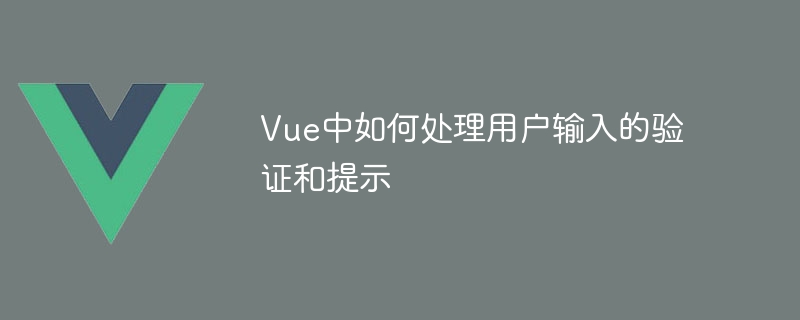
How to handle user input validation and prompts in Vue
Vue is a progressive framework for building user interfaces that allows us to easily handle user input verification and prompts. In this article, we will introduce some common techniques and code examples in Vue to achieve these functions.
1. Basic user input verification and prompts
-
Use the v-model directive to bind the value of the input box
The v-model directive is used in Vue An important instruction to implement two-way data binding, through which we can bind the value of the input box to the data in the Vue instance. For example, we can bind the value of an input box to the inputValue variable in data:<input v-model="inputValue" type="text">
Copy after login Use computed properties for verification
In Vue, we can use computed properties to verify the value of the input box. For example, assuming we want to verify whether the value in the input box is a number, we can define a calculated property called isNumeric:computed: { isNumeric: function() { return !isNaN(this.inputValue); } }Copy after loginWe can then use this calculated property in the template to display the validation results:
<div v-if="isNumeric">输入的值是一个数字</div> <div v-else>输入的值不是一个数字</div>
Copy after loginUse the watch attribute to monitor changes in the input box
In addition to using calculated properties, Vue also provides the watch attribute to monitor changes in the input box. By defining a listener named inputValue in the watch attribute, we can execute the corresponding logic when the value of the input box changes:watch: { inputValue: function(newVal, oldVal) { // 执行验证逻辑 } }Copy after loginDisplay validation error message
When When the value entered by the user does not meet the requirements, we can use the v-if instruction to display the corresponding error message. For example, suppose we want to verify whether the value of the input box is greater than 10. If it does not meet the requirements, we can use the v-if command to display an error prompt box:<div v-if="inputValue <= 10">输入的值必须大于10</div>
Copy after login
2. Advanced User input validation and prompts
- Use plug-ins to handle validation and prompts
In addition to the above basic verification and prompt methods, Vue also has many excellent plug-ins that can help us handle user input validation and prompts hint. For example, vee-validate is a very popular Vue form validation plug-in that can implement complex validation rules and customized prompt information. Real-time validation and prompts
Sometimes, we need to validate and prompt in real time while the user is typing. In Vue, this function can be achieved by binding an input event to the input box. For example, we can add an input event listener to the input box to handle validation and prompt logic every time the user enters:<input v-model="inputValue" type="text" @input="handleInput">
Copy after loginmethods: { handleInput: function() { // 处理验证和提示逻辑 } }Copy after loginAsynchronous validation and prompts
Some validation and Prompt logic may need to call the backend interface or initiate an asynchronous request. Vue can use async/await or Promise to handle this situation. For example, we can use the await keyword in the validation logic to wait for the result of the asynchronous request:async handleInput() { const result = await this.validateInput(); // 处理验证结果 }, validateInput() { return new Promise(resolve => { // 向后端发起验证请求 // 处理验证结果,并调用resolve函数 }); }Copy after login
The above are some common techniques and code examples for handling user input validation and prompts in Vue . Through these methods, we can easily implement user input verification and prompt functions, improving user experience and data accuracy. Of course, based on actual needs, you can also perform more complex verification and prompt processing based on business logic to make user input more secure and reliable.
The above is the detailed content of How to handle user input validation and prompts in Vue. For more information, please follow other related articles on the PHP Chinese website!

Hot AI Tools

Undresser.AI Undress
AI-powered app for creating realistic nude photos

AI Clothes Remover
Online AI tool for removing clothes from photos.

Undress AI Tool
Undress images for free

Clothoff.io
AI clothes remover

AI Hentai Generator
Generate AI Hentai for free.

Hot Article

Hot Tools

Notepad++7.3.1
Easy-to-use and free code editor

SublimeText3 Chinese version
Chinese version, very easy to use

Zend Studio 13.0.1
Powerful PHP integrated development environment

Dreamweaver CS6
Visual web development tools

SublimeText3 Mac version
God-level code editing software (SublimeText3)

Hot Topics
 1377
1377
 52
52
 What is the method of converting Vue.js strings into objects?
Apr 07, 2025 pm 09:18 PM
What is the method of converting Vue.js strings into objects?
Apr 07, 2025 pm 09:18 PM
Using JSON.parse() string to object is the safest and most efficient: make sure that strings comply with JSON specifications and avoid common errors. Use try...catch to handle exceptions to improve code robustness. Avoid using the eval() method, which has security risks. For huge JSON strings, chunked parsing or asynchronous parsing can be considered for optimizing performance.
 Is Vue used for frontend or backend?
Apr 03, 2025 am 12:07 AM
Is Vue used for frontend or backend?
Apr 03, 2025 am 12:07 AM
Vue.js is mainly used for front-end development. 1) It is a lightweight and flexible JavaScript framework focused on building user interfaces and single-page applications. 2) The core of Vue.js is its responsive data system, and the view is automatically updated when the data changes. 3) It supports component development, and the UI can be split into independent and reusable components.
 Is vue.js hard to learn?
Apr 04, 2025 am 12:02 AM
Is vue.js hard to learn?
Apr 04, 2025 am 12:02 AM
Vue.js is not difficult to learn, especially for developers with a JavaScript foundation. 1) Its progressive design and responsive system simplify the development process. 2) Component-based development makes code management more efficient. 3) The usage examples show basic and advanced usage. 4) Common errors can be debugged through VueDevtools. 5) Performance optimization and best practices, such as using v-if/v-show and key attributes, can improve application efficiency.
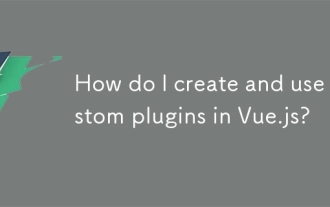 How do I create and use custom plugins in Vue.js?
Mar 14, 2025 pm 07:07 PM
How do I create and use custom plugins in Vue.js?
Mar 14, 2025 pm 07:07 PM
Article discusses creating and using custom Vue.js plugins, including development, integration, and maintenance best practices.
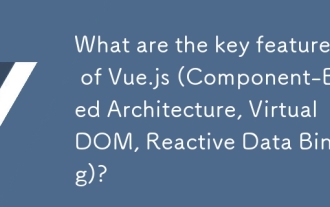 What are the key features of Vue.js (Component-Based Architecture, Virtual DOM, Reactive Data Binding)?
Mar 14, 2025 pm 07:05 PM
What are the key features of Vue.js (Component-Based Architecture, Virtual DOM, Reactive Data Binding)?
Mar 14, 2025 pm 07:05 PM
Vue.js enhances web development with its Component-Based Architecture, Virtual DOM for performance, and Reactive Data Binding for real-time UI updates.
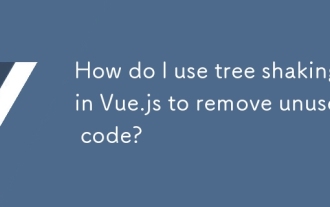 How do I use tree shaking in Vue.js to remove unused code?
Mar 18, 2025 pm 12:45 PM
How do I use tree shaking in Vue.js to remove unused code?
Mar 18, 2025 pm 12:45 PM
The article discusses using tree shaking in Vue.js to remove unused code, detailing setup with ES6 modules, Webpack configuration, and best practices for effective implementation.Character count: 159
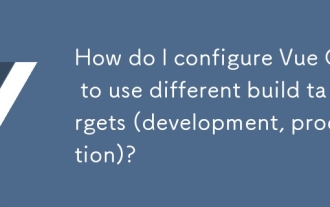 How do I configure Vue CLI to use different build targets (development, production)?
Mar 18, 2025 pm 12:34 PM
How do I configure Vue CLI to use different build targets (development, production)?
Mar 18, 2025 pm 12:34 PM
The article explains how to configure Vue CLI for different build targets, switch environments, optimize production builds, and ensure source maps in development for debugging.
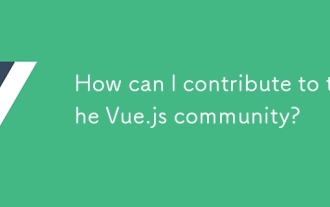 How can I contribute to the Vue.js community?
Mar 14, 2025 pm 07:03 PM
How can I contribute to the Vue.js community?
Mar 14, 2025 pm 07:03 PM
The article discusses various ways to contribute to the Vue.js community, including improving documentation, answering questions, coding, creating content, organizing events, and financial support. It also covers getting involved in open-source proje




