
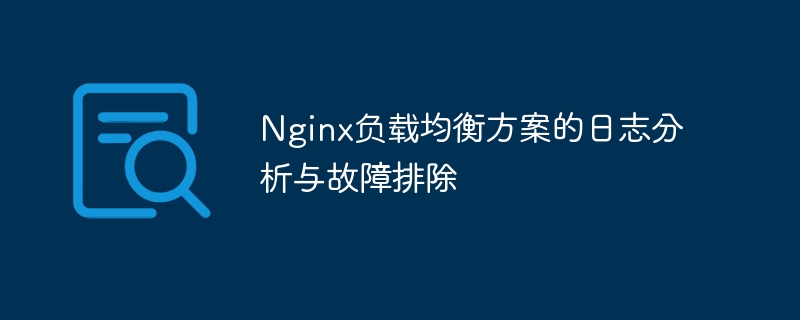
Log analysis and troubleshooting of Nginx load balancing solution
Overview:
With the rapid development of the Internet, there is a demand for high availability and performance Higher and higher. As a high-performance web server and reverse proxy server, Nginx is widely used in load balancing solutions in distributed systems. However, in actual use, the Nginx load balancing solution may also experience some failures, such as excessive server load, request timeout and other problems. This article will describe how to solve these problems through log analysis and troubleshooting, and give specific code examples.
Nginx provides rich logging functions to facilitate our troubleshooting. By setting the log format and directory in the configuration file, you can record information such as access logs and error logs. We can view and analyze these log files using command line tools.
For example, to view all requests with status code 500 in Nginx's access log, you can use the following command:
$ cd /var/log/nginx $ grep " 500 " access.log
In addition, Nginx can also record more detailed information by configuring log_format, Such as user IP, User-Agent, etc.
2.1 Server load is too high
When the server load is too high, it may cause the request response to slow down or even time out. We can analyze the specific reasons by viewing the Nginx error log. A common reason may be that certain requests are processed too much by a certain server, resulting in excessive performance pressure on the server.
To solve this problem, you can use Nginx's upstream module to distribute requests to different back-end servers according to certain strategies to share the load. The following is a simple example:
http {
upstream backend {
server backend1.example.com;
server backend2.example.com;
}
server {
listen 80;
location / {
proxy_pass http://backend;
proxy_set_header Host $host;
proxy_set_header X-Real-IP $remote_addr;
}
}
}In the above example, Nginx will load balance requests based on the configured upstream server list. When a request arrives, Nginx forwards it to one of the servers.
2.2 Request timeout
In a distributed system, a request timeout may occur due to network delay or untimely response of the backend server. The default timeout of Nginx may not be long enough, and we can adjust it according to the actual situation.
The following is a sample configuration that sets the Nginx timeout to 30 seconds:
http {
proxy_connect_timeout 5s;
proxy_send_timeout 10s;
proxy_read_timeout 30s;
send_timeout 30s;
server {
...
}
}In the above example, proxy_connect_timeout represents the timeout for establishing a connection with the backend server, and proxy_send_timeout represents sending a request Timeout, proxy_read_timeout indicates the timeout for receiving the response, and send_timeout indicates the timeout for sending the response.
This article introduces the log analysis and troubleshooting methods of the Nginx load balancing solution, and gives specific code examples. By analyzing Nginx logs, we can learn detailed information such as request status codes, user IPs, etc., so as to better diagnose problems. At the same time, we also introduced how to solve common faults such as excessive server load and request timeout, and optimize them through Nginx configuration. Through log analysis and troubleshooting, we can improve system performance and availability and provide a better user experience.
The above is the detailed content of Log analysis and troubleshooting of Nginx load balancing solution. For more information, please follow other related articles on the PHP Chinese website!
 nginx restart
nginx restart
 Detailed explanation of nginx configuration
Detailed explanation of nginx configuration
 Detailed explanation of nginx configuration
Detailed explanation of nginx configuration
 What are the differences between tomcat and nginx
What are the differences between tomcat and nginx
 The role of linux operating system
The role of linux operating system
 The difference between currentregion and usedrange
The difference between currentregion and usedrange
 What are the file types
What are the file types
 How to solve the problem that js code cannot run after formatting
How to solve the problem that js code cannot run after formatting




