How to handle data formatting and validation in Vue
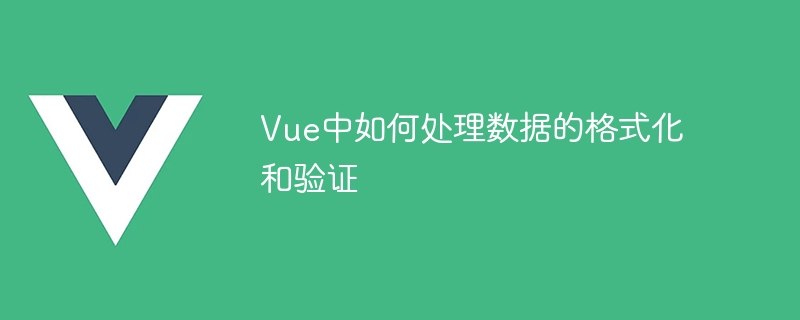
Vue is a popular front-end framework that provides a concise way to handle data formatting and validation. This article will introduce how to handle data formatting and validation in Vue, and provide some specific code examples.
1. Data Formatting
In Vue, we often need to format the input data so that it can meet specific format requirements when displayed. Below are some common data formatting examples.
- Date formatting
For date data, we can use the moment.js library to format it. First, we need to introduce the moment.js library into the project, and then we can use the methods it provides to format date data.
<template>
<div>
<p>{{ formatDate(date) }}</p>
</div>
</template>
<script>
import moment from 'moment';
export default {
data() {
return {
date: '2022-01-01',
};
},
methods: {
formatDate(date) {
return moment(date).format('YYYY年MM月DD日');
},
},
};
</script>- Number formatting
When displaying numerical data such as amounts, we usually need to format it according to requirements, such as adding thousands separators, retaining specified digits of decimals, etc. . Vue provides a filter to handle such requirements.
<template>
<div>
<p>{{ amount | formatMoney }}</p>
</div>
</template>
<script>
export default {
data() {
return {
amount: 1000,
};
},
filters: {
formatMoney(value) {
return value.toLocaleString();
},
},
};
</script> 2. Data Verification
In addition to data formatting, we often need to verify the data entered by the user to ensure the legality of the data. Vue provides some built-in validation functions and also supports the use of third-party validation libraries.
- Built-in validation
Vue's built-in validation function can implement common form validation by using thev-modeldirective and therequiredattribute.
<template>
<div>
<input v-model="name" type="text" :class="{ 'error': !validateName }" required />
<button @click="submit">提交</button>
</div>
</template>
<script>
export default {
data() {
return {
name: '',
};
},
computed: {
validateName() {
return this.name.length > 0;
},
},
methods: {
submit() {
if (this.validateName) {
// 提交数据
} else {
// 提示用户输入内容
}
},
},
};
</script>- Use third-party libraries
If you need more complex verification requirements, we can use some third-party verification libraries, such as Vuelidate. Below is an example of using Vuelidate for form validation.
First, we need to introduce the Vuelidate library into the project.
<template>
<div>
<input v-model="email" type="text" :class="{ 'error': $v.email.$error }" />
<button @click="submit">提交</button>
</div>
</template>
<script>
import { required, email } from 'vuelidate/lib/validators';
export default {
data() {
return {
email: '',
};
},
validations: {
email: {
required,
email,
},
},
methods: {
submit() {
if (!this.$v.$invalid) {
// 提交数据
} else {
// 提示用户输入正确的邮箱
}
},
},
};
</script>The above are some common methods and examples of formatting and validating data in Vue. You can choose the appropriate way to process data according to specific needs. Hope this article is helpful to you!
The above is the detailed content of How to handle data formatting and validation in Vue. For more information, please follow other related articles on the PHP Chinese website!

Hot AI Tools

Undresser.AI Undress
AI-powered app for creating realistic nude photos

AI Clothes Remover
Online AI tool for removing clothes from photos.

Undress AI Tool
Undress images for free

Clothoff.io
AI clothes remover

AI Hentai Generator
Generate AI Hentai for free.

Hot Article

Hot Tools

Notepad++7.3.1
Easy-to-use and free code editor

SublimeText3 Chinese version
Chinese version, very easy to use

Zend Studio 13.0.1
Powerful PHP integrated development environment

Dreamweaver CS6
Visual web development tools

SublimeText3 Mac version
God-level code editing software (SublimeText3)

Hot Topics
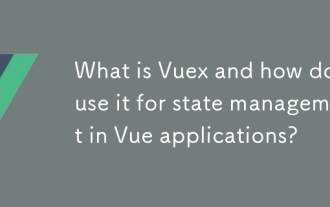 What is Vuex and how do I use it for state management in Vue applications?
Mar 11, 2025 pm 07:23 PM
What is Vuex and how do I use it for state management in Vue applications?
Mar 11, 2025 pm 07:23 PM
This article explains Vuex, a state management library for Vue.js. It details core concepts (state, getters, mutations, actions) and demonstrates usage, emphasizing its benefits for larger projects over simpler alternatives. Debugging and structuri
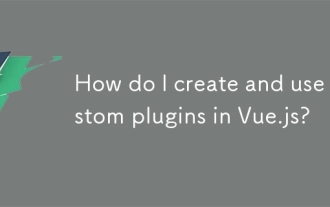 How do I create and use custom plugins in Vue.js?
Mar 14, 2025 pm 07:07 PM
How do I create and use custom plugins in Vue.js?
Mar 14, 2025 pm 07:07 PM
Article discusses creating and using custom Vue.js plugins, including development, integration, and maintenance best practices.
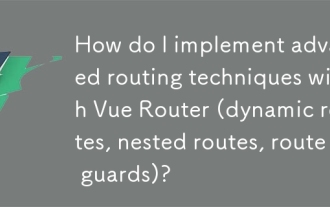 How do I implement advanced routing techniques with Vue Router (dynamic routes, nested routes, route guards)?
Mar 11, 2025 pm 07:22 PM
How do I implement advanced routing techniques with Vue Router (dynamic routes, nested routes, route guards)?
Mar 11, 2025 pm 07:22 PM
This article explores advanced Vue Router techniques. It covers dynamic routing (using parameters), nested routes for hierarchical navigation, and route guards for controlling access and data fetching. Best practices for managing complex route conf
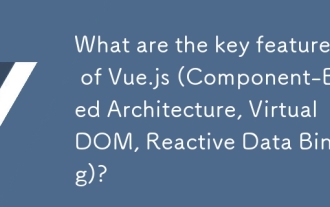 What are the key features of Vue.js (Component-Based Architecture, Virtual DOM, Reactive Data Binding)?
Mar 14, 2025 pm 07:05 PM
What are the key features of Vue.js (Component-Based Architecture, Virtual DOM, Reactive Data Binding)?
Mar 14, 2025 pm 07:05 PM
Vue.js enhances web development with its Component-Based Architecture, Virtual DOM for performance, and Reactive Data Binding for real-time UI updates.
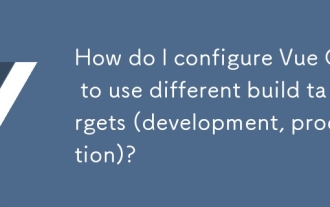 How do I configure Vue CLI to use different build targets (development, production)?
Mar 18, 2025 pm 12:34 PM
How do I configure Vue CLI to use different build targets (development, production)?
Mar 18, 2025 pm 12:34 PM
The article explains how to configure Vue CLI for different build targets, switch environments, optimize production builds, and ensure source maps in development for debugging.
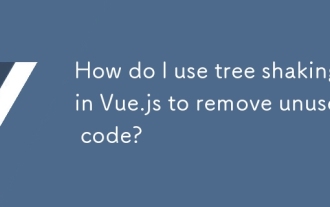 How do I use tree shaking in Vue.js to remove unused code?
Mar 18, 2025 pm 12:45 PM
How do I use tree shaking in Vue.js to remove unused code?
Mar 18, 2025 pm 12:45 PM
The article discusses using tree shaking in Vue.js to remove unused code, detailing setup with ES6 modules, Webpack configuration, and best practices for effective implementation.Character count: 159
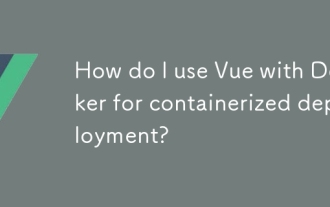 How do I use Vue with Docker for containerized deployment?
Mar 14, 2025 pm 07:00 PM
How do I use Vue with Docker for containerized deployment?
Mar 14, 2025 pm 07:00 PM
The article discusses using Vue with Docker for deployment, focusing on setup, optimization, management, and performance monitoring of Vue applications in containers.
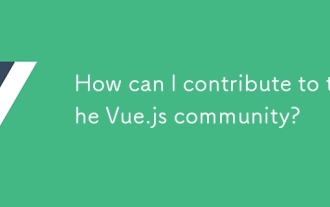 How can I contribute to the Vue.js community?
Mar 14, 2025 pm 07:03 PM
How can I contribute to the Vue.js community?
Mar 14, 2025 pm 07:03 PM
The article discusses various ways to contribute to the Vue.js community, including improving documentation, answering questions, coding, creating content, organizing events, and financial support. It also covers getting involved in open-source proje






