 Backend Development
Backend Development
 PHP Tutorial
PHP Tutorial
 How to handle queue message accumulation and congestion control in PHP and MySQL
How to handle queue message accumulation and congestion control in PHP and MySQL
How to handle queue message accumulation and congestion control in PHP and MySQL
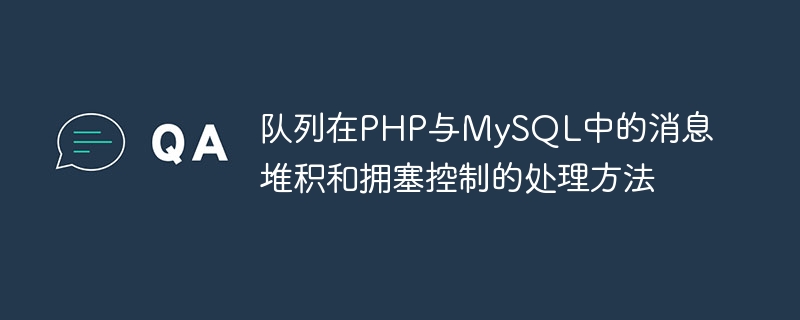
How to handle queue message accumulation and congestion control in PHP and MySQL
With the rapid development of the Internet, the number of users of various websites and applications continues to increase The increase puts higher requirements on the load capacity of the server. In this context, message queues have become a commonly used solution to solve the problem of message accumulation and congestion under high concurrent access. This article will introduce how to handle message accumulation and congestion control of queues in PHP and MySQL, and give specific code examples.
In PHP, we can use Redis as the middleware for message queue. Redis has the characteristics of high performance, persistence, and support for multiple data structures, making it very suitable as a message queue solution. The following is a simple queue implementation example:
First, we need to initialize the Redis connection:
1 2 |
|
Then, we can use the lpush command to add messages to the queue:
1 |
|
Next, you can use the brpop command to remove the message from the queue:
1 2 |
|
In MySQL, we can use the row-level lock of the InnoDB engine to control the message queue. The following is a simple queue implementation example:
First, we need to create a data table to store messages:
1 2 3 4 |
|
Then, we can use transactions and row-level locks to ensure that there is only one customer at the same time The client can get the message:
1 2 3 4 5 6 7 8 9 10 11 12 13 14 15 |
|
The above code first uses the LOCK TABLES command to lock the message_queue table, and then uses SELECT ... FOR UPDATE statement gets the oldest message and deletes it from the table. Finally, commit the transaction using the commit method of the transaction.
In summary, the message accumulation and congestion control methods of queues in PHP and MySQL are mainly implemented by using Redis as middleware or using MySQL's row-level locks. Through reasonable code design and optimization, the problem of message accumulation and congestion under high concurrent access can be effectively solved and the performance and stability of the system can be improved.
But it should be noted that the above is just a simple implementation example, and the specific solution must be adjusted and optimized according to the actual situation. At the same time, other technologies and tools can also be used to control concurrency between PHP and MySQL, such as using distributed message queues. In practical applications, the most suitable solution needs to be selected based on actual needs and system characteristics.
The above is the detailed content of How to handle queue message accumulation and congestion control in PHP and MySQL. For more information, please follow other related articles on the PHP Chinese website!

Hot AI Tools

Undresser.AI Undress
AI-powered app for creating realistic nude photos

AI Clothes Remover
Online AI tool for removing clothes from photos.

Undress AI Tool
Undress images for free

Clothoff.io
AI clothes remover

Video Face Swap
Swap faces in any video effortlessly with our completely free AI face swap tool!

Hot Article

Hot Tools

Notepad++7.3.1
Easy-to-use and free code editor

SublimeText3 Chinese version
Chinese version, very easy to use

Zend Studio 13.0.1
Powerful PHP integrated development environment

Dreamweaver CS6
Visual web development tools

SublimeText3 Mac version
God-level code editing software (SublimeText3)

Hot Topics
 1392
1392
 52
52
 36
36
 110
110
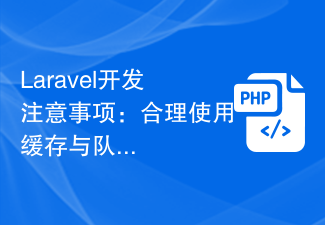 Laravel development notes: Proper use of cache and queue
Nov 22, 2023 am 11:46 AM
Laravel development notes: Proper use of cache and queue
Nov 22, 2023 am 11:46 AM
Laravel is a very popular PHP development framework. It provides rich functions and convenient development methods, which can help developers quickly build stable and reliable web applications. During the development process of Laravel, it is very important to use cache and queue properly. This article will introduce some precautions to help developers make better use of cache and queue. 1. Reasonable use of cache The definition and function of cache Cache is a technology that temporarily stores frequently used data in memory, which can greatly improve the response speed of the system.
 Application scenarios of dead letter queue and delay queue in PHP and MySQL
Oct 15, 2023 am 11:46 AM
Application scenarios of dead letter queue and delay queue in PHP and MySQL
Oct 15, 2023 am 11:46 AM
Introduction to application scenarios of dead letter queues and delay queues in PHP and MySQL As Internet applications become more and more complex, the need to process a large number of messages and tasks is growing day by day. As a solution, queues can effectively implement asynchronous processing of tasks and improve the scalability and stability of the system. In queue applications, two common concepts are dead letter queues and delay queues. This article will introduce the application scenarios of these two concepts in PHP and MySQL, and provide specific code examples. The application scenarios of the dead letter queue are:
 Implementing BFS using vectors and queues, following the implementation of the CLRS algorithm in a C program
Sep 06, 2023 pm 04:37 PM
Implementing BFS using vectors and queues, following the implementation of the CLRS algorithm in a C program
Sep 06, 2023 pm 04:37 PM
In the CLRS book, the BFS algorithm is described using vectors and queues. We have to use C++STL to implement this algorithm. First let's look at the algorithm. Algorithm BFS(G,s)−begin foreachvertexuinG.V-{s},do u.color:=white u.d:=infinity u.p:=NI
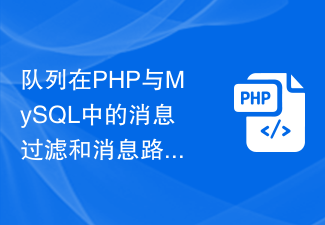 How to implement queue message filtering and message routing in PHP and MySQL
Oct 15, 2023 pm 04:55 PM
How to implement queue message filtering and message routing in PHP and MySQL
Oct 15, 2023 pm 04:55 PM
Queue's implementation of message filtering and message routing in PHP and MySQL With the rapid development of the Internet, message queue (MessageQueue), as an important communication mechanism, plays a crucial role in Web development. Message queues can be used to implement functions such as decoupling, peak shaving, and asynchronous processing. This article will introduce how to implement message filtering and message routing in PHP and MySQL, and provide specific code examples. Message queue Message queue is a typical "producer-consumer" model
 Stack and Queue in C++
Aug 22, 2023 am 11:00 AM
Stack and Queue in C++
Aug 22, 2023 am 11:00 AM
Introduction to stacks and queues in C++ Stacks and queues are commonly used data structures in C++, and they are widely used in programs. This article will introduce the concepts, usage and application scenarios of stacks and queues in detail. 1. The concept of stack Stack (Stack) is a linear data structure, which has the characteristics of "first in, last out". In the stack, the data pushed into the stack is closer to the bottom of the stack; the data pushed into the stack later is closer to the top of the stack. The main operations of the stack are push and pop. Pushing is to add data to the stack, and popping
 Application scenarios of queue message persistence and message deduplication in PHP and MySQL
Oct 15, 2023 pm 01:42 PM
Application scenarios of queue message persistence and message deduplication in PHP and MySQL
Oct 15, 2023 pm 01:42 PM
Application scenarios of queue message persistence and message deduplication in PHP and MySQL Queue is a common data structure and is widely used in asynchronous message processing, task scheduling, log collection and other scenarios in software development. Among them, message persistence and message deduplication are two important features of the queue, which can ensure message reliability and data consistency. In PHP and MySQL, queue applications can use Redis as the message middleware and MySQL to store and manage queue metadata. Specific examples are as follows. first
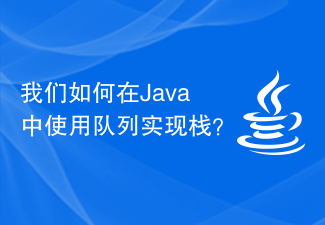 How can we implement stack using queue in Java?
Aug 25, 2023 pm 05:05 PM
How can we implement stack using queue in Java?
Aug 25, 2023 pm 05:05 PM
A stack is a subclass of the Vector class and represents a last-in-first-out (LIFO) stack of objects. The last element added to the top of the stack (In) can be the first element removed from the stack (Out). The Queue class extends the Collection interface and supports insertion and deletion operations using first-in-first-out (FIFO). We can also use queues to implement stacks in the following program. Example importjava.util.*;publicclassStackFromQueueTest{ Queuequeue=newLinkedList();
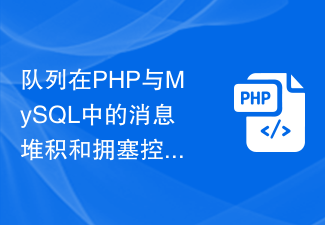 How to handle queue message accumulation and congestion control in PHP and MySQL
Oct 15, 2023 am 09:24 AM
How to handle queue message accumulation and congestion control in PHP and MySQL
Oct 15, 2023 am 09:24 AM
How to handle message accumulation and congestion control in queues in PHP and MySQL. With the rapid development of the Internet, the number of users of various websites and applications continues to increase, which puts higher requirements on the load capacity of the server. In this context, message queues have become a commonly used solution to solve the problem of message accumulation and congestion under high concurrent access. This article will introduce how to handle message accumulation and congestion control of queues in PHP and MySQL, and give specific code examples. In PHP we can use Re



