The principle and application scenarios of the $nextTick method in Vue

The principle and application scenarios of the $nextTick method in Vue
In Vue, $nextTick is a very practical method that can execute the callback function after the DOM is updated. . This article will introduce the principle and common application scenarios of $nextTick, and provide specific code examples.
Principle
In Vue's responsive system, when data changes, Vue will perform DOM updates asynchronously. This is to ensure performance and avoid frequent update operations. The $nextTick method provides a mechanism to delay callbacks to ensure that the callback function is executed after the DOM is updated.
$nextTick’s implementation principle is to use the browser’s asynchronous task queue. When we call the $nextTick method, Vue will add the callback function to the queue, and then wait for the browser's next microtask opportunity to execute the callback function. This ensures that the callback function is executed after the DOM is updated, and this opportunity is used to perform some DOM-related operations.
Application scenario
- Get the updated DOM status immediately after modifying the data
Sometimes we need to perform some operations based on the status of the DOM, such as After the page is rendered, the layout is performed by calculating the position or size of the DOM elements. However, for the case of using Vue's data binding mechanism, since DOM updates are asynchronous, directly obtaining the DOM state may be inaccurate. At this time, you can use the $nextTick method to ensure that the callback function is executed after the DOM is updated to obtain the accurate DOM status.
Code example:
new Vue({
el: '#app',
data: {
message: 'Hello Vue.js!',
width: 0,
height: 0
},
methods: {
updateSize() {
this.$nextTick(() => {
this.width = this.$refs.container.offsetWidth;
this.height = this.$refs.container.offsetHeight;
});
}
},
mounted() {
this.updateSize();
}
});In the above example, we use the $nextTick method to obtain the width and height of the container element after the DOM is updated, and store it in the data attribute of the component. . In this way, we can use these two variables in the component to perform layout operations.
- Execute callback functions after asynchronously updating the interface
Sometimes we need to execute some callback functions after the interface is updated, such as requesting server data after an operation is completed and Update interface. At this time, you can use the $nextTick method to execute the callback function after the DOM is updated.
Code example:
new Vue({
el: '#app',
data: {
userList: []
},
methods: {
fetchData() {
// 模拟异步请求
setTimeout(() => {
// 获取到数据后更新userList
this.userList = ['Alice', 'Bob', 'Charlie'];
// 在DOM更新后执行回调函数
this.$nextTick(() => {
console.log('DOM updated');
// 在DOM更新后执行一些操作
});
}, 1000);
}
},
mounted() {
this.fetchData();
}
});In the above example, we execute the callback function after the DOM is updated through the $nextTick method. In the callback function, we can perform some operations that need to be performed after the DOM is updated, such as requesting server data, updating the interface, etc.
Summary
$nextTick is a very practical method in Vue, which can ensure that the callback function is executed after the DOM is updated. In actual development, we can use $nextTick as needed to obtain the accurate DOM status and perform some operations that need to be performed after the DOM is updated. By properly applying $nextTick, we can improve our development efficiency and ensure that our code gets the correct execution time after the DOM is updated.
The above is the detailed content of The principle and application scenarios of the $nextTick method in Vue. For more information, please follow other related articles on the PHP Chinese website!

Hot AI Tools

Undresser.AI Undress
AI-powered app for creating realistic nude photos

AI Clothes Remover
Online AI tool for removing clothes from photos.

Undress AI Tool
Undress images for free

Clothoff.io
AI clothes remover

AI Hentai Generator
Generate AI Hentai for free.

Hot Article

Hot Tools

Notepad++7.3.1
Easy-to-use and free code editor

SublimeText3 Chinese version
Chinese version, very easy to use

Zend Studio 13.0.1
Powerful PHP integrated development environment

Dreamweaver CS6
Visual web development tools

SublimeText3 Mac version
God-level code editing software (SublimeText3)

Hot Topics
 Analysis of the function and principle of nohup
Mar 25, 2024 pm 03:24 PM
Analysis of the function and principle of nohup
Mar 25, 2024 pm 03:24 PM
Analysis of the role and principle of nohup In Unix and Unix-like operating systems, nohup is a commonly used command that is used to run commands in the background. Even if the user exits the current session or closes the terminal window, the command can still continue to be executed. In this article, we will analyze the function and principle of the nohup command in detail. 1. The role of nohup: Running commands in the background: Through the nohup command, we can let long-running commands continue to execute in the background without being affected by the user exiting the terminal session. This needs to be run
 In-depth discussion of the principles and practices of the Struts framework
Feb 18, 2024 pm 06:10 PM
In-depth discussion of the principles and practices of the Struts framework
Feb 18, 2024 pm 06:10 PM
Principle analysis and practical exploration of the Struts framework. As a commonly used MVC framework in JavaWeb development, the Struts framework has good design patterns and scalability and is widely used in enterprise-level application development. This article will analyze the principles of the Struts framework and explore it with actual code examples to help readers better understand and apply the framework. 1. Analysis of the principles of the Struts framework 1. MVC architecture The Struts framework is based on MVC (Model-View-Con
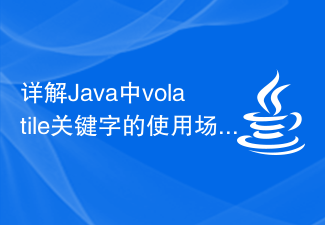 Detailed explanation of usage scenarios and functions of volatile keyword in Java
Jan 30, 2024 am 10:01 AM
Detailed explanation of usage scenarios and functions of volatile keyword in Java
Jan 30, 2024 am 10:01 AM
Detailed explanation of the role and application scenarios of the volatile keyword in Java 1. The role of the volatile keyword In Java, the volatile keyword is used to identify a variable that is visible between multiple threads, that is, to ensure visibility. Specifically, when a variable is declared volatile, any modifications to the variable are immediately known to other threads. 2. Application scenarios of the volatile keyword The status flag volatile keyword is suitable for some status flag scenarios, such as a
 In-depth understanding of the batch Insert implementation principle in MyBatis
Feb 21, 2024 pm 04:42 PM
In-depth understanding of the batch Insert implementation principle in MyBatis
Feb 21, 2024 pm 04:42 PM
MyBatis is a popular Java persistence layer framework that is widely used in various Java projects. Among them, batch insertion is a common operation that can effectively improve the performance of database operations. This article will deeply explore the implementation principle of batch Insert in MyBatis, and analyze it in detail with specific code examples. Batch Insert in MyBatis In MyBatis, batch Insert operations are usually implemented using dynamic SQL. By constructing a line S containing multiple inserted values
 The difference between Oracle and SQL and analysis of application scenarios
Mar 08, 2024 pm 09:39 PM
The difference between Oracle and SQL and analysis of application scenarios
Mar 08, 2024 pm 09:39 PM
The difference between Oracle and SQL and analysis of application scenarios In the database field, Oracle and SQL are two frequently mentioned terms. Oracle is a relational database management system (RDBMS), and SQL (StructuredQueryLanguage) is a standardized language for managing relational databases. While they are somewhat related, there are also some significant differences. First of all, by definition, Oracle is a specific database management system, consisting of
 Detailed explanation of the principle of MyBatis paging plug-in
Feb 22, 2024 pm 03:42 PM
Detailed explanation of the principle of MyBatis paging plug-in
Feb 22, 2024 pm 03:42 PM
MyBatis is an excellent persistence layer framework. It supports database operations based on XML and annotations. It is simple and easy to use. It also provides a rich plug-in mechanism. Among them, the paging plug-in is one of the more frequently used plug-ins. This article will delve into the principles of the MyBatis paging plug-in and illustrate it with specific code examples. 1. Paging plug-in principle MyBatis itself does not provide native paging function, but you can use plug-ins to implement paging queries. The principle of paging plug-in is mainly to intercept MyBatis
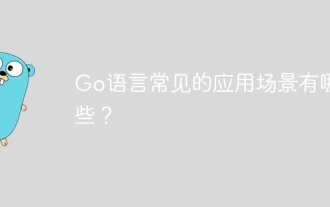 What are the common application scenarios of Go language?
Apr 03, 2024 pm 06:06 PM
What are the common application scenarios of Go language?
Apr 03, 2024 pm 06:06 PM
The Go language is suitable for a variety of scenarios, including back-end development, microservice architecture, cloud computing, big data processing, machine learning, and building RESTful APIs. Among them, the simple steps to build a RESTful API using Go include: setting up the router, defining the processing function, obtaining the data and encoding it into JSON, and writing the response.
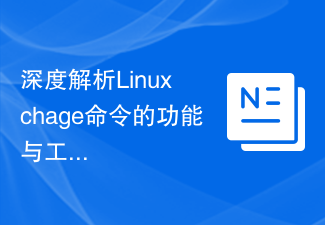 An in-depth analysis of the functions and working principles of the Linux chage command
Feb 24, 2024 pm 03:48 PM
An in-depth analysis of the functions and working principles of the Linux chage command
Feb 24, 2024 pm 03:48 PM
The chage command in the Linux system is a command used to modify the password expiration date of a user account. It can also be used to modify the longest and shortest usable date of the account. This command plays a very important role in managing user account security. It can effectively control the usage period of user passwords and enhance system security. How to use the chage command: The basic syntax of the chage command is: chage [option] user name. For example, to modify the password expiration date of user "testuser", you can use the following command






