 Backend Development
Backend Development
 PHP Tutorial
PHP Tutorial
 Failover and recovery mechanism in Nginx load balancing solution
Failover and recovery mechanism in Nginx load balancing solution
Failover and recovery mechanism in Nginx load balancing solution
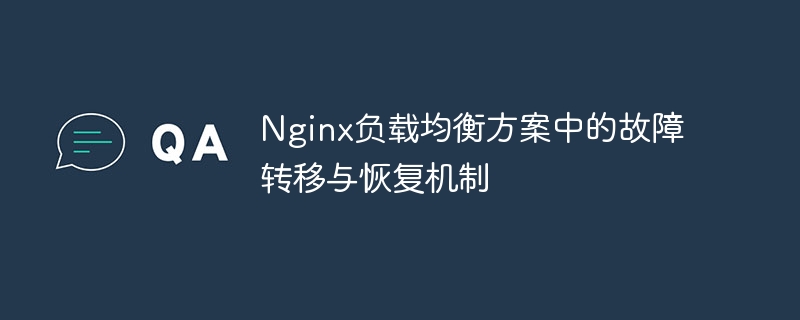
Failover and recovery mechanism in Nginx load balancing solution
Introduction:
For high-load websites, the use of load balancing is to ensure high availability and One of the important means to improve performance. As a powerful open source web server, Nginx's load balancing function has been widely used. In load balancing, how to implement failover and recovery mechanisms is an important issue that needs to be considered. This article will introduce the failover and recovery mechanism in Nginx load balancing and give specific code examples.
1. Failover mechanism
Failover refers to the ability of the system to seamlessly transfer the load to other normal nodes when one or multiple nodes fail. Nginx provides a variety of failover mechanism configuration options. Here are some commonly used methods.
- Health check-based failover
Nginx’s upstream module provides a failover mechanism based on active health checks. By regularly sending health check requests to the backend server, the availability of the node can be judged and load balancing can be performed based on the check results. When a node fails, Nginx will automatically forward requests to other normal nodes to achieve failover.
The following is an example of a load balancing configuration based on health check:
upstream backend {
server backend1.example.com:80;
server backend2.example.com:80;
check interval=3000 rise=2 fall=3 timeout=1000;
}
server {
listen 80;
server_name example.com;
location / {
proxy_pass http://backend;
}
}In the above configuration, a health check request will be sent to the backend server every 3 seconds. When there are two consecutive normal responses, the node is considered to be back to normal; when there are three consecutive abnormal responses, the node is considered to be faulty. Nginx will perform load balancing based on node availability and automatically switch to normal nodes.
- Failover based on active detection
The stream module of Nginx provides a failover mechanism based on active detection. By periodically sending probe requests to the backend server, the availability of nodes can be detected and load balancing can be performed based on the probe results. When a node fails, Nginx will automatically forward the request to other normal nodes to achieve failover.
The following is an example of a load balancing configuration based on active detection:
stream {
upstream backend {
server backend1.example.com:80;
server backend2.example.com:80;
check interval=3000 rise=2 fall=3 timeout=1000;
}
server {
listen 80;
proxy_pass backend;
}
}In the above configuration, a detection request will be sent to the backend server every 3 seconds. When there are two consecutive normal responses, the node is considered to be back to normal; when there are three consecutive abnormal responses, the node is considered to be faulty. Nginx will perform load balancing based on node availability and automatically switch to normal nodes.
2. Failure recovery mechanism
Failure recovery refers to the ability of the system to automatically redistribute the load to the node after a node failure is repaired. Nginx provides a variety of configuration options for failure recovery mechanisms. Here are some commonly used methods.
- Failure recovery based on health check
Nginx’s upstream module also provides a failure recovery mechanism based on active health check. After the node's availability is restored, Nginx will automatically redistribute requests to the node.
The following is an example of a health check-based failure recovery configuration:
upstream backend {
server backend1.example.com:80;
server backend2.example.com:80;
check interval=3000 rise=2 fall=3 timeout=1000;
}
server {
listen 80;
server_name example.com;
location / {
proxy_pass http://backend;
}
}In the above configuration, when the availability of a node is restored, Nginx will automatically redistribute requests to the node.
- Weight-based failure recovery
Nginx’s upstream module also provides a weight-based failure recovery mechanism. By setting different weight values for nodes, you can control the load distribution ratio. When the availability of a node is restored, the weight value of the node can be adjusted to gradually return it to normal load status.
The following is an example of a weight-based fault recovery configuration:
upstream backend {
server backend1.example.com:80 weight=5;
server backend2.example.com:80 weight=1;
}
server {
listen 80;
server_name example.com;
location / {
proxy_pass http://backend;
}
}In the above configuration, the weight of the backend server backend1 is 5, and the weight of the backend server backend2 is 1. When the availability of backend1 is restored, its weight value can be adjusted so that it gradually returns to 5 to achieve failure recovery.
Conclusion:
This article introduces the failover and recovery mechanism in the Nginx load balancing solution and gives specific code examples. By properly configuring failover and recovery mechanisms, system availability and performance can be improved. In actual applications, the appropriate configuration method can be selected according to specific needs and scenarios to achieve the optimal load balancing effect.
The above is the detailed content of Failover and recovery mechanism in Nginx load balancing solution. For more information, please follow other related articles on the PHP Chinese website!

Hot AI Tools

Undresser.AI Undress
AI-powered app for creating realistic nude photos

AI Clothes Remover
Online AI tool for removing clothes from photos.

Undress AI Tool
Undress images for free

Clothoff.io
AI clothes remover

AI Hentai Generator
Generate AI Hentai for free.

Hot Article

Hot Tools

Notepad++7.3.1
Easy-to-use and free code editor

SublimeText3 Chinese version
Chinese version, very easy to use

Zend Studio 13.0.1
Powerful PHP integrated development environment

Dreamweaver CS6
Visual web development tools

SublimeText3 Mac version
God-level code editing software (SublimeText3)

Hot Topics
 How to allow external network access to tomcat server
Apr 21, 2024 am 07:22 AM
How to allow external network access to tomcat server
Apr 21, 2024 am 07:22 AM
To allow the Tomcat server to access the external network, you need to: modify the Tomcat configuration file to allow external connections. Add a firewall rule to allow access to the Tomcat server port. Create a DNS record pointing the domain name to the Tomcat server public IP. Optional: Use a reverse proxy to improve security and performance. Optional: Set up HTTPS for increased security.
 How to run thinkphp
Apr 09, 2024 pm 05:39 PM
How to run thinkphp
Apr 09, 2024 pm 05:39 PM
Steps to run ThinkPHP Framework locally: Download and unzip ThinkPHP Framework to a local directory. Create a virtual host (optional) pointing to the ThinkPHP root directory. Configure database connection parameters. Start the web server. Initialize the ThinkPHP application. Access the ThinkPHP application URL and run it.
 Welcome to nginx!How to solve it?
Apr 17, 2024 am 05:12 AM
Welcome to nginx!How to solve it?
Apr 17, 2024 am 05:12 AM
To solve the "Welcome to nginx!" error, you need to check the virtual host configuration, enable the virtual host, reload Nginx, if the virtual host configuration file cannot be found, create a default page and reload Nginx, then the error message will disappear and the website will be normal show.
 How to communicate between docker containers
Apr 07, 2024 pm 06:24 PM
How to communicate between docker containers
Apr 07, 2024 pm 06:24 PM
There are five methods for container communication in the Docker environment: shared network, Docker Compose, network proxy, shared volume, and message queue. Depending on your isolation and security needs, choose the most appropriate communication method, such as leveraging Docker Compose to simplify connections or using a network proxy to increase isolation.
 How to deploy nodejs project to server
Apr 21, 2024 am 04:40 AM
How to deploy nodejs project to server
Apr 21, 2024 am 04:40 AM
Server deployment steps for a Node.js project: Prepare the deployment environment: obtain server access, install Node.js, set up a Git repository. Build the application: Use npm run build to generate deployable code and dependencies. Upload code to the server: via Git or File Transfer Protocol. Install dependencies: SSH into the server and use npm install to install application dependencies. Start the application: Use a command such as node index.js to start the application, or use a process manager such as pm2. Configure a reverse proxy (optional): Use a reverse proxy such as Nginx or Apache to route traffic to your application
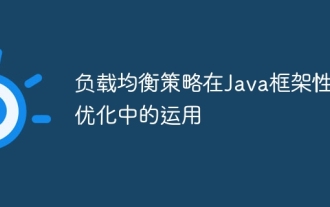 Application of load balancing strategy in Java framework performance optimization
May 31, 2024 pm 08:02 PM
Application of load balancing strategy in Java framework performance optimization
May 31, 2024 pm 08:02 PM
Load balancing strategies are crucial in Java frameworks for efficient distribution of requests. Depending on the concurrency situation, different strategies have different performance: Polling method: stable performance under low concurrency. Weighted polling method: The performance is similar to the polling method under low concurrency. Least number of connections method: best performance under high concurrency. Random method: simple but poor performance. Consistent Hashing: Balancing server load. Combined with practical cases, this article explains how to choose appropriate strategies based on performance data to significantly improve application performance.
 How to generate URL from html file
Apr 21, 2024 pm 12:57 PM
How to generate URL from html file
Apr 21, 2024 pm 12:57 PM
Converting an HTML file to a URL requires a web server, which involves the following steps: Obtain a web server. Set up a web server. Upload HTML file. Create a domain name. Route the request.
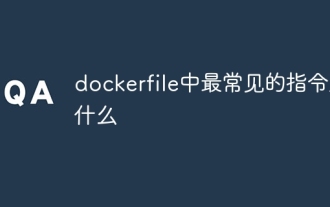 What are the most common instructions in a dockerfile
Apr 07, 2024 pm 07:21 PM
What are the most common instructions in a dockerfile
Apr 07, 2024 pm 07:21 PM
The most commonly used instructions in Dockerfile are: FROM: Create a new image or derive a new image RUN: Execute commands (install software, configure the system) COPY: Copy local files to the image ADD: Similar to COPY, it can automatically decompress tar archives or obtain URL files CMD: Specify the command when the container starts EXPOSE: Declare the container listening port (but not public) ENV: Set the environment variable VOLUME: Mount the host directory or anonymous volume WORKDIR: Set the working directory in the container ENTRYPOINT: Specify what to execute when the container starts Executable file (similar to CMD, but cannot be overwritten)





