Monitoring and tuning of Nginx load balancing
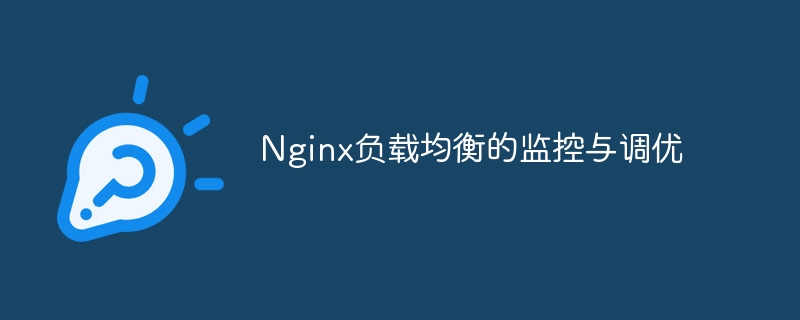
Nginx load balancing monitoring and tuning
Introduction:
With the continuous development of Internet applications, the number of visits and requests to the website is also increasing Large, in order to ensure the high availability and performance of the website, using load balancing is a very common solution. As a high-performance web server and reverse proxy server, Nginx has powerful load balancing functions. This article will introduce how to use Nginx to set up, monitor and tune load balancing, and provide specific code examples.
1. Nginx load balancing configuration
In the Nginx configuration file, define a group of backend servers through the upstream keyword, and use proxy_pass in location to specify a specific load balancing strategy. The following is a simple example code:
http {
upstream backend {
server backend1.example.com;
server backend2.example.com;
}
server {
listen 80;
location / {
proxy_pass http://backend;
}
}
}In the above configuration, we defined a server group named backend, which includes two backend servers backend1.example.com and backend2.example.com. Then in the server location, use proxy_pass to forward the request to the backend server group. The load balancing strategy can be customized through some other configuration parameters of Nginx, such as weight, IP hash, etc.
2. Nginx load balancing monitoring
In order to effectively monitor the load balancing performance of Nginx, we can use some of Nginx's built-in modules and third-party modules.
- nginx_status module
Nginx has a built-in status module that can provide real-time server status information. In the configuration file, use the following code to enable the module:
http {
server {
...
location /nginx_status {
stub_status on;
access_log off;
}
}
}Then, by sending an HTTP request to http://yourserver/nginx_status, you can obtain Nginx status information, including active Number of connections, number of requests, etc.
- ngx_http_stub_status_module module
This is a third-party module that functions similarly to the nginx_status module above, but provides more detailed information. We need to download and compile this module, and add the following code to the configuration file:
http {
stub_status on;
server {
...
location /nginx_status {
access_log off;
}
}
}Similarly, send an HTTP request to http://yourserver/nginx_status to get a more detailed status information.
3. Nginx load balancing tuning
When performing load balancing tuning, we can optimize the configuration of Nginx to improve its performance and stability. The following are some common tuning tips:
- Reduce the timeout period
Set smaller values for the proxy_connect_timeout and proxy_read_timeout parameters to reduce the timeout waiting time and improve user response speed. - Reasonable distribution of weights
According to the performance and load of the back-end server, the weights of different servers are reasonably set so that the load can be evenly distributed to each server. - Enable buffer
Enabling Nginx's buffer can reduce network transmission time and improve performance. Can be set through proxy_buffering and proxy_buffer_size parameters.
These are just some common tuning techniques, and specific tuning needs to be carried out according to the actual situation.
Conclusion:
This article introduces the setting, monitoring and tuning of Nginx load balancing. Through reasonable Nginx configuration and monitoring methods, the performance and availability of the website can be improved. At the same time, we also provide specific code examples to help readers better understand and apply. Through continuous tuning and optimization, load balancing is made more stable and efficient.
The above is the detailed content of Monitoring and tuning of Nginx load balancing. For more information, please follow other related articles on the PHP Chinese website!

Hot AI Tools

Undresser.AI Undress
AI-powered app for creating realistic nude photos

AI Clothes Remover
Online AI tool for removing clothes from photos.

Undress AI Tool
Undress images for free

Clothoff.io
AI clothes remover

AI Hentai Generator
Generate AI Hentai for free.

Hot Article

Hot Tools

Notepad++7.3.1
Easy-to-use and free code editor

SublimeText3 Chinese version
Chinese version, very easy to use

Zend Studio 13.0.1
Powerful PHP integrated development environment

Dreamweaver CS6
Visual web development tools

SublimeText3 Mac version
God-level code editing software (SublimeText3)

Hot Topics
 How to optimize TCP/IP performance and network performance of Linux systems
Nov 07, 2023 am 11:15 AM
How to optimize TCP/IP performance and network performance of Linux systems
Nov 07, 2023 am 11:15 AM
In the field of modern computers, the TCP/IP protocol is the basis for network communication. As an open source operating system, Linux has become the preferred operating system used by many businesses and organizations. However, as network applications and services become more and more critical components of business, administrators often need to optimize network performance to ensure fast and reliable data transfer. This article will introduce how to improve the network transmission speed of Linux systems by optimizing TCP/IP performance and network performance of Linux systems. This article will discuss a
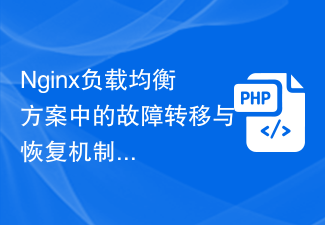 Failover and recovery mechanism in Nginx load balancing solution
Oct 15, 2023 am 11:14 AM
Failover and recovery mechanism in Nginx load balancing solution
Oct 15, 2023 am 11:14 AM
Introduction to the failover and recovery mechanism in the Nginx load balancing solution: For high-load websites, the use of load balancing is one of the important means to ensure high availability of the website and improve performance. As a powerful open source web server, Nginx's load balancing function has been widely used. In load balancing, how to implement failover and recovery mechanisms is an important issue that needs to be considered. This article will introduce the failover and recovery mechanism in Nginx load balancing and give specific code examples. 1. Failover mechanism
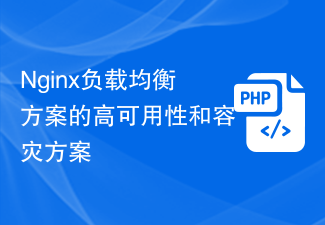 High availability and disaster recovery solution for Nginx load balancing solution
Oct 15, 2023 am 11:43 AM
High availability and disaster recovery solution for Nginx load balancing solution
Oct 15, 2023 am 11:43 AM
High Availability and Disaster Recovery Solution of Nginx Load Balancing Solution With the rapid development of the Internet, the high availability of Web services has become a key requirement. In order to achieve high availability and disaster tolerance, Nginx has always been one of the most commonly used and reliable load balancers. In this article, we will introduce Nginx’s high availability and disaster recovery solutions and provide specific code examples. High availability of Nginx is mainly achieved through the use of multiple servers. As a load balancer, Nginx can distribute traffic to multiple backend servers to
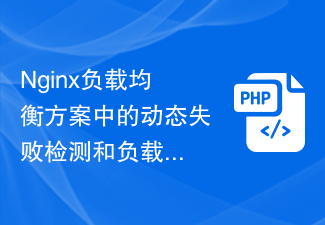 Dynamic failure detection and load weight adjustment strategy in Nginx load balancing solution
Oct 15, 2023 pm 03:54 PM
Dynamic failure detection and load weight adjustment strategy in Nginx load balancing solution
Oct 15, 2023 pm 03:54 PM
Dynamic failure detection and load weight adjustment strategies in the Nginx load balancing solution require specific code examples. Introduction In high-concurrency network environments, load balancing is a common solution that can effectively improve the availability and performance of the website. Nginx is an open source, high-performance web server that provides powerful load balancing capabilities. This article will introduce two important features in Nginx load balancing, dynamic failure detection and load weight adjustment strategy, and provide specific code examples. 1. Dynamic failure detection Dynamic failure detection
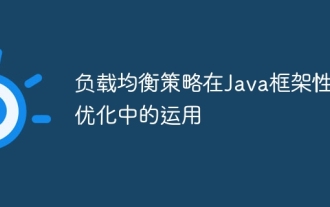 Application of load balancing strategy in Java framework performance optimization
May 31, 2024 pm 08:02 PM
Application of load balancing strategy in Java framework performance optimization
May 31, 2024 pm 08:02 PM
Load balancing strategies are crucial in Java frameworks for efficient distribution of requests. Depending on the concurrency situation, different strategies have different performance: Polling method: stable performance under low concurrency. Weighted polling method: The performance is similar to the polling method under low concurrency. Least number of connections method: best performance under high concurrency. Random method: simple but poor performance. Consistent Hashing: Balancing server load. Combined with practical cases, this article explains how to choose appropriate strategies based on performance data to significantly improve application performance.
 C# Development Advice: Logging and Monitoring Systems
Nov 22, 2023 pm 08:30 PM
C# Development Advice: Logging and Monitoring Systems
Nov 22, 2023 pm 08:30 PM
C# Development Suggestions: Logging and Monitoring System Summary: In the software development process, logging and monitoring systems are crucial tools. This article will introduce the role and implementation suggestions of logging and monitoring systems in C# development. Introduction: Logging and monitoring are essential tools in large-scale software development projects. They can help us understand the running status of the program in real time and quickly discover and solve problems. This article will discuss how to use logging and monitoring systems in C# development to improve software quality and development efficiency. The role of logging system
 How to use Docker for container monitoring and performance analysis
Nov 08, 2023 am 09:54 AM
How to use Docker for container monitoring and performance analysis
Nov 08, 2023 am 09:54 AM
Overview of how to use Docker for container monitoring and performance analysis: Docker is a popular containerization platform that allows applications to run in independent containers by isolating applications and their dependent software packages. However, as the number of containers increases, container monitoring and performance analysis become increasingly important. In this article, we will introduce how to use Docker for container monitoring and performance analysis, and provide some specific code examples. Use Docker’s own container monitoring tool Docker provides
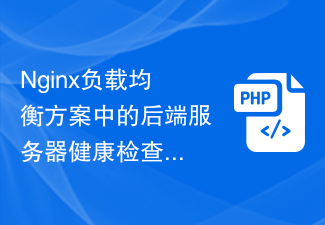 Backend server health check and dynamic adjustment in Nginx load balancing solution
Oct 15, 2023 am 11:37 AM
Backend server health check and dynamic adjustment in Nginx load balancing solution
Oct 15, 2023 am 11:37 AM
Backend server health check and dynamic adjustment in the Nginx load balancing solution require specific code examples Summary: In the Nginx load balancing solution, the health status of the backend server is an important consideration. This article will introduce how to use Nginx's health check module and dynamic adjustment module to implement health check and dynamic adjustment of the back-end server, and give specific code examples. Introduction In modern application architecture, load balancing is one of the commonly used solutions to improve application performance and reliability. Ngi






