How to optimize the search engine ranking of your Vue project
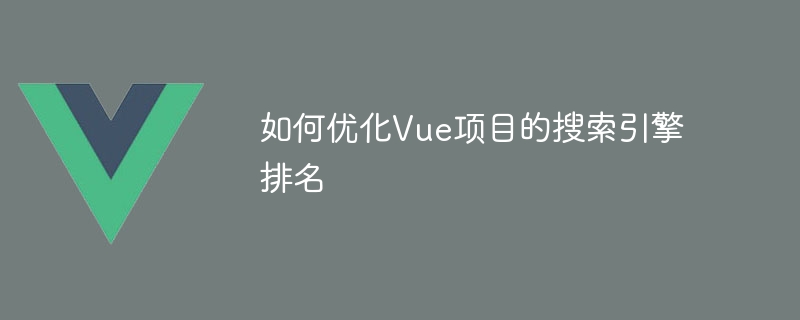
How to optimize the search engine ranking of the Vue project
Search engine optimization (SEO) is very important in today’s Internet era, because most of the website traffic is Brought by search engines. When it comes to Vue projects, we also need to perform SEO optimization on them to improve the search engine ranking of the project. This article will introduce some techniques for optimizing search engine rankings of Vue projects and provide specific code examples.
- Use appropriate URL structure
One of the factors that are widely concerned by search engines is URL structure. For Vue projects, you can use Vue Router to create friendly URLs. For example, you can use path patterns to create meaningful URLs instead of using the default hash pattern.
const router = new VueRouter({
mode: 'history',
routes: [
{
path: '/',
component: Home
},
{
path: '/about',
component: About
}
]
})In this way, your URL will become more friendly, for example: https://example.com/about.
- Provide meaningful page titles and descriptions
Search engines often use the title and description of a page when displaying search results, so you need to make sure you provide each page with meaningful and relevant content. Relevant titles and descriptions. This can be achieved in the Vue project through the vue-meta plug-in. The sample code is as follows:
<template>
<div>
<h1 id="title">{{ title }}</h1>
<p>{{ description }}</p>
</div>
</template>
<script>
export default {
metaInfo() {
return {
title: '关于我们 - 示例网站',
meta: [
{
name: 'description',
content: '这是我们的关于页面,提供了关于我们的详细信息。'
}
]
}
}
}
</script>In the sample code, we use the metaInfo method to set the title and description of the page.
- Provide appropriate keywords and tags
Keywords and tags are also very important for search engines. You can enhance the searchability of your pages by using appropriate keywords and tags in your Vue project. For example, you can add meta tags to your components, or use Vue's data option to save keywords. The code example is as follows:
<script>
export default {
metaInfo() {
return {
meta: [
{
name: 'keywords',
content: this.keywords
}
]
}
},
data() {
return {
keywords: 'Vue项目, SEO优化, 搜索引擎排名'
}
}
}
</script>In this example, we set the value of the keyword within the component and associate it with the meta tag.
- Provide appropriate alt text
In a Vue project, if you use images or other media files, you should make sure to provide them with appropriate alt text. This is very important for search engines as they cannot read images directly. The sample code is as follows:
<template>
<div>
<img src="/static/imghw/default1.png" data-src="logo.png" class="lazy" alt="示例网站的徽标">
</div>
</template>In the sample code, we add an alt attribute to the image and provide descriptive text.
Summary:
Search engine optimization for Vue projects can help you improve the search engine ranking of your project, thereby increasing the project's exposure and traffic. This article provides some tips for optimizing search engine rankings of Vue projects and gives specific code examples. When you implement these tips, be sure to adjust and adapt accordingly to your specific project. With proper URL structure, meaningful page titles and descriptions, appropriate keywords and tags, and appropriate alt text, you can make your Vue project stand out in search engines.
The above is the detailed content of How to optimize the search engine ranking of your Vue project. For more information, please follow other related articles on the PHP Chinese website!

Hot AI Tools

Undresser.AI Undress
AI-powered app for creating realistic nude photos

AI Clothes Remover
Online AI tool for removing clothes from photos.

Undress AI Tool
Undress images for free

Clothoff.io
AI clothes remover

Video Face Swap
Swap faces in any video effortlessly with our completely free AI face swap tool!

Hot Article

Hot Tools

Notepad++7.3.1
Easy-to-use and free code editor

SublimeText3 Chinese version
Chinese version, very easy to use

Zend Studio 13.0.1
Powerful PHP integrated development environment

Dreamweaver CS6
Visual web development tools

SublimeText3 Mac version
God-level code editing software (SublimeText3)

Hot Topics
 1389
1389
 52
52
 How to run vue project in webstorm
Apr 08, 2024 pm 01:57 PM
How to run vue project in webstorm
Apr 08, 2024 pm 01:57 PM
To run a Vue project using WebStorm, you can follow these steps: Install Vue CLI Create a Vue project Open WebStorm Start a development server Run the project View the project in the browser Debug the project in WebStorm
 C++ program optimization: time complexity reduction techniques
Jun 01, 2024 am 11:19 AM
C++ program optimization: time complexity reduction techniques
Jun 01, 2024 am 11:19 AM
Time complexity measures the execution time of an algorithm relative to the size of the input. Tips for reducing the time complexity of C++ programs include: choosing appropriate containers (such as vector, list) to optimize data storage and management. Utilize efficient algorithms such as quick sort to reduce computation time. Eliminate multiple operations to reduce double counting. Use conditional branches to avoid unnecessary calculations. Optimize linear search by using faster algorithms such as binary search.
 How to create a vue project in webstorm
Apr 08, 2024 pm 12:03 PM
How to create a vue project in webstorm
Apr 08, 2024 pm 12:03 PM
Create a Vue project in WebStorm by following these steps: Install WebStorm and the Vue CLI. Create a Vue project template in WebStorm. Create the project using Vue CLI commands. Import existing projects into WebStorm. Use the "npm run serve" command to run the Vue project.
 How to set up Google Chrome to change the search engine? How to change the search engine in the browser
Mar 15, 2024 pm 12:49 PM
How to set up Google Chrome to change the search engine? How to change the search engine in the browser
Mar 15, 2024 pm 12:49 PM
How to change the search engine in Google Chrome? Google Chrome is a very popular browser among users. It not only has simple and easy-to-use services, practical tools and other auxiliary functions, but also can meet the different needs of different users. Search engines generally default to Google. If we want to How should I set it up to replace it? Let me share the method below. Replacement method 1. Click to open Google Chrome. 2. Click the three-dot icon to open the menu interface. 3. Click the Settings option to enter the browser’s settings interface. 4. Find the search engine module in the settings interface. 5. Click the Manage Search Engine button. 6. You can see an add button. Click this add button to add a search engine.
 How to optimize the startup items of WIN7 system
Mar 26, 2024 pm 06:20 PM
How to optimize the startup items of WIN7 system
Mar 26, 2024 pm 06:20 PM
1. Press the key combination (win key + R) on the desktop to open the run window, then enter [regedit] and press Enter to confirm. 2. After opening the Registry Editor, we click to expand [HKEY_CURRENT_USERSoftwareMicrosoftWindowsCurrentVersionExplorer], and then see if there is a Serialize item in the directory. If not, we can right-click Explorer, create a new item, and name it Serialize. 3. Then click Serialize, then right-click the blank space in the right pane, create a new DWORD (32) bit value, and name it Star
 Vivox100s parameter configuration revealed: How to optimize processor performance?
Mar 24, 2024 am 10:27 AM
Vivox100s parameter configuration revealed: How to optimize processor performance?
Mar 24, 2024 am 10:27 AM
Vivox100s parameter configuration revealed: How to optimize processor performance? In today's era of rapid technological development, smartphones have become an indispensable part of our daily lives. As an important part of a smartphone, the performance optimization of the processor is directly related to the user experience of the mobile phone. As a high-profile smartphone, Vivox100s's parameter configuration has attracted much attention, especially the optimization of processor performance has attracted much attention from users. As the "brain" of the mobile phone, the processor directly affects the running speed of the mobile phone.
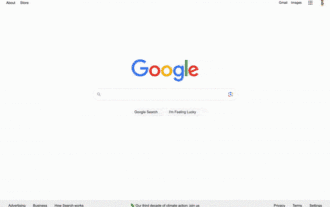 Google search redesign: cancel continuous scrolling and return to paginated display
Jun 27, 2024 am 09:47 AM
Google search redesign: cancel continuous scrolling and return to paginated display
Jun 27, 2024 am 09:47 AM
According to news from this site on June 26, according to SearchEngineLand, Google has now canceled the "continuous scrolling" display of the search results interface and switched to the "paging" mode that it has been using before. This site’s inquiry found that Google initially introduced “continuous scrolling” for mobile phones in October 2021, and then brought it to the desktop at the end of 2022. That said, "continuous scrolling" only lasted about a year and a half on desktop. A Google spokesperson told SearchEngineLand that the continuous scrolling feature will be removed from desktop search results today, and that the feature will be removed from mobile phones "in the coming months." As shown in the picture, Google has brought back the classic paging bar, allowing users to click on the number to jump to a specific page, or simply click "
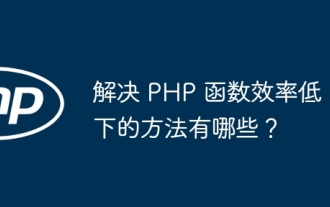 What are some ways to resolve inefficiencies in PHP functions?
May 02, 2024 pm 01:48 PM
What are some ways to resolve inefficiencies in PHP functions?
May 02, 2024 pm 01:48 PM
Five ways to optimize PHP function efficiency: avoid unnecessary copying of variables. Use references to avoid variable copying. Avoid repeated function calls. Inline simple functions. Optimizing loops using arrays.




