 Web Front-end
Web Front-end
 Vue.js
Vue.js
 How to handle communication and state management between components in Vue
How to handle communication and state management between components in Vue
How to handle communication and state management between components in Vue
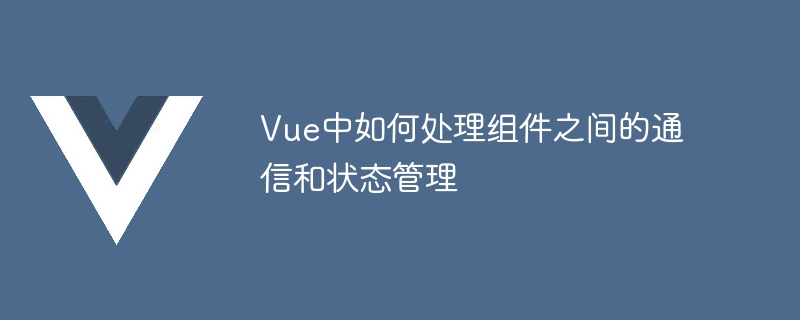
How communication and state management between components are handled in Vue
Introduction:
Vue is a popular JavaScript framework for building user interfaces. In large applications, communication and state management between components are very important. This article will discuss best practices for handling these issues in Vue and provide specific code examples.
1. Communication method between components:
- Parent component passes data to sub-component:
In Vue, you can pass data to sub-component through props. The following is a simple example that shows a parent component passing a property named message to a child component:
Parent component code:
<child-component :message="parentMessage"></child-component>
<script><br>import ChildComponent from './ChildComponent.vue';</p><p>export default {<br> components: {</p><div class="code" style="position:relative; padding:0px; margin:0px;"><div class="code" style="position:relative; padding:0px; margin:0px;"><pre class='brush:php;toolbar:false;'>ChildComponent</pre><div class="contentsignin">Copy after login</div></div><div class="contentsignin">Copy after login</div></div><p>},<br> data() {</p><div class="code" style="position:relative; padding:0px; margin:0px;"><pre class='brush:php;toolbar:false;'>return { parentMessage: 'Hello from parent!' };</pre><div class="contentsignin">Copy after login</div></div><p>}<br>}<br></script>
Child component code (ChildComponent.vue):
{{ message }}
< ;script>
export default {
props: ['message']
}
- The child component passes data to the parent component:
In Vue, you can pass data from child components to parent components through custom events. The following is a simple example that shows the child component passing a data named data to the parent component:
Parent component code:
<child-component @childData="handleChildData"></child-component>
<script><br>import ChildComponent from './ChildComponent.vue';</p><p>export default {<br> components: {</p><div class="code" style="position:relative; padding:0px; margin:0px;"><div class="code" style="position:relative; padding:0px; margin:0px;"><pre class='brush:php;toolbar:false;'>ChildComponent</pre><div class="contentsignin">Copy after login</div></div><div class="contentsignin">Copy after login</div></div><p>},<br> methods: {</p><div class="code" style="position:relative; padding:0px; margin:0px;"><pre class='brush:php;toolbar:false;'>handleChildData(data) { // 处理子组件传递的数据 console.log(data); }</pre><div class="contentsignin">Copy after login</div></div><p>}<br>}<br></script>
subcomponent Code (ChildComponent.vue):
<button @click="sendData">传递数据给父组件</button>
methods: {
sendData() {
const data = 'Hello from child!';
this.$emit('childData', data);
}}
}
2. State management methods:
In large applications, it is often necessary to share and manage state between multiple components. Vue provides a state management library called Vuex for managing the state of your application more efficiently. The following is an example of using Vuex:
- Install Vuex:
First, you need to install Vuex in the project using the command line tool:
npm install vuex - Create one Vuex store:
Create a store.js file in the src folder and add the following code:
import Vuex from 'vuex';
import Vue from 'vue';
Vue.use(Vuex);
export default new Vuex.Store({
state: {
count: 0
},
mutations: {
increment(state) {
state.count++;
},
decrement(state) {
state.count--;
}}
});
- Use Vuex in components:
In components that need to use the state in the store, you can use the following code:
<p>{{ count }}</p>
<button @click="increment">增加</button>
<button @click="decrement">减少</button>

Hot AI Tools

Undresser.AI Undress
AI-powered app for creating realistic nude photos

AI Clothes Remover
Online AI tool for removing clothes from photos.

Undress AI Tool
Undress images for free

Clothoff.io
AI clothes remover

Video Face Swap
Swap faces in any video effortlessly with our completely free AI face swap tool!

Hot Article

Hot Tools

Notepad++7.3.1
Easy-to-use and free code editor

SublimeText3 Chinese version
Chinese version, very easy to use

Zend Studio 13.0.1
Powerful PHP integrated development environment

Dreamweaver CS6
Visual web development tools

SublimeText3 Mac version
God-level code editing software (SublimeText3)

Hot Topics
 1390
1390
 52
52
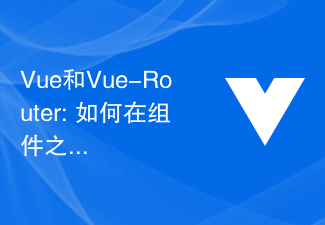 Vue and Vue-Router: How to share data between components?
Dec 17, 2023 am 09:17 AM
Vue and Vue-Router: How to share data between components?
Dec 17, 2023 am 09:17 AM
Vue and Vue-Router: How to share data between components? Introduction: Vue is a popular JavaScript framework for building user interfaces. Vue-Router is Vue's official routing manager, used to implement single-page applications. In Vue applications, components are the basic units for building user interfaces. In many cases we need to share data between different components. This article will introduce some methods to help you achieve data sharing in Vue and Vue-Router, and
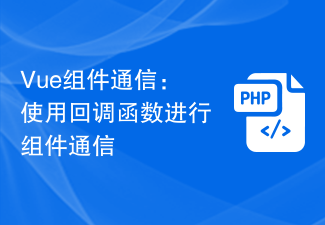 Vue component communication: using callback functions for component communication
Jul 09, 2023 pm 07:42 PM
Vue component communication: using callback functions for component communication
Jul 09, 2023 pm 07:42 PM
Vue component communication: using callback functions for component communication In Vue applications, sometimes we need to let different components communicate with each other so that they can share information and collaborate with each other. Vue provides a variety of ways to implement communication between components, one of the common ways is to use callback functions. A callback function is a mechanism in which a function is passed as an argument to another function and is called when a specific event occurs. In Vue, we can use callback functions to implement communication between components, so that a component can
 How to communicate between vue3 components? A brief analysis of communication methods
Apr 21, 2023 pm 07:53 PM
How to communicate between vue3 components? A brief analysis of communication methods
Apr 21, 2023 pm 07:53 PM
In the project we write vue3, we will all communicate with components. In addition to using the pinia public data source, what simpler API methods can we use? Next, I will introduce to you several ways of communicating between parent-child components and child-parent components.
 Take you through several methods of communication between Angular components
Dec 26, 2022 pm 07:51 PM
Take you through several methods of communication between Angular components
Dec 26, 2022 pm 07:51 PM
How to communicate between Angular components? The following article will take you through the method of component communication in Angular. I hope it will be helpful to you!
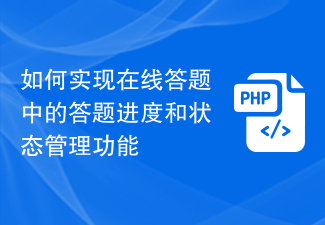 How to implement the answering progress and status management functions in online answering
Sep 24, 2023 pm 01:37 PM
How to implement the answering progress and status management functions in online answering
Sep 24, 2023 pm 01:37 PM
How to implement the answering progress and status management functions in online answering requires specific code examples. When developing an online answering system, answering progress and status management are one of the very important functions. By properly designing and implementing the answering progress and status management functions, it can help users understand their own answering progress and improve user experience and user participation. The following will introduce how to implement the answering progress and status management functions in online answering, and provide specific code examples. 1. Implementation of the question-answering progress management function In online question-answering, question-answering progress management refers to the user’s
 How to communicate between components? Inventory of Vue component communication methods (worth collecting)
Aug 19, 2022 pm 08:04 PM
How to communicate between components? Inventory of Vue component communication methods (worth collecting)
Aug 19, 2022 pm 08:04 PM
How to communicate between Vue components? This article takes stock of the 10 component communication methods of Vue2 and Vue3. I hope it will be helpful to everyone!
 Vue component communication: use v-pre directive to skip compilation communication
Jul 08, 2023 pm 12:36 PM
Vue component communication: use v-pre directive to skip compilation communication
Jul 08, 2023 pm 12:36 PM
Vue component communication: Skip compilation communication using v-pre directive Vue is a popular JavaScript framework for building user interfaces. In Vue, components are the basic units for building interfaces. Communication between components is a common requirement in Vue development, and is usually implemented using props and events. However, sometimes we may want to have a special way of communicating between components, that is, communication that skips compilation. This communication method can be achieved using the v-pre instruction. This article will introduce how to use
 Vue development notes: How to handle cross-component communication and state management
Nov 22, 2023 am 10:56 AM
Vue development notes: How to handle cross-component communication and state management
Nov 22, 2023 am 10:56 AM
Vue is a popular JavaScript framework that allows us to build interactive and powerful web applications. In Vue development, cross-component communication and state management are two important concepts. This article will introduce some precautions for Vue development to help developers better deal with these two aspects. 1. Cross-component communication In Vue development, cross-component communication is a common requirement. When we need to share data or communicate between different components, we can use the following ways to achieve it: Props and



