
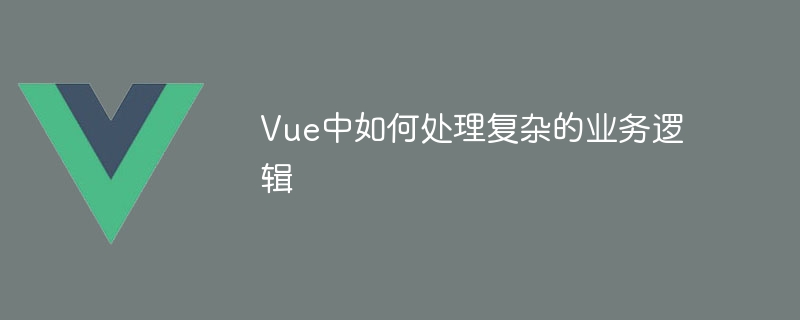
Vue is a popular JavaScript framework that can help us build interactive front-end applications. When dealing with complex business logic, Vue provides some techniques and patterns that can make our code more maintainable and scalable. This article will introduce some best practices for handling complex business logic in Vue and provide some specific code examples.
1. Use calculated properties
When dealing with complex business logic, we often need to generate derived values based on some input data. Computed properties in Vue can help us generate these derived values in real time in the template, and also provide some caching optimizations to improve performance.
The following is a simple example that demonstrates how to use calculated properties to calculate the length of input characters in real time in the input box:
<template>
<div>
<input v-model="text" type="text">
<span>{{ textLength }}</span>
</div>
</template>
<script>
export default {
data() {
return {
text: ''
};
},
computed: {
textLength() {
return this.text.length;
}
}
};
</script>In the template, we use v-model# The ## directive binds the value of the input box to the text data attribute. Then, a computed property textLength is defined in the computed option, which returns text.length, which is the length of the input characters. In this way, every time the value of the input box changes, textLength will be updated in real time.
When dealing with complex business logic, we often need to split the code into multiple components to improve the maintainability and reusability of the code. Vue's component system allows us to split and combine components easily.
<template>
<div>
<todo-item v-for="item in todoList" :key="item.id" :item="item" @deleteItem="deleteItem"></todo-item>
</div>
</template>
<script>
import TodoItem from './TodoItem';
export default {
components: {
TodoItem
},
data() {
return {
todoList: [
{ id: 1, text: '学习Vue', done: false },
{ id: 2, text: '编写博客文章', done: true },
{ id: 3, text: '参加会议', done: false }
]
};
},
methods: {
deleteItem(itemId) {
this.todoList = this.todoList.filter(item => item.id !== itemId);
}
}
};
</script>TodoItem component to represent each to-do item. The TodoItem component accepts an item attribute, renders the content of each item based on this attribute, and uses the @deleteItem event to notify the parent component to delete the item.
v-for directive to traverse the todoList array and pass each item to # as the item attribute ##TodoItemComponent. We also define a deleteItem method to delete a to-do item in the array. In this way, we can split complex business logic into multiple components, making the code structure clearer. 3. Use Vuex for state management
Here is an example that shows how to use Vuex to manage a simple shopping cart state:
// store.js
import Vue from 'vue';
import Vuex from 'vuex';
Vue.use(Vuex);
export default new Vuex.Store({
state: {
cartItems: []
},
mutations: {
addItem(state, item) {
state.cartItems.push(item);
},
removeItem(state, itemId) {
state.cartItems = state.cartItems.filter(item => item.id !== itemId);
}
},
actions: {
addToCart({ commit }, item) {
commit('addItem', item);
},
removeFromCart({ commit }, itemId) {
commit('removeItem', itemId);
}
}
});
// App.vue
<template>
<div>
<div v-for="item in cartItems" :key="item.id">
{{ item.name }}
<button @click="removeFromCart(item.id)">删除</button>
</div>
</div>
</template>
<script>
import { mapState, mapActions } from 'vuex';
export default {
computed: {
...mapState(['cartItems'])
},
methods: {
...mapActions(['removeFromCart'])
}
};
</script>In this example, we first create a
Vuex Store instance, and defines state to store the items in the shopping cart, and mutations and actions to manage changes in the shopping cart state . In the component, we use the
and mapActions helper functions to map the cartItems state and # in the store ##removeFromCartOperation into the component's calculated properties and methods. In this way, we can use cartItems and removeFromCart directly in the template. This is just a simple example of Vuex. In practical applications, we can combine other technologies and patterns, such as using Getters to handle some derived states, using Modules to split and organize states, etc., to meet different businesses need.
When dealing with complex business logic, Vue provides some technologies and patterns, such as calculated properties, component development and Vuex, etc., which can help us better organize and manage code. This article introduces best practices on how to handle complex business logic in Vue through specific code examples. Hope this helps!
The above is the detailed content of How to handle complex business logic in Vue. For more information, please follow other related articles on the PHP Chinese website!
 C# Tutorial
C# Tutorial
 Unknown error 3004 solution
Unknown error 3004 solution
 winkawaksrom
winkawaksrom
 What is the inscription in the blockchain?
What is the inscription in the blockchain?
 How to solve cpu fan error
How to solve cpu fan error
 What should I do if the web video cannot be opened?
What should I do if the web video cannot be opened?
 How to solve the problem that cad cannot be copied to the clipboard
How to solve the problem that cad cannot be copied to the clipboard
 What to do if the CPU temperature is too high
What to do if the CPU temperature is too high
 How to install ssl certificate
How to install ssl certificate




