
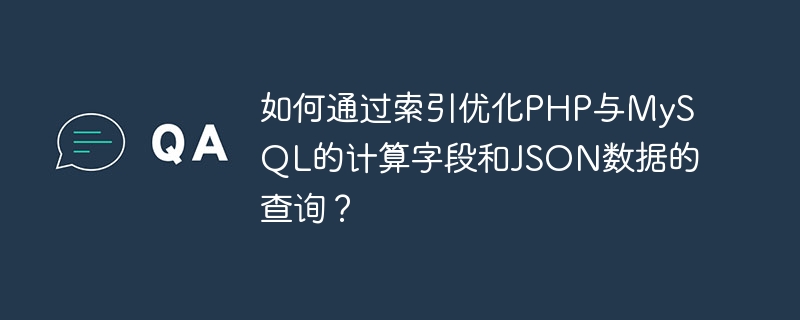
How to optimize queries of calculated fields and JSON data in PHP and MySQL through indexes?
Introduction:
In PHP and MySQL development, query requirements for calculated fields and JSON data are often involved. However, since both types of queries will bring high computational complexity and data processing complexity, they may lead to performance degradation if not optimized. This article will introduce how to optimize PHP and MySQL calculated fields and JSON data queries through indexes, and provide specific code examples.
1. Optimize the query of calculated fields
Calculated fields refer to the results obtained through a certain calculation method, rather than fields read directly from the database. In the development of PHP and MySQL, if the query of calculated fields is not optimized, it may cause performance degradation. The following are some methods to optimize calculated field queries:
$query = "SELECT SUM(price) AS total_price FROM products"; $result = mysqli_query($conn, $query); $row = mysqli_fetch_assoc($result); $total_price = $row['total_price'];
$query = "SELECT SUM(price) AS total_price, AVG(price) AS avg_price FROM products"; $result = mysqli_query($conn, $query); $row = mysqli_fetch_assoc($result); $total_price = $row['total_price']; $avg_price = $row['avg_price'];
$memcache = new Memcache;
$memcache->connect('localhost', 11211);
$total_price = $memcache->get('total_price');
if (!$total_price) {
$query = "SELECT SUM(price) AS total_price FROM products";
$result = mysqli_query($conn, $query);
$row = mysqli_fetch_assoc($result);
$total_price = $row['total_price'];
$memcache->set('total_price', $total_price, 0, 3600); // 缓存一小时
}2. Optimize JSON data query
JSON (JavaScript Object Notation) is a lightweight data exchange format that is often used for storage and Transfer structured data. In the development of PHP and MySQL, frequent query operations on JSON data may cause performance degradation. The following are some methods to optimize JSON data query:
$query = "SELECT * FROM products WHERE JSON_CONTAINS(details, '{"color": "red"}')";
$result = mysqli_query($conn, $query);$query = "SELECT * FROM products WHERE JSON_EXTRACT(details, '$.color') = 'red'"; $result = mysqli_query($conn, $query);
Summary:
Through the above method, you can effectively optimize the query operations of calculated fields and JSON data in PHP and MySQL. Using MySQL's built-in functions, calculated fields, indexes and other technologies, the calculation work can be transferred from PHP to the database, reducing the amount of data transmission and calculation, and improving query efficiency. At the same time, using caching technology to cache calculation results can further improve query performance. Finally, for querying JSON data, you can use MySQL's JSON functions and indexes to speed up query operations.
The above is the detailed content of How to optimize queries of PHP and MySQL calculated fields and JSON data through indexes?. For more information, please follow other related articles on the PHP Chinese website!