
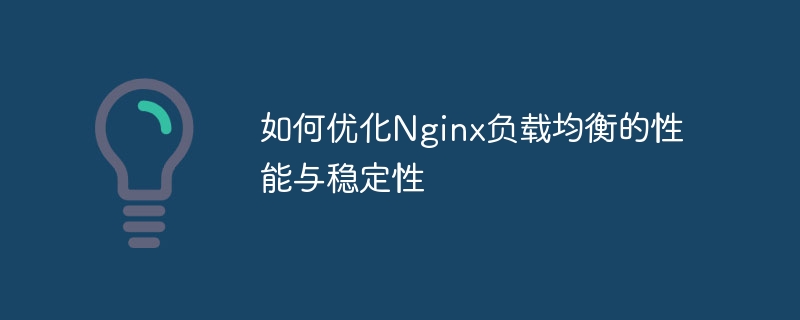
How to optimize the performance and stability of Nginx load balancing
Abstract: Nginx, as an open source high-performance web server and reverse proxy server, has its load balancing function Requests can be distributed efficiently to improve system performance and reliability. This article will introduce how to optimize the performance and stability of Nginx load balancing and provide specific code examples.
Nginx implements load balancing through the upstream module. Multiple back-end servers can be configured to distribute requests according to different load balancing algorithms. The following is an example upstream configuration:
http {
upstream backend {
server backend1.example.com;
server backend2.example.com;
server backend3.example.com;
}
server {
location / {
proxy_pass http://backend;
}
}
}In the above configuration, Nginx will forward the request to one of the servers in backend1.example.com, backend2.example.com and backend3.example.com .
Nginx supports a variety of load balancing algorithms, including polling, IP hashing, least connections, etc. Choosing an appropriate load balancing algorithm based on the actual situation can optimize performance and stability. For example, if the configuration and performance of the backend servers are similar, you can use the polling algorithm; if you need to ensure that user requests in the same session are always forwarded to the same server, you can use the IP hash algorithm. The following is an example load balancing algorithm configuration:
http {
upstream backend {
ip_hash;
server backend1.example.com;
server backend2.example.com;
server backend3.example.com;
}
server {
location / {
proxy_pass http://backend;
}
}
}In the above configuration, Nginx will use the IP hash algorithm to select the backend server based on the source IP address of the request.
In order to improve the reliability of load balancing, you can configure Nginx to perform health check and failover. Health checks can periodically check the status of backend servers and remove failed servers from the load balancing pool. Failover can be set up to re-enable a failed server after a period of time, in case the failure is temporary.
The following is an example health check and failover configuration:
http {
upstream backend {
server backend1.example.com max_fails=3 fail_timeout=30s;
server backend2.example.com max_fails=3 fail_timeout=30s;
server backend3.example.com max_fails=3 fail_timeout=30s;
health_check;
}
server {
location / {
proxy_pass http://backend;
}
}
}In the above configuration, Nginx will perform a health check on the backend server and remove servers that have failed more than 3 times from Temporarily removed from the load balancing pool and re-enabled after 30 seconds.
Configuring caching can reduce the load on the back-end server and improve response speed by caching relatively stable content. Configuring compression can compress transmitted data, reduce network bandwidth usage, and improve performance. The following is an example caching and compression configuration:
http {
proxy_cache_path /path/to/cache levels=1:2 keys_zone=my_cache:10m inactive=1d max_size=1g;
gzip on;
gzip_types text/plain text/css application/json;
server {
location / {
proxy_pass http://backend;
proxy_cache my_cache;
proxy_cache_valid 200 302 10m;
proxy_cache_valid 404 1m;
gzip_proxied any;
}
}
}In the above configuration, Nginx will save the cached content in a cache file under the specified path and compress the transmitted data through gzip.
Conclusion: By properly configuring the load balancing function of Nginx, the performance and stability of the system can be optimized. Selecting an appropriate load balancing algorithm based on the actual situation, configuring health checks and failover, and using strategies such as caching and compression can further improve system performance and reliability. The above are some specific code examples, which can be modified and expanded according to actual needs.
The above is the detailed content of How to optimize the performance and stability of Nginx load balancing. For more information, please follow other related articles on the PHP Chinese website!




