
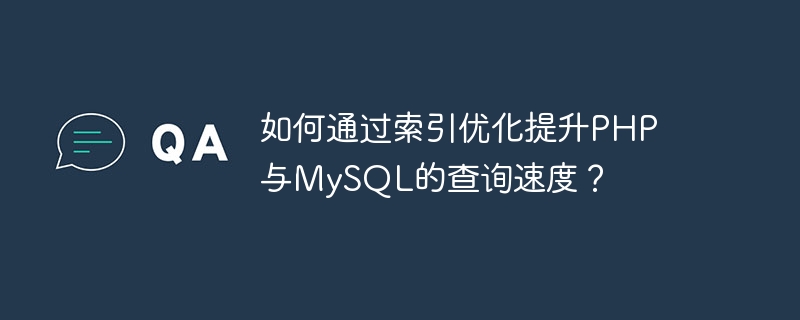
How to improve the query speed of PHP and MySQL through index optimization?
Abstract: In PHP and MySQL development, we often encounter the problem of slow query speed. This article will introduce how to improve query speed by using index optimization, and provide specific code examples to help readers better understand and apply.
Introduction:
In the process of website development, querying the database is a very common operation. However, when the amount of data is large, the query speed may be affected, resulting in slower web page loading times and inconvenience to the user experience. To solve this problem, optimizing query speed becomes very important. Indexing is an effective way to improve query speed. The following will introduce how to improve the query speed of PHP and MySQL through index optimization, and provide specific code examples.
1. The concept and principle of index
The index is a special data structure used to speed up the query speed of data in the database. It is similar to the catalog of a book and can quickly locate the required records, thus improving query efficiency. In MySQL, common indexes include primary key indexes, unique indexes, and ordinary indexes.
The specific index principle is: when creating an index, MySQL will sort and group the specified columns, then generate the index according to a certain algorithm, and store the data in an independent data structure. When querying, the index can quickly locate data that meets the conditions, thereby improving query speed.
2. How to create an index
In MySQL, you can create an index through the ALTER TABLE statement. The following is sample code for creating a unique index and a normal index:
Create a unique index
ALTER TABLE `table_name` ADD UNIQUE (`column_name`);
It should be noted that when creating a unique index, make sure that the column is not duplicated value.
Create a normal index
ALTER TABLE `table_name` ADD INDEX (`column_name`);
This statement will create a normal index for the specified column.
3. How to use indexes to optimize query speed
When writing SQL statements, you can optimize query speed by using indexes.
Use indexes to filter data
When using the WHERE clause in a SQL statement to filter data, you can use indexes to improve query speed. For example:
SELECT * FROM `table_name` WHERE `column_name` = 'value';
If you need to filter multiple conditions, you can also use multiple indexes at the same time to improve query efficiency.
Use indexes to sort data
In queries that require sorted results, you can use indexes to increase the sorting speed. For example:
SELECT * FROM `table_name` ORDER BY `column_name`;
By creating indexes for the columns that need to be sorted, the efficiency of sorting can be greatly improved.
Use covering index
Covering index means that the query results can be obtained only through the index, without the need to go back to the table to query the data. This can greatly reduce the IO operations of the database and improve query speed. For example:
SELECT `column1`, `column2` FROM `table_name` WHERE `column_name` = 'value';
In this example, you only need to use the index to get the query results, without going back to the table to query the data.
4. How to optimize the index
In addition to the reasonable use of indexes, there are also some optimization techniques that can help improve query speed.
Conclusion:
Optimizing queries through the use of indexes is an important means to improve the query speed of PHP and MySQL. This article introduces the concepts and principles of indexing and provides specific code examples. At the same time, it also introduces techniques such as how to create indexes, how to use indexes to optimize query speed, and how to optimize indexes. I hope that after studying this article, readers can flexibly apply indexes in actual development, improve query speed, and improve user experience.
The above is the detailed content of How to improve the query speed of PHP and MySQL through index optimization?. For more information, please follow other related articles on the PHP Chinese website!




