
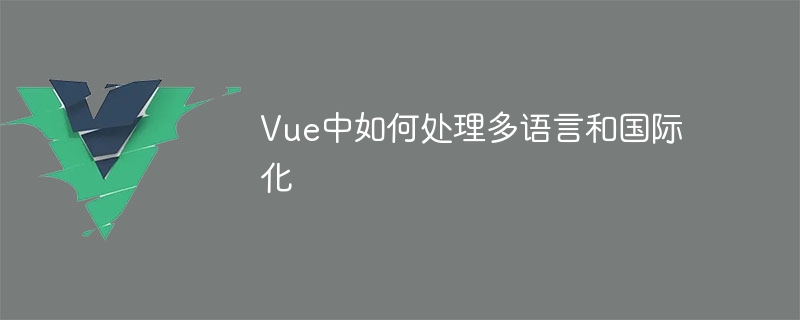
How to deal with multi-language and internationalization in Vue
In today's global environment, in order to better serve global users, multi-language and internationalization have become The basic needs of a website or application. As a popular front-end framework, Vue provides simple and powerful tools to help us deal with multi-language and internationalization.
1. Preparation
Before we start, we need to install Vue and its related plug-ins. First make sure you have Node.js and npm installed. Run the following command on the command line to install Vue CLI (command line tool):
npm install -g @vue/cli
Next, create a new Vue project using Vue CLI:
vue create my-app
Select the configuration according to the prompts. You can choose the default configuration. After the project is created, enter the project folder:
cd my-app
Install the vue-i18n plug-in, which is an international plug-in officially recommended by Vue:
npm install vue-i18n
After the installation is completed, We can start dealing with multilingualism and internationalization.
2. Create a language file
Create a locales folder under the src folder, and create a en.json## in it #And a zh.json file. These two files are used to store English and Chinese translation texts respectively.
{
"hello": "Hello",
"welcome": "Welcome to my app"
}{
"hello": "你好",
"welcome": "欢迎来到我的应用"
} in the
src folder Create a i18n folder and create an index.js file inside it.
import Vue from 'vue'
import VueI18n from 'vue-i18n'
Vue.use(VueI18n)
const messages = {
en: require('./locales/en.json'),
zh: require('./locales/zh.json')
}
const i18n = new VueI18n({
locale: 'en',
fallbackLocale: 'en',
messages
})
export default i18nmessages object that contains English and Chinese translated text.
locale and fallbackLocale properties. Finally, pass the messages object as a parameter to the constructor of VueI18n.
It is very simple to use multiple languages in Vue components. Just use the
$t() method in the text that needs to be translated, and pass in the corresponding key name.
<template>
<div>
<p>{{ $t('hello') }}</p>
<p>{{ $t('welcome') }}</p>
</div>
</template>$t('hello') and $t('welcome') will Automatically translate into corresponding text according to the current language environment.
In addition to automatically translating text according to the locale, Vue-i18n also provides methods to switch languages.
<template>
<div>
<button @click="changeLanguage('en')">English</button>
<button @click="changeLanguage('zh')">中文</button>
<p>{{ $t('hello') }}</p>
<p>{{ $t('welcome') }}</p>
</div>
</template>
<script>
import i18n from '@/i18n'
export default {
methods: {
changeLanguage(lang) {
i18n.locale = lang
}
}
}
</script>changeLanguage method to the button to switch the language, and passed in different parameters to changei18nThe locale of the instance.
By using the Vue-i18n plug-in, handling multi-language and internationalization becomes very simple. We only need to prepare the language file, configure Vue-i18n, and then use the
$t() method in the text that needs to be translated.
The above is the detailed content of How to handle multi-language and internationalization in Vue. For more information, please follow other related articles on the PHP Chinese website!
 What does electronic components mean?
What does electronic components mean?
 How much is Dimensity 6020 equivalent to Snapdragon?
How much is Dimensity 6020 equivalent to Snapdragon?
 How to turn off real-time protection in Windows Security Center
How to turn off real-time protection in Windows Security Center
 How to delete blank pages in word
How to delete blank pages in word
 How to solve access denied
How to solve access denied
 nozoomer
nozoomer
 Which laptop battery testing software is best?
Which laptop battery testing software is best?
 bios cannot detect solid state drive
bios cannot detect solid state drive




